DISCLOSURE: THIS POST MAY CONTAIN AFFILIATE LINKS, MEANING I GET A COMMISSION IF YOU DECIDE TO MAKE A PURCHASE THROUGH MY LINKS, AT NO COST TO YOU. PLEASE READ MY DISCLOSURE FOR MORE INFO.
The Ring is one of the most widely used smart home security systems in the US. Its online sales have grown 180 percent in December of 2020 and sales continue to grow despite privacy and hacking concerns.
With Ring’s impressive line of smart camera products, you may have come across their Floodlight Cam which is meant to be installed outside of your home. You probably wondering if it is wireless?
No, the Ring Floodlight Cam is not wireless. It’s powered and connected by hardwired to a standard junction box. It requires a reliable connection with dual-band (2.4 or 5.0 GHz) wifi connectivity to operate.
As new homeowners, besides the Ring Pro Doorbell, the Ring Floodlight Cam was one of our first security considerations due to the easy installation and setup process.
For some homeowners, you may have a few questions in regards to the features which will help you determine if this is the right security Cam for your smart home.
What is a Floodlight Cam?
The Ring Floodlight Cam is a security camera with built-in floodlights, a siren alarm, a motion sensor, and a two-way talk. It’s also weather-resistant to elements such as rain, snow, and in some cases extreme winter conditions.
Ring Floodlight Cam is not wireless
Ring Floodlight Cam requires a hardwired installation to a junction box. A junction box is a metal or plastic box which is usually found on ceilings, under floors, or outdoors (front or back) of your home.
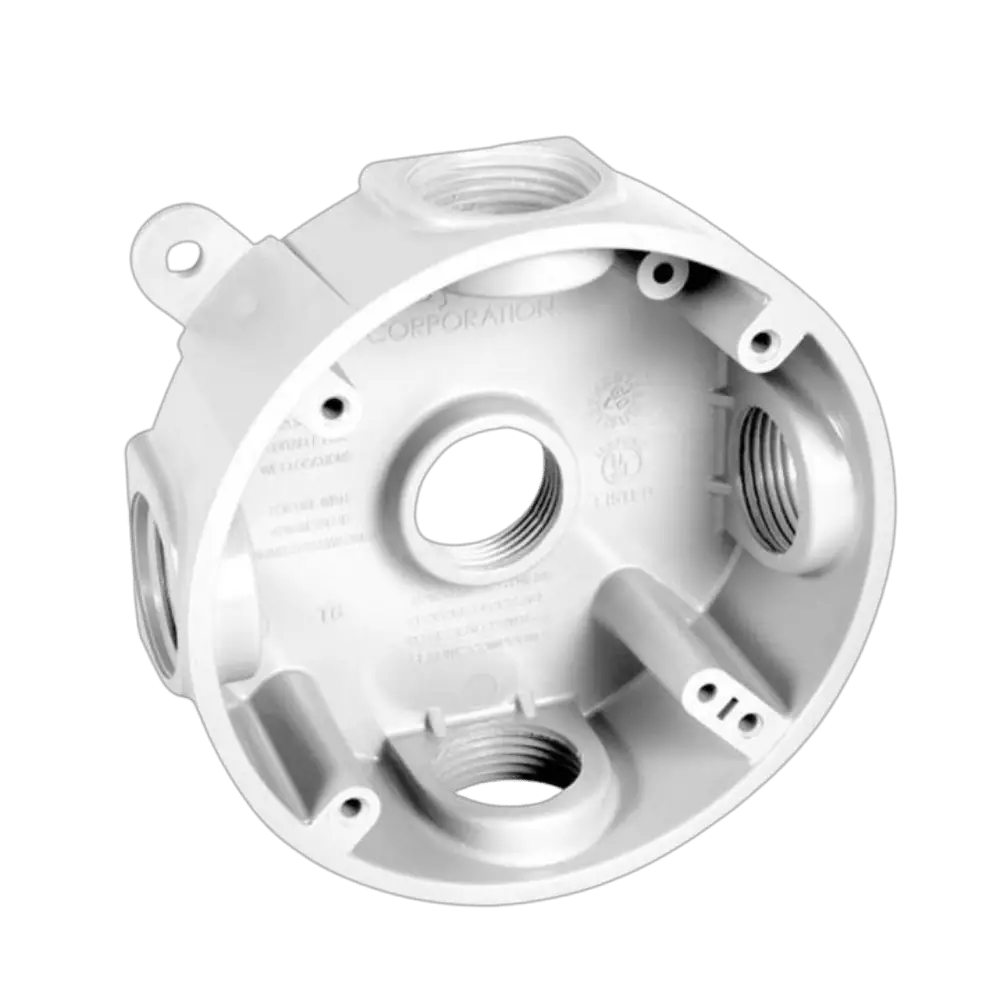
It protects your electrical wires from dirt, dust, and moisture from getting inside the box.
If you don’t have a junction box outside of your home it’s usually common to hire a licensed electrician to install a junction box. But this will add to your cost.
There are other options such as the Ring Spotlight Cam which is wired or wireless.
From our experience, it works as well as the Floodlight Cam but you do lose some coverage on lighting.
The wireless version is battery-operated and can last up to six to twelve months depending on camera activity.
The second option is the Ring Smart Lighting Floodlight battery. It’s essentially the same as the Floodlight cam but it cost significantly less because it doesn’t include the camera.
If you have the Ring Smart lighting Floodlight with the bridge and a motion is triggered, the other smart (front, side, or backyard) lights will light up.
You can also include smart lighting in your Ring Protect Plan, anytime there’s motion, you can be notified if you enable this option in the Ring app.
How to install Ring Floodlight Cam?
For us, the process to install the Ring Floodlight Cam was relatively easy.

But before you go any further on how to install the Ring Floodlight Cam, you are required to handle live wires, so, I need to state this.
For any reason you are uncomfortable, you should contact Ring for professional help or hire a local licensed electrician.
You can click here for step-by-step video instructions provided by Ring or watch the video below.
Does the Ring Floodlight Cam require Wi-Fi?
Most if not all Ring products require a 2.4 GHz Wi-Fi ONLY network, but the new Ring Floodlight Cam Wired Pro does support both 2.4 and 5.0 GHz networks.
Keep in mind that concrete, masonry, and bricks can cause serious barriers for wireless signals to pass through, which can cause signal loss.
Wi-Fi signals perform their best near plywood and drywall with little to no loss of wireless signals.
If you don’t have the option to place your Floodlight Cam next to these materials or have weak Wi-Fi signals, you should look into the Ring Chime Pro.
The Ring Chime Pro is a Wi-Fi extender that helps boost your Wi-Fi network to your Ring devices. It also has a chime, so when someone presses your Ring Doorbell or motion is detected, you will hear the real-time notification.
Ring Floodlight Cam Waterproof
The Ring Floodlight Cam will work all year round and won’t take any rainchecks during storms or freeze up on the Job. It’s weatherproof and can withstand temperatures as low as –22 degrees and as high as 120 degrees.
Currently, there is no confirmed IP rating listed online or on Ring.com but some experts say that the Ring Floodlight Cam has an IP56 weatherproof rating.
Making the Floodlight Cam protected from most dust particles and water-resistant.
Ring Floodlight Cam Plus Features
The Ring Floodlight Cam Plus is a feature-rich smart home security camera, however, to access its complete range of capabilities, it is necessary to subscribe to a Ring Protect Plan.
Here are some features of the Ring Floodlight Cam Plus below:
- HD video with 1080p resolution and a wide-angle lens for a clear view of your property
- Two ultra-bright floodlights that can be manually or motion-activated to illuminate the area
- A built-in siren that can be activated remotely to deter intruders
- Two-way talk feature that allows you to communicate with anyone on your property using the Ring app
- Advanced motion detection with customizable motion zones and sensitivity settings
- Real-time notifications are sent to your smartphone or tablet when motion is detected or when someone presses the doorbell
- Works with Alexa-enabled devices for voice control and easy integration with other smart home devices
- Weather-resistant design suitable for use in any climate, with a -22°F to 120°F operating temperature range
- Hardwired installation for continuous power supply and reliable operation
- Lifetime theft protection guarantee, so if the camera is stolen, Ring will replace it for free.
Ring Floodlight Cam Pro Features
The Ring Floodlight Cam Pro packs a lot of useful features into a smart home security camera. But to get the full capability of the Floodlight Cam, you will need a Ring Protect Plan.
Here are some of the following features below:
- 3D Motion Detection with radar technology to accurately detect motion and reduce false alerts
- Bird’s Eye View feature provides an aerial view of the motion detected
- 1080p HD video with color night vision and a 150-degree field of view for clear footage even in low-light conditions
- Dual-band Wi-Fi connectivity (2.4 GHz or 5 GHz) for faster and more reliable streaming and connectivity
- Two ultra-bright LED floodlights that can be manually or motion-activated to illuminate the area
- A built-in siren that can be activated remotely to deter intruders
- Two-way talk feature that allows you to communicate with anyone on your property using the Ring app
- Advanced motion detection with customizable motion zones and sensitivity settings
- Real-time notifications are sent to your smartphone or tablet when motion is detected or when someone presses the doorbell
- Works with Alexa-enabled devices for voice control and easy integration with other smart home devices
- Weather-resistant design suitable for use in any climate, with a -20°F to 120°F operating temperature range
- Hardwired installation for continuous power supply and reliable operation
- Pre-roll video recording feature that captures up to 6 seconds of video footage before motion is detected
- Ring Protect Basic Plan subscription is included for 60 days, which includes video recording and sharing for one device, plus extended warranties.
Final note
At this point, you may have noticed, I have written several articles on this blog about how much we love Ring’s line of products. We truly believe that they are one of the best smart security devices to keep your home safe.
We have zero regrets about the first Ring cameras we have purchased since moving into our new home.

I was worried at first, about how to install the Ring Floodlight Cam since it’s not wireless, but Ring makes it easy by following the step-by-step video guide.
But if you still are feeling uncomfortable handling live wires, I recommend looking into the Ring Spotlight Cam which you can find on Amazon.
While you’re here, please, don’t forget to check out the recommended gadgets page for the best tech for your buck.
For more useful tips and tricks with Home automation, please continue to check out AutomateYourCrib.com.
Please e-mail me (rodney@automateyourcrib.com) your opinion, or comment or if you have any ideas for a future post you would like to read, drop me a line or two as I appreciate my audience.
Thank you again for reading this post.
Until next time, enjoy!
Please be sure to follow me on Social Media
It's great to see that you have come across my website. I hope you explore it thoroughly. The website caters to regular consumers who have an interest in home automation. I am based in the Tri-state area and enjoy the latest smart tech along with my wonderful wife and three energetic boys.


