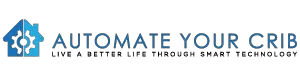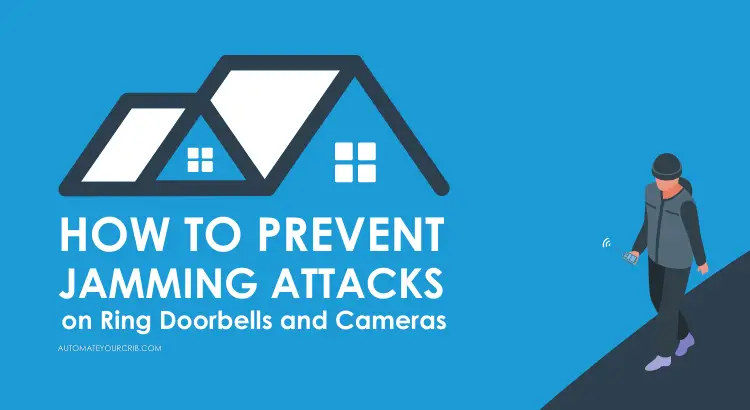DISCLOSURE: THIS POST MAY CONTAIN AFFILIATE LINKS, MEANING I GET A COMMISSION IF YOU DECIDE TO MAKE A PURCHASE THROUGH MY LINKS, AT NO COST TO YOU. PLEASE READ MY DISCLOSURE FOR MORE INFO.
Ring doorbells and cameras are becoming increasingly popular, as they allow you to keep an eye on your property from anywhere at any time. However, they can be vulnerable to jamming attacks, where the wireless signals they rely on are blocked or disrupted.
These attacks can render your Ring devices useless, leaving your property vulnerable to theft or other criminal activities. In this post, we will discuss how to prevent jamming attacks on your Ring doorbells and cameras and keep your property secure.
To prevent jamming attacks on your Ring Doorbells and Cameras, it’s important to secure your wireless network and ensure that your WiFi signal is strong and free of interference. Consider using a wireless router with strong security features and encryption, and keep your firmware and software up to date.
To explore this topic in greater detail, let’s start with the importance of reliable home cameras.
Why it’s Important to Have Reliable Home Security Cameras?
In today’s world, security is a top priority for homeowners and business owners alike. With the increasing number of threats that individuals face, investing in reliable security cameras is more important than ever.
A good security camera can provide a range of benefits, including deterring potential intruders, protecting your property and assets, providing peace of mind, and allowing for remote monitoring. It can also unlock savings such as lower insurance premiums.
When it comes to security cameras, it is important to choose a solution that is tailored to your specific needs and budget.
By doing so, you can ensure that your property is well-protected and that you can feel secure and at ease.
What are Jamming Attacks?
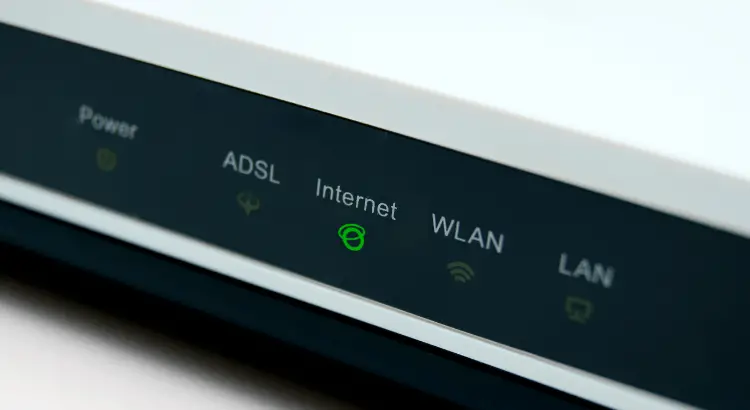
Jamming attacks are a method of interfering with the operation of electronic devices such as Ring doorbells and cameras.
Jamming attacks involves using a device to emit radio signals at the same frequency as the one used by the device, with the intention of disrupting or interfering with its communication.
This can prevent the device from functioning as intended, such as by blocking its ability to send or receive signals by overwhelming them with noise, rendering them useless.
For example, a jamming device may prevent a Ring doorbell or camera from sending a notification when someone is at the door or from recording video footage.
This can make it difficult or impossible to monitor the area, leaving it vulnerable to intruders.
That’s why I’m writing this article – to talk about jamming attacks and help you avoid them. I won’t go into specifics about how to buy or use jamming devices.
Instead, I’ll focus on explaining the risks and giving tips on how to protect your Ring Doorbell and camera from being rendered useless when you need it most. After all, your Ring Doorbell is just as much a security device as it is a convenience device.
How do Ring Doorbells and Cameras Work?

Ring offers a variety of Doorbell and Camera models.
While the full prices for these models can vary, it’s worth noting that Ring frequently offers sales and discounts on Amazon, so you may be able to purchase a Doorbell or Camera at a lower price than the full amount listed.
| Model | Internet Connection | Power Source | Price |
|---|---|---|---|
| Ring Doorbell Wired | 2.4GHz WiFi | Hardwired | $64.99 |
| Ring Doorbell Pro | 2.4GHz and 5.0GHz WiFi | Hardwired | $169.99 |
| Ring Doorbell Pro 2 | 2.4GHz and 5.0GHz WiFi | Hardwired | $249.99 |
| Ring Doorbell Elite | 2.4GHz and 5.0GHz WiFi and Ethernet | Hardwired | $349.99 |
| Ring Doorbell 2nd Gen | 2.4GHz WiFi | Battery | $99.99 |
| Ring Peephole Cam | 2.4GHz WiFi | Battery | $129.99 |
| Ring Doorbell 3 | 2.4GHz and 5.0GHz WiFi | Battery | $199.99 |
| Ring Doorbell 4 | 2.4GHz and 5.0GHz WiFi | Battery | $219.99 |
| Ring Floodlight Cam Wired Plus | 2.4GHz WiFi | Hardwired | $199.99 |
| Ring Floodlight Cam Plus Plug-In | 2.4GHz WiFi | Standard Plug | $219.98 |
| Ring Floodlight Cam Wired Pro | 2.4GHz and 5.0GHz WiFi | Hardwired | $249.99 |
| Ring Floodlight Cam Pro Plug-In | 2.4GHz and 5.0GHz WiFi | Standard Plug | $269.98 |
| Ring Stick Up Cam Plug-In | 2.4GHz WiFi | Barrel Plug | $99.99 |
| Ring Stick Up Cam Battery | 2.4GHz WiFi | Battery | $99.99 |
| Ring Stick Up Cam Elite | 2.4GHz and 5.0GHz WiFi and Ethernet | Hardwired | $199.99 |
| Ring Spotlight Cam Pro Battery | 2.4GHz and 5.0GHz WiFi | Battery | $229.99 |
| Ring Spotlight Cam Pro Plug-in | 2.4GHz and 5.0GHz WiFi | USB-C Power Adapter | $229.99 |
| Ring Spotlight Cam Pro Wired | 2.4GHz and 5.0GHz WiFi | Hardwired | $249.99 |
| Ring Spotlight Cam Plus Plug-In | 2.4GHz WiFi | USB-C Power Adapter | $169.99 |
| Ring Spotlight Cam Plus Battery | 2.4GHz WiFi | Battery | $169.99 |
| Car Cam | 2.4GHz WiFi and 4G LTE cellular | OBD-II port | $249.99 |
Ring Doorbells and Cameras are smart devices that allow you to monitor your home from anywhere.
They come equipped with a camera, microphone, and motion sensors, and they connect to your home Wi-Fi network to send notifications to your smartphone when activity is detected.
When someone presses the Doorbell button or the Camera detects motion, you receive a notification on your smartphone through the Ring app.
The app allows you to see who’s at your door or what’s happening outside your home, even when you’re not there.
You can also use the Two-Way Talk feature to communicate with visitors, delivery drivers, or anyone else who comes to your door.
Ring Cameras record video in high definition and have night vision capabilities, so you can see what’s happening even in low-light conditions. After capturing video footage, it’s sent over your Wi-Fi network to your internet router.
The Elite is the only model that’s power over Ethernet.
It’s worth noting that Ring Doorbells and cameras typically don’t have any local storage for recorded video unless you have the Alarm Pro and the Ring Protect Pro plan.
This means that all recorded video must be sent directly to Ring’s servers, or else it will be lost.
While this may not seem like a big deal at first, it does create a potential problem!
Identifying Signs of a Jamming Attack
Identifying signs of a jamming attack on your Ring Doorbell or Camera is crucial to take immediate action and prevent further damage.
The first and foremost sign is the complete disruption of your device’s connection to the internet or the Ring app. If your device is not responding, or the live stream is freezing, it could be due to a jamming attack.
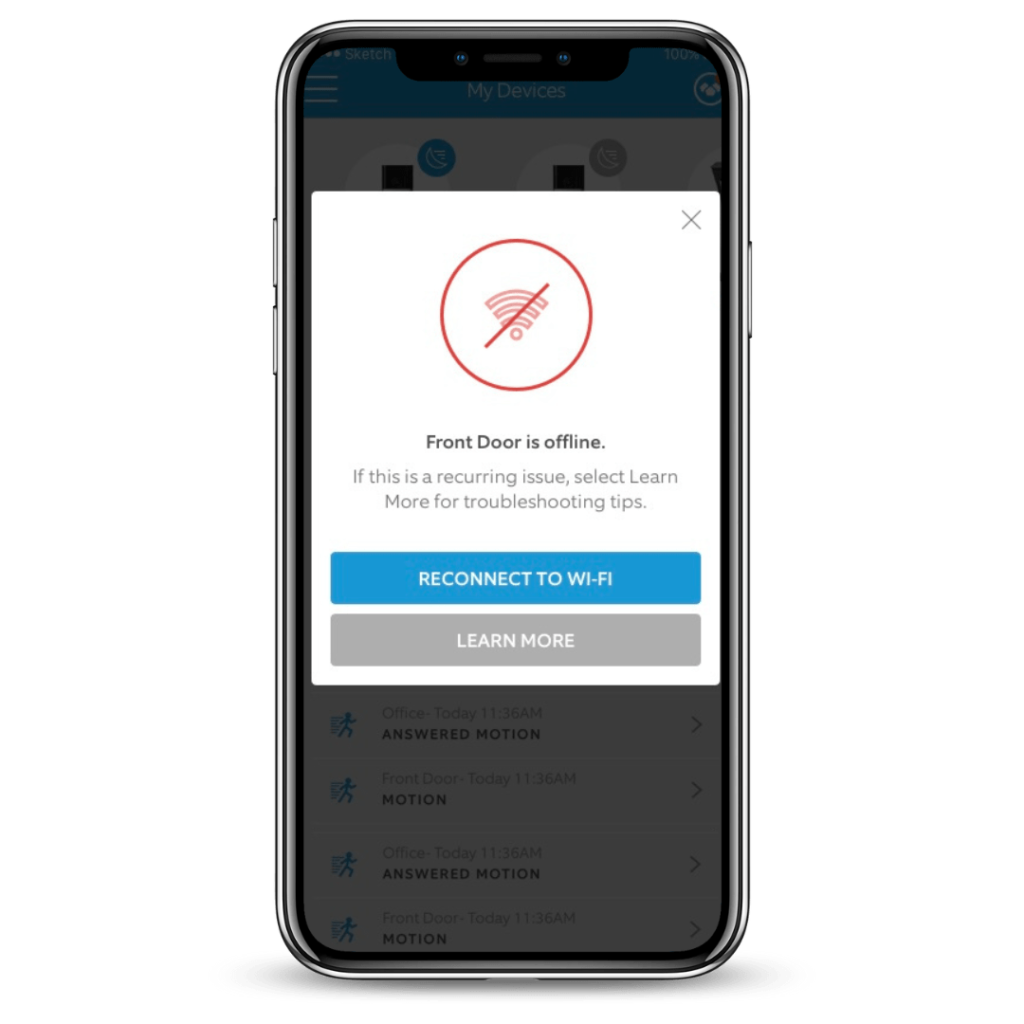
Also, if you notice that your device is taking longer than usual to start recording or show a live stream, it could also indicate that someone is jamming the signal.
If something doesn’t feel right, you should keep an eye out for any suspicious activity around your device or property, such as strangers lurking around or trying to conceal their presence.
These could be signs of an attempted burglary, and the burglars could be using a jamming device to disable your security measures.
Understanding Hacks and Jamming Attacks
Ring Doorbells and Cameras have been known to be vulnerable to hacking for a variety of reasons.
One of the primary reasons is the lack of strong security measures on the devices, such as the Ring Doorbells and Cameras.
This can make them an easy target for hackers looking to gain access to users’ accounts and manipulate the devices remotely.
Hackers have been known to exploit vulnerabilities in the firmware or software of Ring devices, which can allow them to gain unauthorized access to the devices and control them remotely.
They can also use these vulnerabilities to steal users’ login credentials and other sensitive information.
It’s important to note that the data transmitted between your Ring device and its application may not be encrypted, which could make it susceptible to cyber threats.
The most significant security vulnerability occurs during the initial setup phase when you connect your Ring doorbell to your local Wi-Fi network.
Because the communication between the doorbell and the application happens over HTTP rather than HTTPS, hackers may be able to intercept the information, putting your device in danger.
It’s important to stay vigilant and take necessary precautions to safeguard your Ring device against potential security breaches.
But there are two primary methods that hackers use to gain unauthorized access to Ring doorbells and cameras:
Weak Password
Many users set weak passwords or reuse the same password across multiple accounts, which can make it easy for hackers to guess or crack them.
Hackers may use various methods to obtain your password and gain access to your Ring products.
These may include phishing scams, where hackers create fake websites or emails that look like legitimate ones in order to trick you into revealing your login credentials.
They may also use brute force attacks, where they use automated tools to try different password combinations until they find the right one. In some cases, hackers may also purchase stolen login credentials from the dark web or from previous data breaches.
Once a hacker has gained access to your Ring account, they can use it to control your devices and access your video footage.
To protect yourself, it’s important to use strong, unique passwords and enable two-factor authentication whenever possible.
It’s also a good idea to regularly monitor your accounts for any unusual activity and report any suspicious behavior immediately.
Wi-Fi jamming
Wi-Fi jamming attacks are also a concern when it comes to Ring devices.
Hackers can use devices called Wi-Fi jammers to disrupt the signal between the device and the internet router, preventing the device from sending video footage to the cloud.
In other words, if a WiFi jamming attack is successful, the Ring Doorbells or Cameras won’t be able to do their job properly, and the owner won’t receive any alerts or be able to view any video footage
Wi-Fi jammers are illegal in many countries including the United States. The Federal Communications Commission (FCC) has made it illegal to market, sell, or use any type of jamming equipment in the United States.
This is because jammers can interfere with critical communications such as emergency services, aviation, and GPS signals.
Unfortunately, this doesn’t stop cybercriminals from using WiFi jammers. These devices are can be found on various online marketplaces for a range of prices depending on the type and strength of the jammer.
This is why it’s important to take steps to protect against WiFi jamming attacks
Preventing Jamming Attacks
Secure Your Network
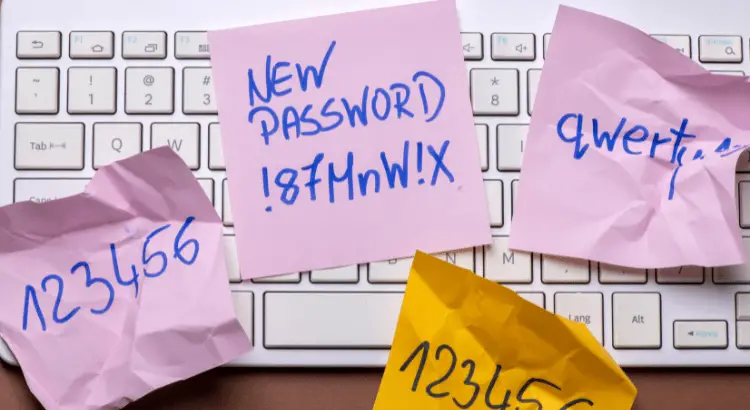
This advice may be straightforward, but it is still essential. According to a recent survey by the cybersecurity firm Bitdefender, more than half of all smart homes have at least one vulnerable device.
This means that the device has security vulnerabilities that could be exploited by hackers. In addition, the survey found that 36% of smart homes have weak Wi-Fi passwords that can be easily guessed or hacked.
To protect your Ring Doorbells and Cameras from jamming and hacking, it’s important to secure your home network.
This can be done by setting a strong Wi-Fi password, enabling two-factor authentication, and regularly updating your network’s firmware and security settings.
By taking these steps, you can greatly reduce the risk of your Ring devices being hacked or jammed. It’s always better to be proactive about cybersecurity than to wait until it’s too late.
Keep Your Devices Updated
Keeping your Ring Doorbells and Cameras updated with the latest firmware and software is crucial for ensuring that they have the most up-to-date security features.
According to a report by Avast, almost one in three smart devices in American homes is vulnerable to cyber attacks, with 15% of smart devices not being updated in more than a year.
This leaves these devices open to known security vulnerabilities that can be exploited by hackers.
Ring devices are regularly updated by Ring to improve their reliability, functionality, and security features. When you first set up a Ring device, it automatically applies any available updates, and after that, it updates itself as needed during off-peak hours.
Your hardware will usually update its firmware automatically, but you can manually check for and install updates as well. In addition to updating your Ring devices, there are other steps you can take to enhance their security features.
One option is to enable end-to-end encryption, which is an opt-in feature that can help protect your data even if Ring’s servers are compromised.
You should also use a robust antivirus or firewall solution to protect your Ring device from unauthorized intrusions.
Finally, it’s important to ensure that your Ring devices have a healthy connection to the internet in order for their advanced features, such as notifications, video streams, and two-way audio, to work properly.
If your device loses network connection, it will automatically reconnect once the same network is available again, but you can also manually reconnect or change networks if needed.
Overall, keeping your Ring Doorbells and Cameras updated with the latest firmware and software, along with taking additional security measures, can greatly reduce the risk of cyber-attacks and help protect your sensitive information.
Consider Adding Additional Security Measures
By contrast, wired Ring devices have a physical connection to your home network, which makes them much more secure and resistant to hacking or jamming.
Wired devices use a wired Ethernet cable instead of Wi-Fi to connect to the internet, making it much harder for a hacker to intercept the signal and gain unauthorized access to your device.
Moreover, wired devices are not susceptible to wireless signal interference or jamming, which can be caused by various factors such as environmental factors or other wireless devices.
By using wired devices, you can ensure that your Ring Doorbells and Cameras work smoothly and without interruption.
In addition, Ring has a product called Ring Edge, which is designed to be a wired device that provides advanced security features while minimizing the risk of cyber attacks or signal interference.
Ring Edge is specifically designed to offer a more secure alternative to wireless Ring devices.
Ring Edge also offers local storage for Ring Alarm Pro owners who have a Ring Protect Pro subscription. This allows selected devices to store recordings on a local SD card instead of on the Ring Cloud.
With local storage enabled, you can still access recordings even if your internet connection goes down or is jammed.
Ring also offers the Stick Up Cam Elite which included a PoE adapter so you’ll never have to worry about jamming.
Both options are recommended to be installed by a professional installation unless you are advanced DIY skilled.
Although more costly than the standard Ring products, the expense is justifiable if you utilize your doorbell as a possible security measure.
If you want to enhance the security of your Ring Doorbells and Cameras and minimize the risk of hacking or jamming, adding wired cameras can be an effective solution.
Using wired connections, analog cameras, CCTV cameras, HD-over-coax cameras, and IP cameras are excellent alternatives that can ensure that your devices are secure, reliable, and working smoothly.

Activate 802.11w Protected Management Frames
If your internet router supports 802.11w, you can activate ‘Protected Management Frames’ to safeguard your network against wireless attacks.
This feature can help prevent a wireless device from being disconnected from your network and minimize the risk of disassociation attacks.
While enabling this protection may not be able to prevent all jamming attacks, it can prevent certain types of attacks and ensure that your Ring doorbell footage is transmitted to Ring’s servers without interruption.
Although more sophisticated jamming devices may still work, activating ‘Protected Management Frames’ can help to enhance the overall security of your Wi-Fi network and minimize the risk of signal interference.
Monitor Your Property with a Signal Detector
If you’re concerned about the security of your Ring Doorbells and Cameras, it’s important to consider all possible measures to protect them from hacking or jamming.
One potential tool that you might consider purchasing is a signal detector which you can find on Amazon. This detector can detect the presence of a jamming device in your area.
Jamming devices are often used by hackers to disrupt or interfere with the signals sent and received by wireless devices, including Ring Doorbells and Cameras.
By using a signal detector, you can detect the presence of these devices and take action to prevent them from interfering with your devices.
Signal detectors work by scanning the airwaves for any unusual activity or interference, which can indicate the presence of a jamming device.
If a jamming device is detected, you can take steps to block or mitigate the signal, such as by changing the channel on your Wi-Fi network.
While signal detectors can be expensive, they can be an effective tool for enhancing the security of your Ring Doorbells and Cameras
Knowing that your home devices are frequently jammed or at risk of being jammed can be crucial in prompting you to switch to more secure Ethernet-powered security systems.
Otherwise, you may not realize that your Ring Doorbell and cameras have been disconnected and remain vulnerable to potential burglars who have planned ahead.
What to Do If Your Ring Doorbell or Camera is Under a Jamming Attack
If you suspect that your Ring Doorbell or Camera is under a jamming attack, the first thing to do is to disconnect it from your Wi-Fi network.
This will prevent any further data transmissions and help reduce any potential damage.
Next, try to identify the source of the jamming signal by checking if there are any suspicious devices or individuals nearby.
If you cannot identify the source, contact your local law enforcement or Ring customer support for further assistance.
It is important to not attempt to confront any potential attackers yourself.
Finally, as I mentioned above, take steps to improve the security of your Ring device, such as changing your Wi-Fi network password and enabling two-factor authentication on your Ring account.
Can wireless alarms be jammed?
Yes, wireless alarms can potentially be jammed. Wireless alarms such as the Ring Alarm, communicate using radio signals that can potentially be disrupted or jammed by outside interference.
Jamming attacks involve intentionally disrupting the wireless signal between a device and its network in order to prevent the device from working properly.
If a jamming device is used near a wireless alarm, it could interfere with the alarm’s ability to communicate with the alarm panel and potentially prevent it from sending alerts or triggering an alarm.
To minimize the risk of jamming attacks, take steps to protect your wireless alarm and other wireless devices against potential interference.
This might include using wired devices where possible, ensuring that your Wi-Fi network is secure and up-to-date with the latest security features, and using a signal detector to detect the presence of jamming devices in your area.
Can the Ring Alarm work without wifi?
The Ring Alarm system is primarily designed to work with Wi-Fi connectivity. However, it does have a cellular backup feature that allows it to function even if the Wi-Fi connection is lost or unavailable.
The cellular backup feature is available with the Ring Protect Plus plan, which includes cellular backup and 24/7 professional monitoring.
If your Wi-Fi connection goes down or is disrupted, the Ring Alarm system can automatically switch to cellular backup mode, which uses a cellular connection to continue monitoring your home and sending alerts to your phone.
What should I do if my Ring Doorbell or Camera is stolen?
If your Ring Doorbell or Camera is stolen, there are several steps you can take to try to recover it and protect your security.
First, check your Ring app to see if any recordings or alerts were triggered during the time of the theft.
This information may help you identify the thief or provide evidence for law enforcement.
You should also contact local law enforcement and report the theft, providing any relevant information or evidence that you have.
In addition, you can use the “Find My Device” feature in the Ring app to track the location of your stolen device, if it’s still connected to a Wi-Fi network.
This may help you locate the device or identify its new location.
You should also consider changing your Ring account password and enabling two-factor authentication to prevent unauthorized access to your account or any sensitive data that may have been stored on your device.
While there’s no guarantee that you’ll be able to recover a stolen Ring Doorbell or Camera, taking these steps can help protect your security and increase the chances of successful recovery.
How long does the battery of a Ring Doorbell or Camera last?
The battery life of a Ring Doorbell or Camera such as the Spot Light Cam depends on several factors, including usage, settings, and environmental conditions.
However, on average, a fully charged battery for a Ring Doorbell or Camera can last between 6 to 12 months, depending on the model.
The battery life can be affected by factors such as the frequency of motion detection and live view usage, as well as temperature extremes, which can shorten the battery’s lifespan.
This includes certain features, such as night vision or 24/7 recording, which may also decrease the battery life
Final Note
To protect your Ring Doorbell or Camera from jamming attacks and hacks, it’s important to take steps to strengthen your device’s security.
This can include setting a strong and unique password, enabling two-factor authentication, and keeping your device’s firmware and software up to date with the latest security patches.
Additionally, you can protect your Wi-Fi network by using a strong and secure password, changing it regularly, and using a VPN to encrypt your internet traffic.
By taking these steps, you can help ensure that your Ring devices stay secure and keep your home safe.
Be sure to explore our top gadget recommendations for getting the most bang for your buck. For additional tips and tricks on home automation, be sure to visit AutomateYourCrib.com.
If you have any thoughts, comments, or suggestions for future posts, don’t hesitate to drop me a line at rodney@automateyourcrib.com.
Thank you for taking the time to read this post, and until next time, happy automating!
It's great to see that you have come across my website. I hope you explore it thoroughly. The website caters to regular consumers who have an interest in home automation. I am based in the Tri-state area and enjoy the latest smart tech along with my wonderful wife and three energetic boys.