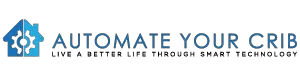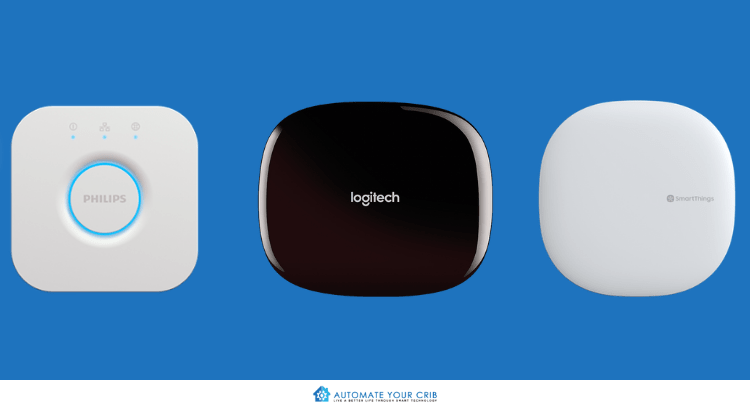DISCLOSURE: THIS POST MAY CONTAIN AFFILIATE LINKS, MEANING I GET A COMMISSION IF YOU DECIDE TO MAKE A PURCHASE THROUGH MY LINKS, AT NO COST TO YOU. PLEASE READ MY DISCLOSURE FOR MORE INFO.
I hear this question a lot, should I buy a smart home hub, if I want to build a smart home? It all depends on your vision and level of building a smart home. Are you a seasoned pro or beginner?
In Today’s article, we will focus on should you buy a dedicated smart home hub.
Not too long ago, the laptop seemed like the only device in the home that had an internet connection, but now everything from a coffee machine to a door lock can be controlled with an app on the phone.
Even when you’re not home, Smart Tech is geared to make your life easier through every connected device you have in your home.
For this reason, it can be convenient to have all your smart home gadgets operating on the same wavelength by using a smart home hub.
What is a Smart Home Hub?
A smart home hub or a “home automation controller” is basically the same thing, connects all your gadgets around your home, which allows you to have access to everything through one centralized app. A home automation network, it’s the heart of the machine.
The smart home hub also specializes in communicating all the different protocols smart devices use (Zigbee, Z-Wave, Bluetooth, or Wi-Fi) to make them speak the same “language”.
This allows you to communicate and perform “routines” such as turning on the lights, turn the audio on, lock the door or even turn on Television when your smart lights come on in the family room to watch Monday night football. 🏈
Smart home hub reminds me of a DJ mixer, which controls the turntables, the volume, the crossfade and etc. Without a mixer, you can’t control the party. The same goes for a smart home hub.
Why should I Get a Smart Hub?
This comes down to how advanced do you want your smart home to be. If you are building a fully automated home I recommend investing in a smart home hub.
Why? A smart hub will allow one automatic function set off an entire series of synchronized events and more controllable task. They’re also more compatible with more smart devices.
Do I need a Dedicated Smart Home Hub?
If you are new to smart home automation, I would say no, to keep it simple, just connect everything through a smart speaker instead.
There are great smart speakers in the market such as Amazon Echo and Google Home devices that can provide that “hub-like” ability through its companion app.
Most smart speakers support Wi-Fi, so, there is no need to purchase a dedicated hub.
But, I am worried about shuffling too many apps to control my smart devices?
There are great third-party apps like Yonomi or Stringify that offer a centralized site where you can control all your smart devices in your home.
They also support automation which you can program your smart lights to come on and off at the same time.
I prefer a Smart Speaker
Amazon Echo 
The first speaker I would like to start off with is the Amazon Echo since it can be a little tricky due to the fact they have a lot of smart gadgets in the market.
The Amazon Echo devices are going to allow you to ask questions, use multiple hubs, home intercom system, control an Amazon TV with your voice or you can use multi-room music when you have more than one.
When an Amazon links with a hub such as SmartThings or Logitech Harmony Hub, you can use your voice to control lights and other devices.
On September 20, 2018, Amazon released a new line of Amazon products. One, in particular, was the new Amazon Echo Plus 2 (which you can find on Amazon) with built-in Zigbee smart home hub.
The new redesign Echo Plus is now covered in fabric but not only a new look they added more features such as an integrated temperature sensor.
So, now it allows you to set up actions based on how cool or hot your room is. If your living room hits 80 degrees, Alexa can send a notification to your phone and automatically turn on the air condition.
But, to be straightforward Amazon Echo smart speakers are capable to serve as a hub for select smart home devices.
Google Home 
The Google Home has Google Assistant built into it which does a much better job of answering questions than Alexa since it’s connected directly to google search.
Google Home also has actual voice recognition so It can determine the difference between your voice and other people in your household. Just like the echo allows you to control fire TV devices with your voice, you can control the Chromecast device with your voice in your home.
This is going to include playing YouTube or Netflix videos on Chromecast, or you can even play hallmark music.
Now, the Google Home does not have support for Zigbee or Z-Wave built-in to it but if you want to control other smart devices in your home you would need to connected with home automation hubs like smart things.
So, basically, Google Home is not a smart hub, due to the fact they don’t offer Z-Wave or Zigbee compatibility.
Another thing to notice is that it doesn’t link to as many Wi-Fi-based devices like the Amazon Echo so that is something to keep in mind.
Apple HomePod 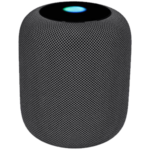
If you’re in the Apple ecosystem, you might want to consider the Apple HomePod, which uses Siri as its digital assistant. But, it’s not compatible with as many non-Apple devices and not even capable as Amazon Alexa or Google Assistant. Apple also offers HomeKit compatibility and It’s also both a smart hub and hi-fi speaker.
Apple also has a software framework called HomeKit, which works with devices like Belkin’s WeMo, Philips Hue, IKEA, GE, and Logitech, to just name a few. If you want the complete list, click here.
As of right now, Apple – HomePod is the best-sounding wireless smart speaker available.
Unfortunately, if you are not an Apple user it may not be worth considering because of its long list of flaws, and nor as affordable as most smart speakers in the market.
I Prefer a Smart Home Hub
What is the Best Smart Home Hub in the Market?
If you are interested in building a smart home with a smart home hub, I would currently recommend two, the Samsung Smartthings Hub or the Logitech Harmony Home Hub.
SmartThings Hub 
The first smart hub I want to talk about is easily the most powerful of all of these hubs and that’s the Samsung SmartThings hub.
So, SmartThings not only has ZigBee, Z-Wave support, and third-party Wi-Fi built into the hub, but it also links with nearly every hub and smart device on the market. This is a true home automation hub, meaning you can control devices based on an action or the state of another device.
For example, you can program your garage door to close automatically if you leave it open or even turn off all the lights and turn on the house alarm when you leave the house.
You can also have a SmartThings hub program to call and text you if one of your water sensors detects water.
And since it supports both Z-wave And ZigBee, you have the option of either installing smart bulbs or installing a Z-wave light switch to control all of your lights which will be more inexpensive than buying smart bulbs.
If you looking for a DIY smart home platform you should consider buying the SmartThings hub (you can find on Amazon), with its massive product supports, robust, friendly, and helpful user community.
In my opinion, It is the best option for a full home automation system.
Logitech – Harmony Home Hub 
The next best smart home hub on the market, I can say is the Logitech Harmony Hub. The Harmony hub allows you to control your TV, home theater, or any device that uses an infrared remote.
If you link it with an echo or Google home you can use your voice to control these devices including changing to your favorite channels or evening adjusting your volume.
Now, the harmony hub doesn’t support ZigBee or Z-wave by itself, but it does link with the other smart hub to allow you to control lights and other devices.
You can also do the optional harmony hub extender which connects to the harmony hub which allows it to directly control ZigBee and Z-Wave device. Unfortunately, the interface functionality is lacking so I wouldn’t recommend it for an advanced home automation user.
The downside to the harmony hub is that since it’s using infrared to control your TV just like you’re regular remote, you’ll need to put a harmony hub in each room that has a TV that you want to control.
The other thing is this is cloud-based Like all the other hubs, so if you lose the Internet you won’t be able to control your TV. So, you definitely don’t want to throw away your original remote.
In my opinion, if you are not bothered by using the infrared functionality, you might want to consider buying the Logitech Harmony Hub which you can find the latest price on Amazon.
Conclusion
I know this is a lot of information to consume but I also hope it’s helpful so you can make the right choice.
If you are someone who just starting out and want to build a simple smart home, I would say start small. As simple as purchasing an Amazon Echo Dot or a Google mini.
But, if you are someone who wants to build a complete smart home set up, then you should consider investing in buying a smart home hub.
Related Article:
- Best Smart Speakers
- 3 Simple Ways to Make Your Home Smart on a budget
- 3 Energy-Saving Smart Home Gadgets To Save Money On Electricity
Please e-mail me (rodney@automateyourcrib.com) your opinion, comment or if you have any ideas for a future post you would read, as I appreciate my audience. Thank you again for reading this post.
Until next time, Happy Reading!!
Please be sure to follow me on Social Media
Like it? Share it!
It's great to see that you have come across my website. I hope you explore it thoroughly. The website caters to regular consumers who have an interest in home automation. I am based in the Tri-state area and enjoy the latest smart tech along with my wonderful wife and three energetic boys.