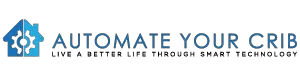DISCLOSURE: THIS POST MAY CONTAIN AFFILIATE LINKS, MEANING I GET A COMMISSION IF YOU DECIDE TO MAKE A PURCHASE THROUGH MY LINKS, AT NO COST TO YOU. PLEASE READ MY DISCLOSURE FOR MORE INFO.
We’re huge fans of streaming devices, especially the Fire TV Cube and while this may be one of the most powerful smart home streaming devices, it doesn’t mean it’s perfect.
Once in a while, you may need to reset the Fire TV Cube to get things working right again.
You may even notice the device freeze up or simply just stop responding. Leaving you so frustrated and want to buy a new Fire TV Cube to start over.
Either way, it’s good to know how to hard reset whichever Fire TV you purchased.
If your Fire TV Cube is experiencing system issues like freezing, lagging, connectivity issues, or unresponsive, resetting your device may be the best solution to the problem.
Reasons to reset a Fire TV Cube
Below are several reasons why/when you should consider resetting your Fire TV Cube:
- You want to restore your Fire TV Cube functionality to its original state
- Fire TV Cube continues to Flash or swing a yellow light and all options fail
- Wireless network connectivity problems
- TV is lagging or freezing
- Fire TV Cube smart features (Alexa) are unresponsive
Resetting your Fire TV Cube is very simple and easy to do, and requires no prior tech knowledge. In the following sections, you will learn how to reset Fire TV Cube.
Related Reading: Does Fire TV Cube Support Kids Profiles?
How to reset a Fire TV Cube
If you run into any of the reasons listed above with the Fire TV Cube, you can perform a quick reset. But there are different types of resetting options available for Fire TVs:
- System restart
- Hard factory reset
How to restart your Fire TV Cube?
Simply, just unplug the power adapter and then plug it back in or do the following.
- Press and hold the action button (Action button: Activates Alexa) for 10 seconds to shut off the device.
- Press it again to restart.

How to factory reset your Fire TV Cube using remote buttons?
If you are unable to rest your device through the settings screen, you can also use your remote. Here’s how:
- Turn on your TV and Fire TV Cube device.
- Press and hold the Volume down and Mute buttons until the lights flash blue (about 40 seconds).
- Click reset when you see the pop-up message.
- Wait for a few minutes (10) for your TV to reboot.
How to factory reset your Fire TV Cube using settings
Using your Fire TV remote control, you can reset your Fire TV by following the steps below:
- Navigate to settings from your TV’s home screen.
- Scroll across and select Device
- Next, scroll down and select Reset to Factory Defaults.
- Select Restart.
- Wait for a few minutes (10) for your TV to reboot.
- After reboot, you have to set up your Fire TV Cube as it was brand new.
5 Tricks to reset Fire TVs
FAQs
Yes, resetting your Fire TV Cube to its factory settings will erase all your data, including apps, passwords, and settings.
If your Fire TV Cube is still not working after resetting it, try contacting Amazon customer support for further assistance.
You should only reset your Fire TV Cube when you are experiencing issues with it. Resetting it frequently can cause unnecessary wear and tear on the device.
Yes, you will need an active internet connection to reset your Fire TV Cube. This is because the device needs to connect to the Amazon servers to reset and update itself.
No, resetting your Fire TV Cube will not affect your Amazon account. Your account information and purchases are stored on Amazon’s servers and will remain intact.
Resetting your Fire TV Cube can help resolve many common issues such as freezing, buffering, and other performance-related problems. If you are experiencing hardware-related issues, resetting your device may not fix the problem. In such cases, you may need to contact Amazon customer support for further assistance.
Final Note
For most Fire TVs, you have the option of either doing a system restart or a hard factory reset when troubleshooting.
Depending on the technical issue you’re having with your Fire TV, you may need to perform only one or both options to resolve the issue.
If the problem is not resolved with the options listed above, you should contact Amazon for further assistance.
Please, don’t forget to check out the recommended gadgets page for the best tech for your buck.
For more useful tips and tricks with Home automation, please continue to check out AutomateYourCrib.com.
Please e-mail me (rodney@automateyourcrib.com) your opinion or comment or if you have any ideas for a future post you would like to read, drop me a line or two as I appreciate my audience. Thank you again for reading this post.
Until next time, enjoy!
Please be sure to follow me on Social Media
It's great to see that you have come across my website. I hope you explore it thoroughly. The website caters to regular consumers who have an interest in home automation. I am based in the Tri-state area and enjoy the latest smart tech along with my wonderful wife and three energetic boys.