DISCLOSURE: THIS POST MAY CONTAIN AFFILIATE LINKS, MEANING I GET A COMMISSION IF YOU DECIDE TO MAKE A PURCHASE THROUGH MY LINKS, AT NO COST TO YOU. PLEASE READ MY DISCLOSURE FOR MORE INFO.
For close to three years, Google smart personal assistant Google Assistant has been there to answer our questions, such as turn on and off our lights, play our favorite music upon request and help our kids with their Homework.
All of this has been great but to be honest hearing the same voice can become quite lame 🙄. Luckily, Google has now included a new voice you can add to interact with your personal assistant.
The days of hearing the same robotic-like voice are coming to an end. Now, you can change the Google Assistant voice to celebrity John Legend. What’s even better is the fact that changing the voice from the default settings could not be any easier.
Here’s how you change your Google Assistant voice to Celebrity John Legend
Who is John Legend?
In case you’ve been living under a rock, I’ll give you a little bit of background on John Legend.
According to Biography, John Legend is Grammy and Academy Award-winning singer-songwriter who worked with such artists as Alicia Keys, Twista, Janet Jackson, and Kanye West to name a few. He is also well-known for his debut 2004 album, Get Lifted, which he won three Grammy Awards.
To learn more about the legendary Musician, watch the video below:
How to change Google Assistant Voice to Celebrity John Legend on Your Phone
The ability to change your Google Assistant voice is a great step towards variation and personalization. Now you can spice things up giving Google Assistant a sophisticated John Legend voice.
Although the Google Assistant voice will be female as her default setting you can switch up her settings to a male accent by following these steps
1. Open Google Home App

2. Select Account

3. Select More Settings

4. Tap Assistant, then Assistant Voice
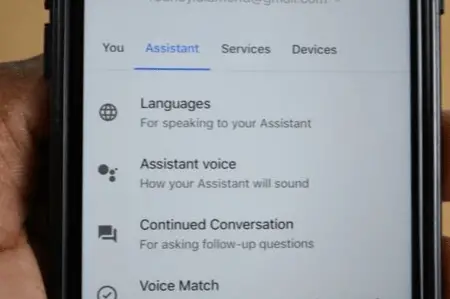
5. Choose John Legend as your voice assistant
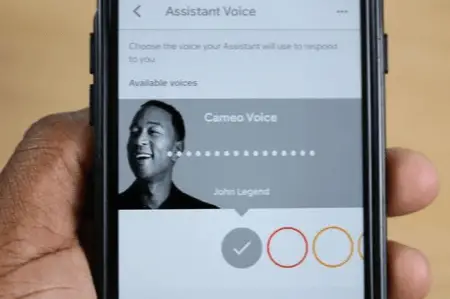
Note: If you have more than one person living in your household, based on the person Google Home is talking to it will respond to you in the voice of your choosing.
If you want to skip the App steps altogether, you can simply say, “Ok Google, talk like John legend” and now John Legend is the voice of your Google assistant.

What can John Legend do?
He can do several tasks but he can also be funny. Can he sing? Absolutely, especially for your birthday.
Here are some John Legend Easter eggs.
- “Ok Google, serenade me”
- “Ok Google, sing me a song”
- “Ok Google, are you John Legend?”
- “Ok Google, do you know Chrissy Teigen?”
- “Ok Google, how are you?”
- “Ok Google, sing Happy Birthday”
- “Ok Google, tell me a joke”
- “Ok Google, who’s your celebrity crush?”
- “Ok Google, what’s your favorite song?”
- “Ok Google, what’s your best pick up line?”
- “Ok Google, compliment me”
- “Ok Google, what’s the weather?”
- “Ok Google, how far away is the moon?”
- “Ok Google, what are jazz hands”?
- “Ok Google, how do you cook bacon in the oven?”
- “Ok Google, is there an atmosphere on the moon?”
- “Ok Google, is Venus the same size as the Earth?”
- “Ok Google, why is the sky blue?”
- “Ok Google, what’s the temperature outside?”
- “Ok Google, do I need an umbrella today?”
What can’t John Legend do?
After using his voice for a week, I realize there are some inquiries John Legend can’t answer. Most of the basic questions such as nearby restaurants but after doing some research, I found out Google has been improving John Legend’s abilities to answer more basic questions.
How can you remove John Legend’s voice from Google Home?
Go to Google Home voice settings in-app and change to the assistant voice you prefer. Or simply say, “Ok Google, stop talking like John Legend.”
Will there be more celebrities’ voices?
It seems like using celebrities’ voices has become very popular with virtual smart assistant. Recently, Amazon announced that Samuel L. Jackson’s voice is coming to Alexa but will cost $0.99, hum!🤔
Anyway, Google has hinted that there might be more celebrity cameos in the near future but in the meantime, we have John Legend. So, stay tuned!
Final Note
After using John Legend’s voice for about a week, it felt a little weird to hear his robotic sound like a voice, especially for my wife. Her first reaction, “what’s wrong with Google.” 🤣Lol.
But you can see that developers at Google DeepMind artificial intelligence and speech synthesis model WaveNet are working tirelessly to try to make the smart personal assistant sound more and more human.
Yes, there are some flaws but what we have now is most definitely more human-like than we’ve ever had before.
Don’t forget to check out our recommended gadgets for the best tech for your buck.
For more useful tips and tricks with Home automation, please continue to check out AutomateYourCrib.com.
Please e-mail me (rodney@automateyourcrib.com) your opinion, comment or if you have any ideas for a future post you would like to read, drop me a line or two as I appreciate my audience. Thank you again for reading this post.
Until next time, Happy Reading!!
Please be sure to follow me on Facebook and Pinterest.
Like it? Share it
It's great to see that you have come across my website. I hope you explore it thoroughly. The website caters to regular consumers who have an interest in home automation. I am based in the Tri-state area and enjoy the latest smart tech along with my wonderful wife and three energetic boys.