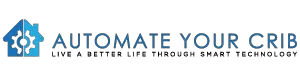DISCLOSURE: THIS POST MAY CONTAIN AFFILIATE LINKS, MEANING I GET A COMMISSION IF YOU DECIDE TO MAKE A PURCHASE THROUGH MY LINKS, AT NO COST TO YOU. PLEASE READ MY DISCLOSURE FOR MORE INFO.
In the past decade, smart streaming devices have really taken off! It’s no wonder cable and satellite companies have been suffering. Today’s audiences are cutting the cord, and cable TV is slowly dying to both consumers’ wallets and their sense of good taste.
You no longer need to pay high fees to cable and satellite services, not when you can cut the cord and purchase a good smart streaming device and services.
For a beginner, the smart streaming devices that I recommend for an average user just wanting to watch some great TV shows or movies are either the Amazon Fire TV Cube, the Apple TV 4K, Chromecast with Google TV, or the Roku Ultra. These four streaming devices are great for any beginner and are priced reasonably.
But currently, my overall choice is the Amazon TV Fire Cube.
A few years ago, we were victims of paying high cable fees until we decided to cut the cord and go full-time streaming video content. The process was both easy and inexpensive. We went from paying over $200 per month to paying only $49.98 per month for both Hulu with Live TV and Netflix. We also have Prime video but don’t include, since we are prime users by default.

Now, whether you are thinking about buying a smart streaming device for your home or your office, it’s always a good idea to take a look at all your options. This means saving more money in your wallet.
That’s what this guide is best used for, which is a
What is a Smart Streaming Device?
Smart streaming devices have been out for a few years and you may have heard the names of Amazon Fire TV or Cube, Apple TV, Chromecast with Google TV, and Roku but had no clue what they were. Well, those are a part of a family of products that are called, streaming media devices or smart streaming devices.
Smart Streaming Devices provide a way to get information from the internet straight to your TV. It’s generally in a form of a small unit that plugs into a TV with an HDMI cable but in some cases, the devices may have the connection built right in.
In older TVs there are also models that have analog connections, the yellow, red and white cables. So, you don’t have to worry about the age of your TV, because there’s generally something out there that will work for you.
What’s my experience with streaming devices?
For several years we have been using streaming devices since cutting the cord. Such as Apple TV, Roku, Chromecast with Google TV, and Amazon Fire TV Cube. So, I know a thing or two about cost, installation, and overall experience with most smart media streamers.
With that being said, let’s get right into all the different options and how each one might be good for your home.
Best Smart Streaming Devices
When it comes to smart streaming devices for your home there are usually two ideal users, marathon watchers, and cord-cutters (those cutting back on their pay-TV service). In this case, you should be shopping for a smart streaming device, not a digital antenna.
Whatever smart streaming devices your choice will depend on your specific needs, such as for convincing and comfort. In this article, I will give you my top picks for smart streaming devices as of the time I am writing this post.
The Amazon Fire TV Cube with Alexa

We have a few smart streaming devices in our home at this point. I am pretty sure we have used or tried every cool smart streaming device out there on the market. But when it comes to the Amazon Fire TV Cube, I am confident to say this by far is the best smart streaming device we have used in our home.
Back in November on Black Friday, I was able to purchase an Amazon Fire TV Cube for half the price at $59.99 at Best Buy. And I can say that was a bit expensive in my opinion for $119.99.
The Amazon Fire TV Cube is Alexa enable and I can say this thing is a beast with a lot of techs integrated. Amazon built a Fire TV with 4K and Alexa Dot built into one device.
The design is simple and the name speaks for itself, a cube. It comes with a remote, micro-USB-to-Ethernet adapter which is crucial for those with 4K TVs, and an IR blaster, so the Fire TV Cube can connect with a cable box, enabling Alexa to control that device too. Allowing you still have cable TV (for those, who haven’t cut the cord) and smart streaming device all in one. The IR blaster can also control your dumb receiver and soundbar.

This is the first no remote needed (but it’s not quite a remote replacement yet), all voice control smart streaming device system. I can honestly say, Alexa, has become the family’s favorite remote.
When I said, “Alexa, play Boss Baby,” the Fire TV Cube responded by opening Netflix and started the show at its first episode. Our kids were amazed the first time I did it and I felt a sense of satisfaction. This is just a taste of what’s to come with home entertainment.
Not only it can control what you watch but also control your smart home, such as lights, playing music, flash briefing, asking about the weather, and much more.
Like any new device, there are issues such as delays in responses to a command, search quality that needs improvement, fewer ads, and missing YouTube apps. But with all that said this is still a great streaming device and will continue to get better over time with software updates. The Amazon Fire TV Cube’s ability to switch between inputs, control TV volume, change cable channels, and everything else that’s smart, makes it very much worth considering.
If you are interested in the Amazon Fire TV Cube, you can find the current price over here on Amazon.
Before you purchase this product, please check if the device control features are compatible with your TV. Learn more about the compatibility of this device on Amazon.
Apple TV 4K with Siri

Before I go any further, our first streaming device was the Apple TV (2nd gen), released in 2010. At the time we were still with our cable subscribers but had intentions of cutting the cord. We were very impressed with Apple TV’s picture quality and knew this was the future to come.
Now, Apple TV 4K (4th Gen) is far more advanced with Siri-enabled voice control and a 4K TV. It comes with a remote with a dedicated Siri button and you can ask questions and control your smart home just like the Fire Cube. You also have access to the Apple app store, where you can download games, interact with storybooks, and keep fit with fitness pals.
Apple TV 4K comes in 32GB and 64GB and price range from $179 to $199, which isn’t the cheapest streaming device on the market.
In my opinion, Apple TV has the potential to be the best smart streaming device but the only downfall is if you’re not an iPhone user or in the Apple ecosystem you won’t get the full experience out of it.
Roku Ultra with Voice Control

Before our Amazon Fire Cube, we were hooked to our Roku Streaming device and still used it in our bedroom. Not for nothing but this was the streaming device that gave us the confidence to cut the cord. We have two of them in our home.
Roku Ultra is a 4K device that comes with apps which the company calls channels like Netflix, Hulu, YouTube, Amazon Video, and many more channels. The number of channels can be a little overwhelming but overall the Roku experience is just easy. This is one of the reasons we loved Roku so much.
Roku Ultra does not have some of the premium features like a “smart assistant” integration like Siri or Google Assistant or Alexa. Now, it does have voice control integrated into the remote control but it cannot control anything else in your smart home.
Roku Ultra still remains a great option for anyone looking to stream video content and even listen to music. It was also cnet editors hand-picked as one of the best media streamers for 2018. I consider Roku as an entry-level device since it’s less than $100 and doesn’t have all of the extra features as its competitors.
If you are interested in purchasing Roku Ultra, you can find the current price on Amazon.
Chromecast with Google TV

To be honest, I wasn’t a big fan of Google Chromecast. Using my phone to cast video content is not my forte but recently Google released a streamer that can go toe-to-toe with rival streamers (Fire TV, Apple TV, and Roku).
The new Chromecast with Google TV is a much different product than the original streaming stick. It now runs Android TV as its operating system, which means you’ve got a wide variety of apps to choose from.
Services like Disney Plus, Netflix Prime Video, HBO Max, and many more. It also, supports 4K, Dolby Vision, and Dolby Atmos.
The Chromecast has a new design that includes a remote control. There’s a Google Assistant button for voice commands and searches, plus shortcuts for YouTube and Netflix.
Now, the Chromecast with Google TV is no longer just relying on content from your phone to Chromecast anymore, but, it’s actually a real streaming device.
Unfortunately, it doesn’t support Google’s game-streaming service, Stadia.
The good news, is you can find the Chromecast with Google TV at a much cheaper price which puts Google right in line with Amazon Fire TV 4K and Roku’s streaming stick plus, at your nearest BestBuy.
Smart TVs vs Smart Streaming Devices

Today, most modern TVs are smart and integrated with streaming apps like Amazon Prime, Netflix, Hulu, and so on. It can seem more convenient to use than a streaming device but actually, they are not the best experience and can be more of a frustration.
Here are 5 reasons why the Streaming device can be better than Smart TVs:
1. You get more for your Buck
TV Manufactures are in partnerships with companies such as Amazon Video or Spotify, making certain content only available on a Samsung smart TV and not available on SonyTV. With smart streaming devices, you don’t have that problem, typically content is not blocked and allows you to get more for your buck.
2. Faster Updates
Smart TVs can take a longer time to update its apps which can also be frustrating. Sometimes your smart tv would have to update numerous apps and this can take hours. Smart streaming devices don’t have this problem and can receive updates in the background. Usually, you won’t notice since it happens quickly.
3. Easy to use Technology
When it comes to technology, the average user wants easy to use experience. Smart TVs remote can be overwhelming and hard to navigate with so many buttons. But smart streaming devices remote are designed to keep things simple. Fewer buttons and some even come with voice control.
4. Extend your TV Lifespan
Most TV manufacturers don’t extend the most recent features to the previous generation of smart TVs. This can cause confusion as you may think I have to upgrade to a new TV to get the latest streaming abilities. This means more money out of your pocket, instead, you can simply use a smart streaming device which will save you money in the long run.
We still use a non-smart Plasma Samsung TV from 2013. No need to upgrade with a smart streaming device.
5. Less Clutter Equals Less Frustration
Smart TVs can come with a lot of extra settings and features you will never use. Smart streaming devices come with simplistically and overall easy-to-use experience.
Should I Cut the Cord and Stream Everything?
It seems more people are leaving traditional pay-tv services and turning to streaming media services, but streaming isn’t for everyone, and here’s why.
Do you watch a lot of cable channels?
By going full-time streaming, you are giving up traditional channels such as FX, AMC, Comedy Central, and Discovery. But now, some streaming devices such as Apple TV and Amazon Fire TV is bringing traditional cable channels to their lineups.
Sometimes You have to give up the good to go for the great
If you are looking to duplicate what you had with cable, streaming everything may not be the right choice for you. You have to be willing to let go of the cable and try new things. Yes, there is a learning curve to all these devices but after mastering the interface and navigating through the different apps, you may find plenty to enjoy without cable networks.
Is Your Broadband Fast Enough?
If you want good picture quality your internet connection will need to be a robust broadband connection. Streaming services such as Netflix or Hulu will adjust the signal you get based on the speed of your internet connection. Your Wi-Fi connection will also need to be up to date and support a decent speed.
The minimum to support a high-def stream is at least 5 Mbps, and this is only if you are streaming one device at a time. But I recommend 15 Mbps due to other smart devices in your home and higher-resolution 4K UHD TVs.
Best Streaming Subscriptions
When you invest in a smart home streaming device, you do want to take advantage of streaming apps. There are some recommended apps that I will suggest starting off with such as Netflix.
Netflix is probably going to be the first or most common one most people already have and have been consumers for numerous years on their TV, tablet, and phones. Netflix comes with a lot of movies and original Netflix TV shows which might just be enough for you.

Next, I would say Hulu with Live TV and it’s pretty much like Netflix but also has live TV. It comes with a library of movies and TV shows which is updated right away once the shows had aired or the very next day.

Amazon prime video is another good streaming service especially if you already have Amazon prime as a default. You can go to the Amazon website, app, or streaming device, and watch prime movies and original Amazon prime videos as well.

Disney+ is pack with an exclusive home to stream theatrical blockbusters from Star Wars, Marvel, Pixar, and Disney’s own studios. This service is also packed with all your favorite Disney shows. Disney Plus to be supported by all major devices that stream video.

If you want to watch ANY Disney movies or shows you will have to subscribe to this service. Disney has canceled its licensing temporarily with NetFlix until 2026.
Apple TV Plus – a long-awaited streaming service is now available and it’s not only for Apple users. Apple TV Plus brings together different streaming services, and traditional cable subscriptions and offers exclusive shows, movies, and documentaries from acclaimed filmmakers, including JJ Abrams, Steven Spielberg, and M. Night Shyamalan.

I consider Apple TV the opposite of NetFlix and can be more compared to Amazon Prime Video. This is also the cheapest streaming service, starting at $4.99 per month and, if you buy an iPhone, iPad, Mac, or AppleTV, you’ll get a year’s subscription for free.
There is also HBO, Starz, and Showtime that I would recommend but I consider these more as your premium packages. This can ramp up your fees, as each app can cost around $15.00 but you have the option to unsubscribe anytime.
The more competition the better the streaming service will get but also comes with more confusion for the average consumer. Not only do you have Netflix, Hulu with Live, and Amazon prime video but you also have new streaming services such as YouTube TV, Fubo TV, PlayStation Vue, and much more.
The Future of Television
People are cutting the cord faster than expected. According to Forbes.com, Netflix boasted an impressive 125 million subscribers worldwide as of the end of March 2018. This means more competition is fast approaching as streaming continues to grow.
Brands like Disney just released its new streaming service called Disney Plus have ended it’s long relationship with Netflix. YouTube even has its own streaming service.
Since it launched in April 2017, YouTube TV has expanded nearly 85% of U.S. households. CBS will also be pumping out its own services called CBS All Access and there is much more streaming service to come.
This is huge and gives you an idea of the way you will watch your favorite TV shows and movies in the near future.
Conclusion
Pay television seems to be fading away and more companies like Disney are putting their interest in streaming. New innovations usually cause old industries to disappear, for example, as we’ve seen with the music business.
As we enter the new year you will see more big companies start to favor streaming services, increasing the trend in smart streaming devices.
Bottom line you can save a ton of money by streaming everything you want instead of paying for cable. And I am not talking about pirating moves and TV shows either but having the options to get what you want and what you don’t want.
Well, that’s the full guide to the Best Smart Streaming Devices: The Ultimate Buyers Guide. This post will be updated as newer and better products are released.
I hope you have enjoyed the article and I’m looking forward to hearing from you with questions and comments about this site.
Please, don’t forget to check out our recommended gadgets for the best tech for your buck.
For more useful tips and tricks with Home automation, please continue to check out AutomateYourCrib.com.
Please e-mail me (rodney@automateyourcrib.com) your opinion, comment or if you have any ideas for a future post you would like to read, drop me a line or two as I appreciate my audience. Thank you again for reading this post.
Until next time, Happy Reading!!
Please be sure to follow me on Social Media
Like it? Share it
It's great to see that you have come across my website. I hope you explore it thoroughly. The website caters to regular consumers who have an interest in home automation. I am based in the Tri-state area and enjoy the latest smart tech along with my wonderful wife and three energetic boys.