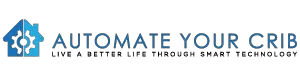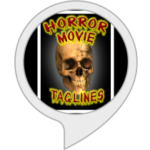DISCLOSURE: THIS POST MAY CONTAIN AFFILIATE LINKS, MEANING I GET A COMMISSION IF YOU DECIDE TO MAKE A PURCHASE THROUGH MY LINKS, AT NO COST TO YOU. PLEASE READ MY DISCLOSURE FOR MORE INFO.
October is here, so that means it’s time for the scariest and creepiest month of the year, Halloween. This is the best time to use your Amazon Alexa or Google Assistant to have fun and spooky your neighbors.
I have been a fan of Halloween since I was a little kid and I still love it as an adult but my family doesn’t feel the same, they either love it or hate it.
My kids love dressing up and walking down the sidewalk as little trick-or-treaters but hate the spooky themes of Halloween.
This year seems to be a little different, as my son asks to decorate our home for Halloween, so, why not embrace the Halloween spirit?
I figured the best way we can connect with Halloween is to give it a try with our smart speakers.
In today’s post, I would like to share some fun tips for Halloween with your Amazon Alexa and Google Assistant.
Fun Tips for Halloween with your Amazon Alexa
1. Play spooky sounds 
It’s not Halloween until you play Spooky Sounds in your home. This skill allows you to play scary, spooky, spine-chilling, and heart-pounding sounds.
This will get the Halloween party started for the little trick-or-treaters knocking on your door.
2. Play Halloween music 
Before you dress up in your costume, you have to first set the mood, with this entertaining skill.
Play Halloween music, in no time scary, creepy, and fun music will be playing for your night of trick or treating and any Halloween party.
3. Tell Halloween jokes
Want to spook the party up with some Halloween jokes?
Have fun with these family-friendly Halloween jokes and riddles just say, “Alexa, tell me a Halloween joke,” -” Why do ghosts make a cheery because they have so much spirit.”
4. Play Halloween-themed games
Are you looking to play spooky games with family and friends? There are a couple of options. 
- Ghost Detector is a highly advanced technology to detect spirits and beings from beyond!
- Horror Movie Taglines is a themed game that gives you a tagline from a horror movie and you can try to guess which movie it is from. This game has over 100 horror movie taglines to guess.
5. Tell scary stories 
- Would you like to hear a story from one of the all-time storytellers?
Stephen King is a master storyteller who has written over 50 books. Just say, “Alexa, open Stephen King Library.” And you will receive a reading list of Mr. King’s books best suited for you.
- You can also use Boo Bot, which tells a random short story. Request a scary story and Boo Bot shall deliver.
6. Create your own Haunted House
You can create your own haunted house with a couple of smart bulbs such as LIFX LED Lights you can buy on Amazon and other devices around your home.
As suggested by CNET.com, you could create a scene called Haunted House that:
- Turns the lights orange
- Toggles on a smart switch with a decoration plugged into it
- Plays a piece of specific playlist music over Sonos speakers
Then you just need to say, “Alexa, turn on the Haunted House.”
7. Get costume ideas 
Halloween is the one night of the year that you can transform yourself into whatever you desire but if you are having trouble finding the right costume for Halloween.
Just simply, ask “Alexa, open Halloween Costume.” The great thing about Halloween you can be anything want to be, a zombie or a Marvel Superhero like Black Panther, no one is allowed to judge you on Halloween.
8. Halloween Countdown 
Are you really excited about Halloween because it’s your favorite day and you can’t wait to dress up in your costume?
Well, Halloween Countdown will tell the number of days until Halloween. Just ask, Alexa, open Halloween Countdown.”
9. Spooky Scream 
Scare your trick-or-treaters with spooky scream sounds! These screams are so realistic they will be sure to send them away with a shiver down their spine. Try it now!
Fun Tips for Halloween with your Google Assistant
1. “Ok Google,” what should I be for Halloween?
- “Can’t go wrong with a sheet over the head”
- “Do you have a spare cardboard box? A robot might be a good costume”
- “Wear your heart on your sleeve. It’ll terrify people”
2. “Ok Google,” Happy Halloween
- “I’m getting excited for Halloween too, maybe we should do a couples costume”
3. “Ok Google,” let’s get spooky
If you have smart bulbs around your home, you can have Google Assistant flashlights, play spooky sounds, then have Chromecast play Halloween-themed YouTube videos until you say, “Ok, Google” Stop playing a video.
4. “Hey Google,” trick or treat?
- “Smell my feet”
- “Smell my feet, give me something good to eat. If you don’t I don’t care, I’ll assist with an extra flare”
5. “Ok Google,” are you scared?
- “I used to be scared of sharks but then I learned that the smallest shark is called the pygmy ribbon tail catshark and that isn’t scary at all”
- “I’m afraid that when it’s really dark you won’t be able to find any of your devices to talk to me”
6. “OK Google,” I’m scared
- “We can be brave together”
Additional Tips and Tricks for Halloween Fun with Amazon Echo and Google Home (Bonus)
1. Spooky Sounds and Music Playlists
Create a playlist of spooky sounds and Halloween-themed music to play during your Halloween party. Ask Alexa or Google Assistant to play your playlist.
2. Interactive Halloween Stories
Enable interactive storytelling skills on Amazon Echo or Google Home. Let the device guide you through a spooky adventure with audience participation.
3. Smart Light Control
Use smart plugs and smart bulbs to create eerie lighting effects. Set up schedules or use voice commands to change the lighting to fit the Halloween mood.
4. Voice-Activated Decorations
Connect Halloween decorations to smart plugs. Use voice commands to turn on animatronics, lights, and sound effects as guests arrive.
5. Halloween Trivia and Games
Enable trivia games or other Halloween-themed games on your smart speaker. Entertain guests with fun facts and challenges.
6. Scary Story Nights
Host a scary story night by asking Alexa or Google Assistant to read horror stories or play a scary audiobook.
7. Countdown to Halloween
Set up a countdown to Halloween with daily reminders or fun facts leading up to the day.
8. Halloween Recipe Ideas
Ask for Halloween-themed recipes and get step-by-step cooking instructions for spooky treats and drinks.
9. Haunted House Tour
Create a guided haunted house tour with smart lights, sounds, and decorations, all controlled by your voice assistant.
10. Halloween Party Reminders
Use your smart speaker to set reminders for party preparations, guest arrivals, and activity schedules.
11. Virtual Costume Contest
Host a virtual costume contest using video calls through smart displays. Let guests show off their costumes and vote for winners.
12. Ghost Detector Skill
Enable a ghost detector skill on Amazon Echo to add a fun and spooky element to your party. Let guests ask Alexa if there are any ghosts nearby.
13. Halloween Themed Flash Briefing:
Customize your flash briefing with Halloween-themed news, jokes, and tips to start each day in the Halloween spirit.
14. Voice Controlled Movie Night
Set up a Halloween movie marathon with voice commands to play your favorite scary movies and control playback.
15. Halloween Sound Effects
Use your smart speaker to play various Halloween sound effects like creaking doors, howling wolves, and eerie footsteps to enhance the atmosphere.
Ring Doorbell Camera Quick Replies
If you’re already a Ring Doorbell camera owner or considering buying one, explore the available options to find the right wired doorbell for your home. Read this article to help make an informed decision. As a Ring Doorbell camera owner, you can add Halloween-themed chimes and quick replies. Almost all Ring video doorbells (except the 1st Generation) offer options like Werewolf Howl, Children Trick or Treating, Witch Fire Burn, and Cauldron Bubble Quick Replies. Available in October in the Ring App, these add a spooky touch to your doorbell.
Steps to Set Up Quick Replies
- Open the Ring app.
- Tap the three lines at the top left.
- Select Devices and choose your doorbell.
- Tap Quick Replies and choose the Halloween options.
- Save your settings.
For added fun, consider using a spooky faceplate for your doorbell. To hear how these chimes sound, visit Ring UK’s Halloween blog post.
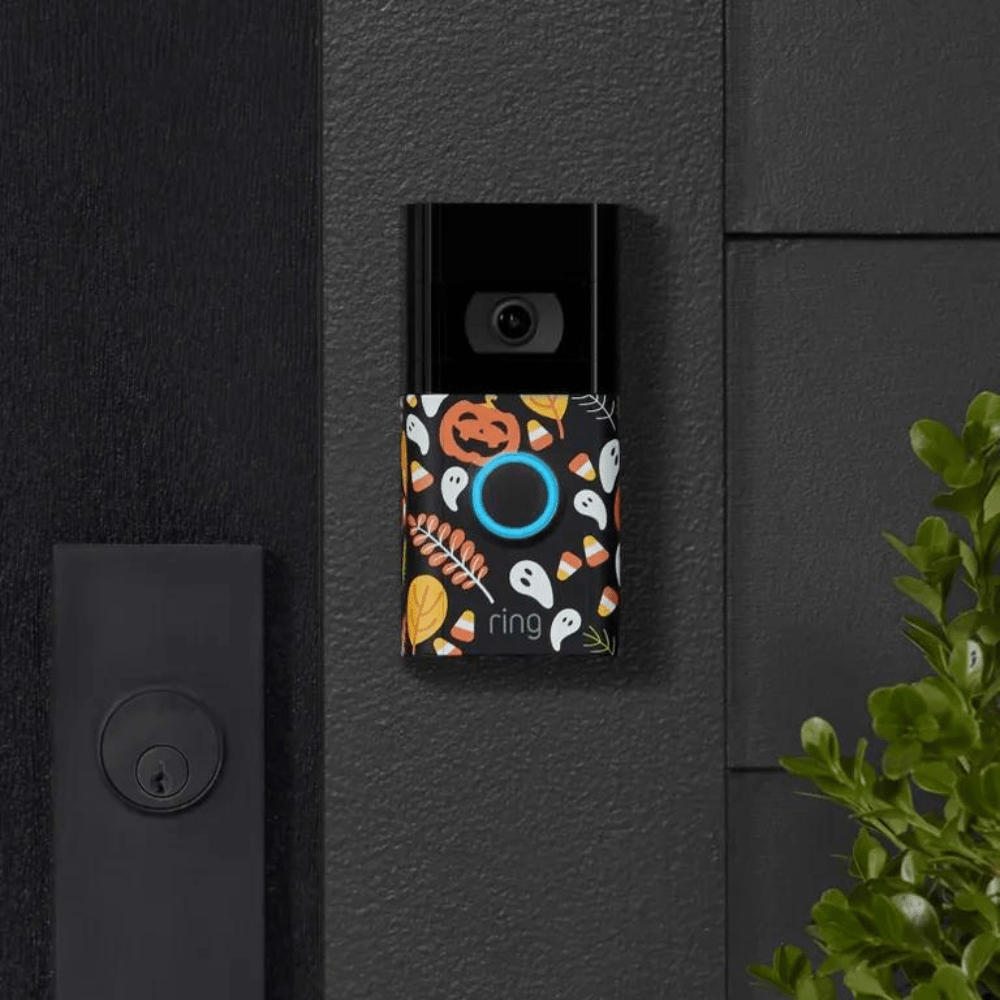
Have a Fun Halloween!
Halloween is the second most popular holiday, after Christmas. One of the reasons is that Halloween isn’t connected to any particular religion, making it a diverse holiday.
As the Halloween festivities begin, whether you’re a fan of horror, gore, scares, or just the cute side of Halloween, hopefully, you can enjoy one of these fun skills or commands that can make your Halloween season the best ever.
Related Articles:
- 12+ Must-Haves for Smart Outdoor Halloween Decor
- 131 Best Things to Ask Alexa Echo | Alexa Commands
- 130 things to ask Google Home or Google Assistant
Please leave me your opinion or comment as I appreciate my audience, thank you again for reading this post.
Until next time, Happy Reading!!
Please be sure to follow me on Twitter
It's great to see that you have come across my website. I hope you explore it thoroughly. The website caters to regular consumers who have an interest in home automation. I am based in the Tri-state area and enjoy the latest smart tech along with my wonderful wife and three energetic boys.