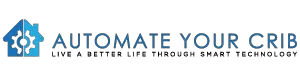DISCLOSURE: THIS POST MAY CONTAIN AFFILIATE LINKS, MEANING I GET A COMMISSION IF YOU DECIDE TO MAKE A PURCHASE THROUGH MY LINKS, AT NO COST TO YOU. PLEASE READ MY DISCLOSURE FOR MORE INFO.
Looking to enhance your garage with some smart tech? The Chamberlain myQ Smart Garage Door Video Keypad is a top choice.
This device is more than just a security tool; it’s a way to keep an eye on your home. With its camera, you can see who’s at your garage door from anywhere. It was a game-changer for us, especially for giving our boys easy access to the house after school.
The myQ app adds convenience, allowing you to control your garage door from anywhere. It’s the ideal mix of security and ease, keeping your home safe and accessible.
What is the myQ smart garage door video keypad?
The myQ Smart Garage Door Video Keypad is your go-to gadget. It’s not just about making sure the door is closed; it’s about knowing who’s there. With this handy device, you get a live video feed of your garage door, so you’re always in the know about who’s around your property.
And here’s the cool part – you can remotely open the door for your visitors, whether it’s family or the delivery guy. Plus, with motion alerts, you’re always one step ahead, knowing when someone’s trying to temper with opening your garage door.
It’s a fantastic way to keep your loved ones safe and your garage secure, all with the convenience of modern technology.
Check out SilverHammer Surveillance’s detailed review of the myQ Video Garage Door Keypad for an in-depth look at its features and performance.
Do You Need a MyQ Smart Garage Control with the MyQ Smart Garage Door Video Keypad?
While it’s not mandatory to have the MyQ Smart Garage Control to use the MyQ Smart Garage Door Video Keypad, having both can enhance your experience. The keypad alone allows you to open and close your garage door using the app and provides live video streaming.

However, pairing it with the MyQ Smart Garage Control could offer additional features and better integration with the MyQ app and other smart home systems.
Features of the myQ Smart Garage Door Video
Most homeowners take their garage door for granted. They expect it to open and close without any problems. However, when something does go wrong, it can be a major inconvenience.
That’s why it’s important to have a reliable garage door opener. The myQ Smart Garage Door Openers are some of the most reliable on the market. They offer a variety of features that make them worth the investment.
One of the best features of the myQ Smart Garage Door Opener is the smart door video keypad. This keypad allows you to see who is at your door before you open it.
The keypad also offers a convenient ‘HOME’ button that allows you to quickly close the garage door with a single press – perfect for when you’re on the go and need to secure your garage without entering the password.
Another great feature of the myQ Smart Garage Door Opener is the MyQ app. This app allows you to control your garage door from your smartphone. You can use the app to open and close the door, as well as check the status of the garage door.
The app also allows you to set a schedule for the garage door to open and close. This is a great feature if you have a busy schedule and need to make sure the garage door is closed at a certain time.
The Smart Garage Door Opener also has a built-in camera. This camera allows you to see what’s going on in your garage from your smartphone. You can also use the camera to take pictures and videos of your garage. This is a great feature if you want to keep an eye on your garage while you’re away from home.
Benefits of using a garage door keypad with a camera
If you’ve got a garage door, adding a keypad with a built-in camera is a smart move for several reasons:

1. Remote Monitoring: This tech lets you keep an eye on your garage door even when you’re not around, adding a layer of convenience and security.
2. Visitor Identification: You can see who’s coming and going, which is great for ensuring your family’s safety and managing access to your home.
3. Crime Deterrent: A visible camera can make would-be burglars think twice before attempting a break-in, enhancing the security of your garage and home.
4. In-House Monitoring: It also allows you to check on your garage door from inside your home, giving you peace of mind that it’s securely closed.
5. Neighborhood Watch: Lastly, it can help you stay alert to any suspicious activity in your neighborhood, making it easier to report anything unusual to the authorities.
6. Streamlined Entry: Effortlessly gain entry without the need for keys or remotes by setting up your own distinct PIN codes.
7. Instant Alerts: Receive immediate notifications when someone uses your PIN codes.
8. Interactive Communication: Communicate with visitors through the myQ app or start a conversation directly from your keypad.
9. Detection Zones: Let you customize which areas are monitored, reducing irrelevant notifications and ensuring you only get the alerts that matter.
10. Face Detection: Get alerts when familiar faces are recognized by the system, ensuring you know exactly who’s at your door.

Incorporating a garage door keypad with a camera can significantly upgrade your home security system, making your life both safer and more convenient.
However, the video can be a bit blurry sometimes, and it only saves the latest clip, which is a bit of a bummer if you miss something. Battery life swings a lot depending on how busy your place is – it’s great in a quiet spot but drains faster in busier areas.

You’ll also need a compatible Chamberlain opener.
Compatible Garage Door Opener Brands
If you’re considering upgrading to the myQ Smart Garage Door Video Keypad, you’ll be glad to know that it’s compatible with many popular garage door opener brands. This means you can seamlessly integrate the keypad with your existing system for even greater convenience.
This chart provides a quick overview of the various brands and the specific models that are compatible with MyQ Garage Door Opener.
| Compatible Brands | Models |
| LiftMaster | All models with Security+ 2.0 |
| Chamberlain | All models with Security+ 2.0 |
| Craftsman | Most models with AssureLink / MyQ |
| Genie | Most models with Intellicode |
| Linear | Most models |
| Stanley | Most SecureCode models |
| Wayne Dalton | Most models with Wireless Gateway |
Opening up the Chamberlain myQ Smart Video Keypad is a breeze.
It arrives fully assembled, so you just need to remove the protective cellophane cover. Inside the box, you’ll find everything you need for setup: a white mounting bracket, screws, drywall anchor, and a handy guide to get the myQ app up and running, as well as instructions for installing the keypad.

The build quality of this keypad is impressive, boasting an IP55 rating. This means it’s pretty robust against heavy rain – a big plus for those who live in wetter climates. We live in New Jersey, and I’m confident this gadget can handle our wettest seasons.
However, keep in mind the temperature range it can handle (-4°F to 122°F). If you’re in a region with extreme cold, you might need to remove it during the chilliest months.
Installation of the myQ Smart Garage Door Video Keypad
Setting up your myQ Smart Garage Door Video Keypad is a straightforward process that can be done in just a few minutes. Here’s how to get it up and running:
Note: Before getting started, you’ll need to charge the battery, which requires a Micro USB cable. Don’t worry if you don’t have one; there’s a cable included, though a power brick isn’t. Charging takes about 8 to 10 hours.
1. Install the App:
Start by downloading and installing the myQ Smart Garage Door app on your smartphone. Once installed, open the app and set up your account.
2. Program Your Garage Door Opener:
- Open the keypad cover by pressing the release button underneath.
- Insert the provided batteries.
- Press the Program Button inside the battery compartment and enter your 4-digit PIN. A beep will confirm your PIN is set.
- Enter your 4-digit myQ Garage Door Opener Code.
Excellent! Your myQ Smart Garage Door Video Keypad is now programmed.
3. Test the Keypad:
- Press the power button on the back of the keypad to turn it on. The power light and screen should activate.
- If the screen doesn’t light up, hit the reset button.
- Enter your code and press enter. A green light indicates the door should open. If it doesn’t, check the wiring or reach out to customer support.
4. Prep for Installation:
- Gather your installation tools: the mounting bracket, a drill, and a screwdriver.
- Choose a location near your garage door that’s protected from harsh weather.
5. Install the Keypad:
- Drill holes for the screws using a bit that matches their size.
- Screw the mounting bracket into place.
- Attach the video keypad to the mounting bracket.
And that’s it! Follow these steps carefully to ensure your myQ Smart Garage Door Video Keypad is installed correctly and ready to use.
Linking MyQ with Amazon Key and Walmart+ InHome
You can enhance the functionality of your myQ Smart Garage Door Video Keypad by linking it with Amazon Key and Walmart+ InHome. This integration allows for secure and convenient package deliveries right inside your garage.
With Amazon Key, your packages are safely placed in your garage, while Walmart+ InHome ensures your deliveries, including groceries, are secure. This is a great way to protect your packages and make receiving deliveries hassle-free.
MyQ Video Keypad Usage and Battery Life Update
After three weeks with the MyQ installed, the frequent activity in our driveway, especially with our neighbor’s construction, has tested its alert system. We only receive notifications for actual vehicle or person entries, not just passing activity.

The battery life has dipped to 40%, predicting a 60-day lifespan before a recharge is needed. We purchase an additional spare battery at Amazon, similar to how we manage our Ring Spotlight Camera, for about $30 to $35 to simplify maintenance.

Smart Storage Solutions for Your Garage
Kickstart your myQ keypad experience with an introductory 30-day trial of Chamberlain’s Video Archiving service. This handy feature diligently logs your activity, allowing you to revisit past footage or save clips of interest. After the initial month, you can opt for a weekly or monthly archiving plan. The weekly plan is priced at $5.50 monthly, or an annual fee of $55, while the monthly archive offers a rolling 30 days of access at $14 monthly, or $140 for the year.
Considering the cost, this service is a significant investment for just garage oversight. It’s a smart move if your home sports a collection of Chamberlain gadgets, and then the numbers start to make sense. For multi-device homes, remember to secure your plan via the website to avoid the confusion of individual device subscriptions suggested by the app.
Post-trial, even without a premium plan, your camera won’t leave you in the dark. You’ll maintain live streaming, two-way communication, and keypad access. Keep in mind, to hold onto those valuable recorded moments, you’ll need an active plan.
FAQs
What is the myQ Smart Garage Door Video Keypad?
The myQ Smart Garage Door Video Keypad is a cutting-edge garage security device that combines video surveillance, access control, and the convenience of smartphone connectivity.
Why should I consider upgrading to the myQ Smart Garage Door Video Keypad?
Opting for the myQ Smart Garage Door Video Keypad enhances your garage’s security and provides the ease of remote access and control. It simplifies your daily routine with features like live video streaming and two-way audio, offering a high-tech solution for your home.
Why should I consider upgrading to the myQ Smart Garage Door Video Keypad?
Opting for the myQ Smart Garage Door Video Keypad enhances your garage’s security and provides the ease of remote access and control. It simplifies your daily routine with features like live video streaming and two-way audio, offering a high-tech solution for your home.
What advanced features does the myQ Smart Garage Door Video Keypad include?
This keypad offers live video streaming and two-way audio for interactive communication, along with integration capabilities with other myQ and Chamberlain products, creating a unified home automation system.
Can multiple users access the myQ Smart Garage Door Video Keypad?
Yes, the myQ Smart Garage Door Video Keypad allows you to add multiple users. This feature is incredibly useful for families or households where multiple individuals need access. Each user can have their own unique PIN, providing convenient and secure entry. This makes it easy to manage and monitor who has access to your garage, enhancing both security and convenience.
Which garage door opener brands work with the myQ Smart Garage Door Video Keypad?
The keypad is compatible with many leading garage door opener brands, such as Chamberlain, LiftMaster, Craftsman, Genie, Linear, and Stanley. For a comprehensive list of compatible brands, it’s best to refer to the Chamberlain website.
Wrapping up my thoughts on the myQ Smart Garage Door Video Keypad
Overall, my experience with the myQ Smart Garage Door Video Keypad has been quite positive. Its sleek design and user-friendliness, coupled with the video feature, make it a modern addition to home security. It’s particularly useful for my boys.
That said, there are areas for improvement. The video quality sometimes lacks clarity, and the ability to store more than the latest video clip would be beneficial. Also, I’ve noticed the battery life is a bit short, lasting just over a month with minimal activity, possibly affected by the colder weather or neighbor’s construction. A solution could be buying an additional battery or tweaking settings for fewer notifications.
Despite these small issues, the keypad has enhanced our home’s security, providing convenience and peace of mind. If you’re considering a video doorbell or keypad, the myQ Smart Garage Door Video Keypad is worth a look.
Plus, there’s good news for bargain hunters: the keypad has recently seen a price drop from $99 to $59 on Amazon and at other major retailers. It’s a great deal, so you might want to grab one before they’re all snapped up!
It's great to see that you have come across my website. I hope you explore it thoroughly. The website caters to regular consumers who have an interest in home automation. I am based in the Tri-state area and enjoy the latest smart tech along with my wonderful wife and three energetic boys.