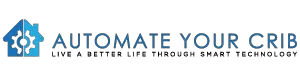DISCLOSURE: THIS POST MAY CONTAIN AFFILIATE LINKS, MEANING I GET A COMMISSION IF YOU DECIDE TO MAKE A PURCHASE THROUGH MY LINKS, AT NO COST TO YOU. PLEASE READ MY DISCLOSURE FOR MORE INFO.
Ring security sensors are a game-changer when it comes to home security. These smart devices keep you informed about any unusual activity in your home, from a window opening to a potential flood.
But, like all technology, their effectiveness is entirely dependent on their connectivity. If your Ring security sensors go offline, they won’t be able to alert you to any potential security breaches.
So, how can you fix connection issues and get them back online quickly? Let’s find out!
Ring security sensors may go offline due to various reasons such as poor Wi-Fi signal, low battery, or distance from the hub. To fix connection issues, try moving the sensor closer to the hub, checking battery levels, and improving Wi-Fi signal strength.
Quick Overview of Ring Sensors and the Ring Alarm System
Ring is a leading smart home company that has made a significant impact on the home security industry with its amazing products. Among these products are the Ring sensors and the Ring Alarm System, which offer exceptional protection for your home.

The Ring sensors include the Ring Contact Sensor, Ring Alarm Motion Sensor, and Ring Glass Break Sensor, which are designed to detect any unusual activity in your home, from an open window to a possible break-in.
Most of these sensors come in a package with the Ring Alarm Base Station, or you can buy additional contact sensors and motion sensors to extend the coverage as per your need.
The Ring Alarm System is a modular home security system that covers as many doors or windows as you need for your home.
To solve your connection issues, we will explore how these Ring sensors work, how they connect to each other, and what causes them to go offline.
I will also discuss some simple troubleshooting techniques to get them back online quickly, allowing you to enjoy the peace of mind that comes with a secure home.
How do Ring Security Sensors Communicate?
Ring sensors use Z-Wave technology to connect to each other and the Ring Alarm Base Station. Z-Wave is a type of radio wave that allows smart devices to communicate with each other.
When a Ring sensor detects any unusual activity, such as a door or window opening, it sends a signal to the Ring Alarm Base Station using Z-Wave technology. The base station then alerts you through the Ring app or an audible alarm, depending on your settings.
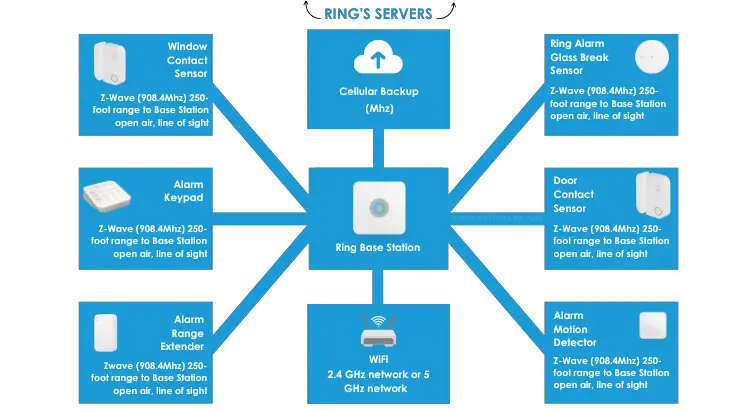
All Ring sensors must be within range of the Ring Alarm Base Station for the system to work effectively. If any of the sensors go offline, the system cannot provide you with the necessary security alerts.
Check the Batteries
The first thing to do when your Ring sensors keep going offline is to check their batteries. The sensors run on batteries and will need to be replaced eventually.

If the batteries are low, it may not have enough power to transmit signals to the Ring Base Station or communicate with other components of the Ring Alarm system.
It’s important to ensure that the batteries in your Ring Sensors are fresh and have enough power to avoid any potential issues.
Ring advertises a battery life of “up to” three years, but this can vary based on usage and environmental factors. Swap out the batteries to see if this fixes the issue.
Tip: Use high-quality, brand-name batteries to maximize the lifespan of your Ring Sensor batteries and minimize the risk of unexpected battery drain. Also, it is recommended to keep spare batteries on hand so that you can replace them quickly if needed.
Check the Z-Wave Range
Ring sensors connect to the Ring Alarm Base Station using Z-Wave technology, which allows smart devices to communicate with each other without relying on your home’s Wi-Fi network.
But, Z-Wave has a limited range, and if your sensors are out of range, they won’t be able to communicate with the base station.
Check to make sure that all your sensors are within range of the base station. If they’re not, you may need to use a range extender to boost the signal.

Reset the Devices
If the above fixes don’t work, try resetting the devices. Start with the Ring Alarm Base Station, which has a reset button.
- Press with a paperclip or reset button tool.
- Press the paperclip or reset button down for at least ten seconds
- LED light on the front or back of the device will turn red when it’s done resetting
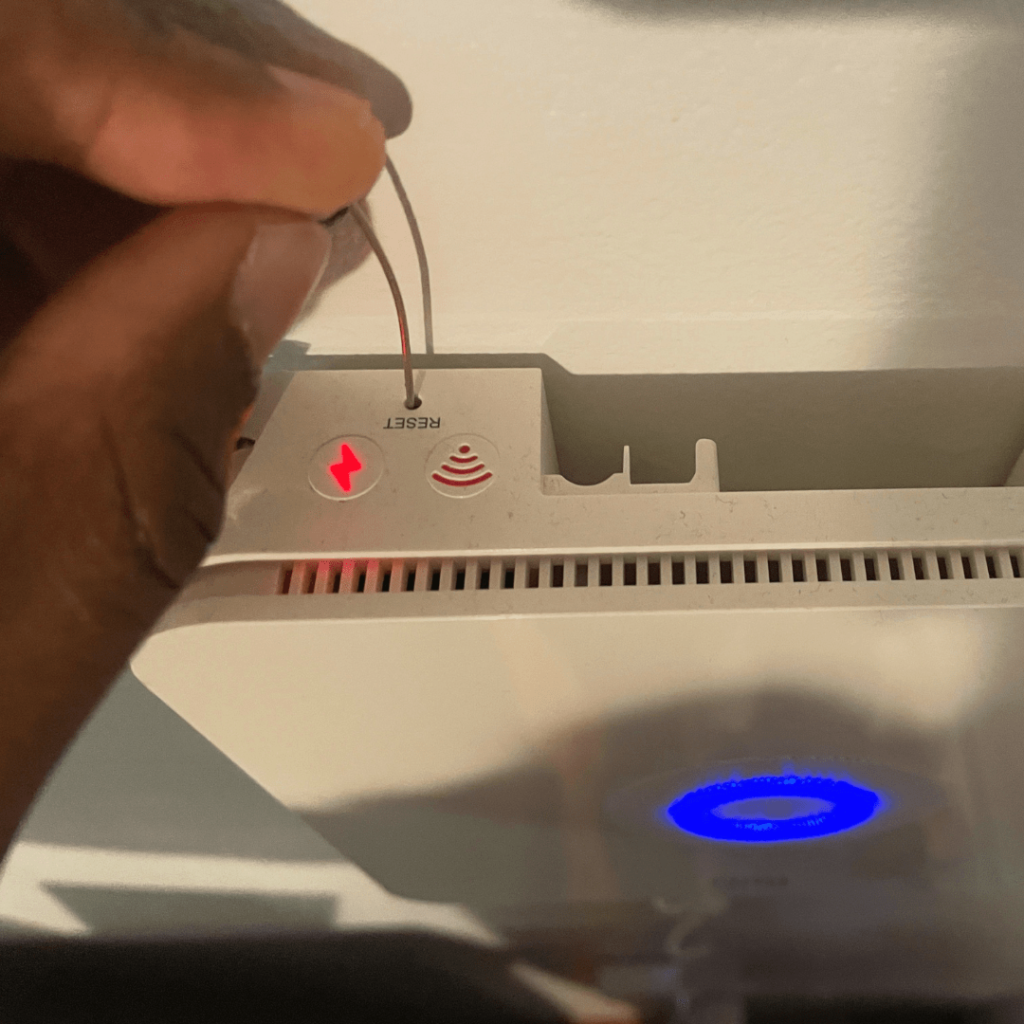
How to reset the first generation Ring contact sensors.
- Remove the cover of the sensor.
- Press the reset button using the reset button tool or a paperclip.
- Hold the button for at least 10 seconds, and the LED light will turn red when the device resets.
How to reset the second-generation Ring Contact Sensor.
- Take off the cover of your Ring Contact Sensor.
- Find the Reset button in the contact sensor and press and hold it. If you cannot find the pinhole tool that came with the contact sensor, use a paperclip or pin instead.
- Look for a green flashing light on the device.
- Continue holding the reset button until the green flashing light turns red.
- Release the reset button and put the cover back on the device to finish the process.
How to reset the first-generation Ring Motion sensor.
- Remove the cover from the sensor
- Remove the battery
- Wait ten seconds and insert the battery
- One LED light flash means the sensor is in-network
- Three quick LED flashes mean the sensor is out of the network
- No LED flash means the battery has died, and you need a fresh one
How to reset the second-generation Ring Motion Sensor.
- Take off the back cover of the Motion Detector, but leave the batteries in the device
- Find the reset button on the back of the device and press and hold it using the pinhole tool or a paper clip. Hold the button down for about 10 seconds until the LED light on the front of the device turns red
- To add the Motion Detector back to your Ring Alarm, follow the instructions provided above
How to reset the Ring Glass Break Sensor.
1. Take off the back cover of the Glass Break Sensor and look for the small pinhole labeled RESET inside the battery compartment
2. Insert a paperclip or similar tool into the pinhole and hold it down for 10 seconds. The LED light on the front of the device will quickly flash green for 10 seconds. When the flashing stops, remove the paperclip

3. The LED light will turn solid red for 3 seconds when the Glass Break Sensor has been factory reset and removed from the network
4. If you want to re-add the Glass Break Sensor to your Base Station, remove the batteries from the device until you are ready to do so
If you’re still having issues, try resetting the Ring app. Uninstall the app and then reinstall it from your app store of choice.
Hardware Problems
If the above fixes don’t work, the issue may be related to a hardware problem inside the device.
To avoid hardware problems with your Ring Sensors, it is important to handle and install them carefully and ensure they are securely attached to their intended location.
If you notice any issues with your sensors, such as unexplained malfunctions or connectivity problems, it is recommended to contact Ring support for assistance.
Ring hardware problems can’t be fixed by users, but you can exchange the device using the warranty.
If your device is still relatively new, you could try returning it to the retailer you originally purchased it from.
Z-Wave Interference
The rarest problem that can happen with Ring sensors is Z-Wave interference.
There are a few reasons why your Ring device might be out of the Z-Wave range. One common reason is that the device might be out of the Z-Wave range is that there are physical barriers in your home that are blocking or interfering with the signal.
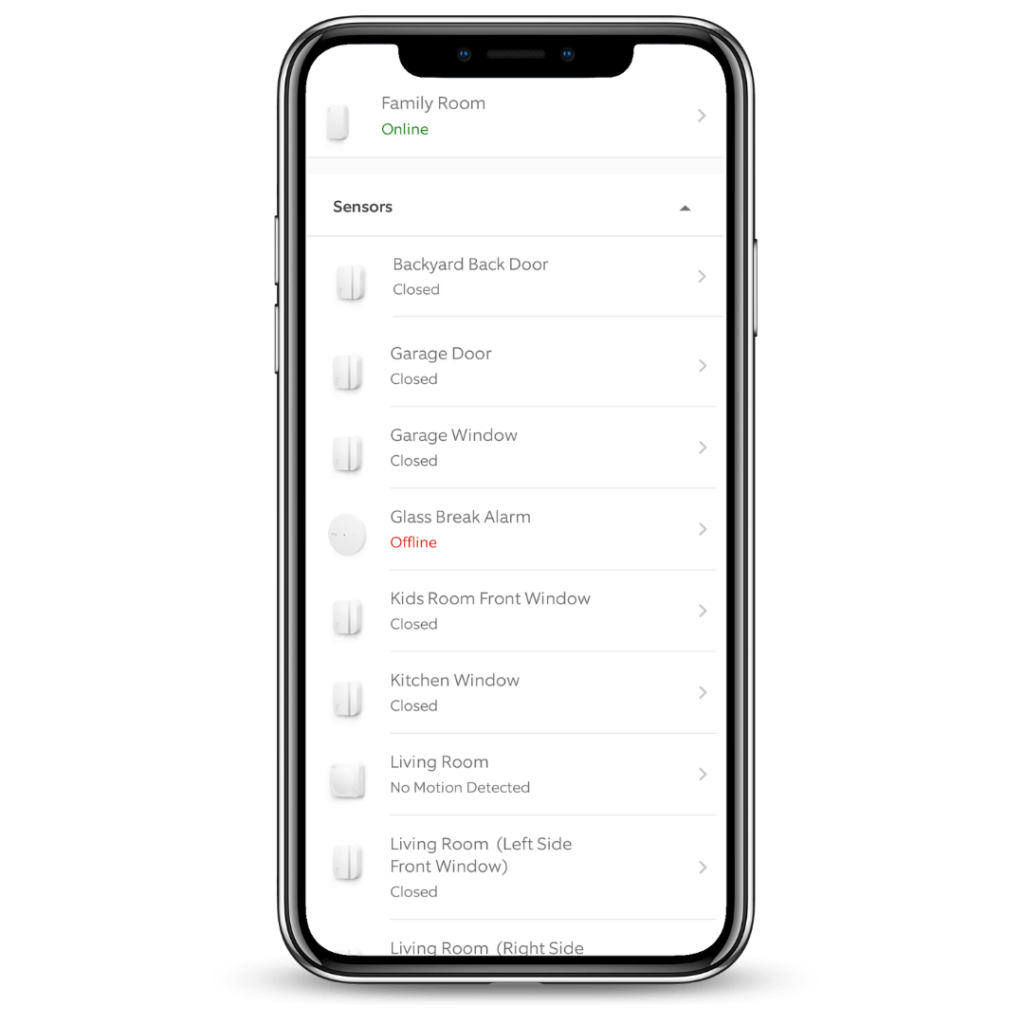
These barriers could include walls, floors, or other large objects that can weaken or disrupt the Z-Wave signal. In this case, you may need to reposition your hub or controller or consider using a Z-Wave repeater to help extend the signal around the obstruction.
Or If you have lots of Ring sensors in your home or your neighbors are also using Ring sensors, there could be Z-Wave interference from those devices.
Try talking with your neighbors about their smart devices to see if that could be the issue.
Final Note
Ring security sensors are an excellent method to ensure your home’s security. But, if you’re encountering connection issues, there are numerous steps you can take to troubleshoot the problem.
To begin, check the batteries of your sensors, ensuring they have not drained out. Then, verify that all your sensors are within the range of the base station. If necessary, reset the devices to get them back online.
If these attempts fail to resolve the problem, it could be a hardware issue or Z-Wave interference.
By following these simple steps, you can troubleshoot and fix any connection issues with your Ring security sensors, providing you with the peace of mind that comes with having a secure home.
Make sure to check out our top gadget recommendations to get the best value for your money. For more tips and tricks on home automation, be sure to visit AutomateYourCrib.com.
If you have any feedback, ideas, or suggestions for future posts, feel free to reach out to me at rodney@automateyourcrib.com.
Thank you for taking the time to read this post. Until next time, have a great time automating!
It's great to see that you have come across my website. I hope you explore it thoroughly. The website caters to regular consumers who have an interest in home automation. I am based in the Tri-state area and enjoy the latest smart tech along with my wonderful wife and three energetic boys.