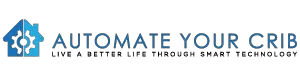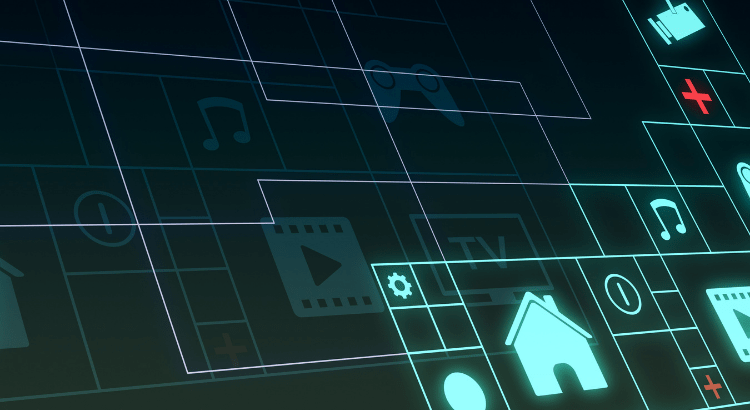DISCLOSURE: THIS POST MAY CONTAIN AFFILIATE LINKS, MEANING I GET A COMMISSION IF YOU DECIDE TO MAKE A PURCHASE THROUGH MY LINKS, AT NO COST TO YOU. PLEASE READ MY DISCLOSURE FOR MORE INFO.
How did I get involved with home automation?
To be honest, I’m fairly new to smart home technology but have been part of the tech community for the past decade. I always had a passion for technology since watching George Jetsons and his futuristic dog “adobe” as a kid.
I’ve always dreamed of building a futuristic home that can operate by voice command. Just like Microsoft’s founder Bill Gates, who’s known for his futuristic home, which he completed in 1997. It took Mr. Gates seven years and $63 million dollars to build his mansion.
Now, with a few dollars and a couple of hours, anyone can build a smart home.
In this blog, I want to write about my journey to make every room in my home smart. The goal is to have each room run smoothly.
Through this project, I want to show how having a smart home can help save you money and time, plus keep your home safe from criminals. In addition, to reducing tension by making your day a little easier, and simple with smart home gadgets.
After decades of science fiction, the smart home is finally in reach. So, please join me on this journey as I build the ultimate smart home.
If you are ready as I am, let’s go!
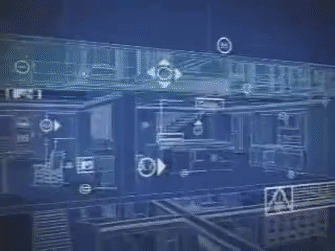
Smart Home Automation 101
How does Home Automation Work?
With so many smart devices on the market, there isn’t really much to it. Once you connect it to the Wi-Fi or a smart hub, you’re good to go.
Today’s home automation does not need many installations but on the other hand, if you want to truly be smart, you should hire an experienced professional.
Imagine turning your lights off, locking the front door, activating your security system, adjusting your thermostat and turning your TV off with the sound of your voice or a click on an app. Home automation has the ability to communicate like a human being, anything around it will process information and react accordingly.
What can I automate?
Mostly anything that is tech. Smart home technology is becoming a huge topic that covers a lot of different devices that do a lot of different things, such as,
Lighting
Smart lighting is one of the first things consumers begin with when building a smart home. Smart lighting, helps you save energy which helps your wallet and the environment. You have the ability to determine when exactly your lights will be on and off by scheduling or remote access. There are three options for smart home lighting.
Smart Plug – which allows you to turn your dumb devices into smart devices. Here is my review of WeMo mini smart plugs.
Smart Switch – this can be a little more complicated but allow you to control the lighting in your entire home. I recommend hiring a licensed electrician if you have no formal experience in electrical wiring.
Smart Bulbs – from my experience this could be the best option out of all three as it allows you to remotely control your lights one by one either with Zigbee and Z-Wave or Wi-Fi connectivity.
To learn more about smart bulbs please check out my review on LIFX smart bulbs.
Home Security
Smart home security is now routinely used to protect homes. Some people want to automate their door locks or buy an indoor and outdoor camera to see what is going on at home while traveling. There are several smart home security systems on the market. Depending on your needs you can go with a system that you have to monitor yourself, or pay a monthly subscription fee to have your home surveilled 24/7 by professionals. Below is a list of security system you can use in and outside of your home.
- Smart Doorbell – are very popular in the home automation community and new models come out every year. The best smart doorbells in the market are Ring, Nest Hello, August, and Honeywell which alerts you to motion, records audio and 1080p video. The doorbell camera can be powered by either standard doorbell wiring or a removable rechargeable battery.
- Motion sensors – lets you know when movement is detected in your home and will trigger different actions in response to that movement
- Security camera – usually requires complicated installation but there are a few considerations that are on the market that involve no wiring. Indoor cameras can be creepy but also keeps some peace of mind when you are not home.
- Water sensor – is similar to motion sensors but designed to measure the level of flow substances such as liquid materials.
- Smoke detector – are packed with sensors for humidity, room occupancy, and ambient light. They are also carbon monoxide detectors. An all in one smart detector that helps you get more bang for your buck.
You can also read my article on the topic called smart security devices to keep your home safe.
Temperature Control
People are swapping out their old dumb thermostat for a smart thermostat such as Ecobee or a Nest smart temperature control. Each smart thermostat does something different as far as features but all are designed to allow you to remotely control your home central heating or air conditioning temperature via smartphone, tablet or desktop.
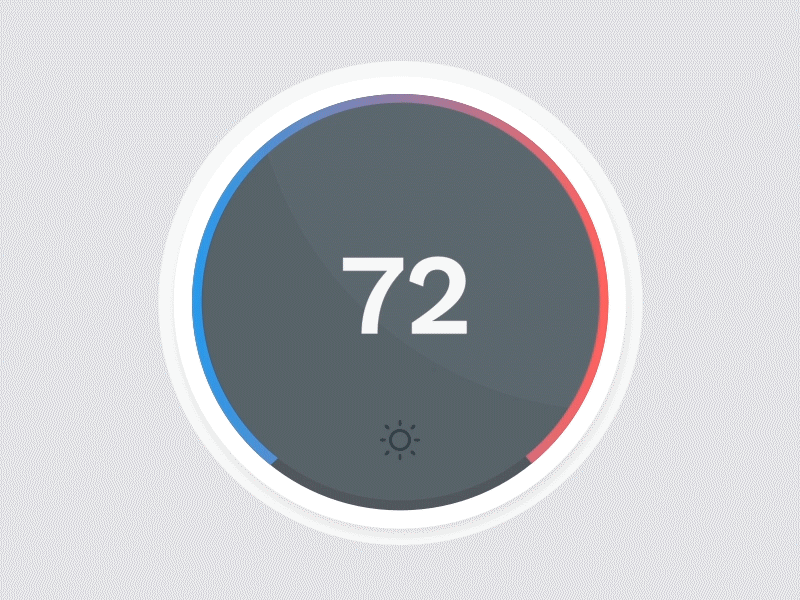
Smart Gadget
There are numerous smart gadgets on the market and too many to go over. With so many options this how people get themselves into trouble. They find something like a Google Home mini, buy it, and figure it out later.
I am totally guilty of doing this and to prevent this from happening to you, I suggest doing some research or take a tour around automateyourcrib.com to find the best gadgets for your home.
You may also find smart home holiday gifts for yourself or a friend.
Voice Commands
Since the release of Apple Siri voice assistant, companies such as Amazon and Google have embedded voice assistant in speakers, TV’s and even microwaves, making it truly easy to control your crib with a simple command.
Anywhere you turn around there is some type of smart gadget that has Alexa, Google Assistant or Apple Siri installed.
But before we continue, who is Alexa, Google Assistant, and Siri?
- Amazon Alexa, also known as Alexa is a VA (Virtual Assistant) created by Amazon. Alexa’s first appearance was through Amazon Echo smart speaker, November 2014. The first generation was capable of voice interaction, play music, make a to-do-list, setting alarms, streaming podcasts and audiobooks, providing real-time information such as weather, traffic sports, and news. Alexa can also control a couple of smart devices at the time of its release. At the time of this article, Amazon Alexa has over 100,000 skills and more than 28,000 smart home products.
- Google Assistant, is an artificial intelligence created by Google. Google Assistant is powered by Google search engine which makes it the smartest assistant out of the group. Google Assistant was release May 2016 and is integrated into Android, Chrome OS, Google Home, Android TV, and couple more Google platform. Google Home has the same capabilities as the Amazon Alexa but honestly, Google Assistant is just simply smarter.
- Apple Siri is a VA (Virtual Assistant) created by the SRI International Artificial Intelligence Center. Siri was later acquired by Apple in 2010 and released in October 2011 in the iPhone 4S. This was Steve Jobs’s last special announcement at an Apple Event. Siri is the first integrated virtual assistant and many criticize its functionalities that are underdeveloped compared to its competitors. Due to Apple’s prioritization user privacy, Siri lacks the development of innovation, knowledge, and understanding of certain English accents.
Voice commands are becoming a very popular tool due to the removal or need to use buttons, dials, switches and it just looks very cool. Making it easy for the average consumer to operate appliances while doing another task.
Smart Hubs
One of the most popular questions I get is do I need a smart home hub? Yes and No, it truly depends on how advanced do you want to build a smart home.
But what is a smart home hub?
A simple way to explain, is a smart home hub help get your smart tech to communicate to each other or work together. If you want to schedule your lighting or turn your heating on from the office, you’re going to need a hub or something that has Wi-Fi connection that offers remote and secure access to your smart things.
There are dedicated smart home hubs such as Samsung SmartThings, Harmony and Wink. These hubs are equipped with protocols and software to communicate to all your devices and allow you to control them from an app.
Most of these mini smart home hubs such as Philips Hue or Hive to name a few runs on protocols called Z-wave and Zigbee.
What is a Z-wave? It’s a wireless protocol that essentially focuses on connectivity within your smart home.
What is a Zigbee? Zigbee is a protocol that allows your smart gadgets such as your light bulbs, smart sensors, and hubs to talk to each other, as well as to you securely.
Both are essential if you’re building the ultimate smart home because Wi-Fi or Bluetooth can lower your power performance after having more than 10 smart devices spread around your home running on that same Wi-Fi network.
Having a smart home hub all depends on your needs, are you building your entire home around smart devices or are you looking to automate a couple of small devices at home? To learn more, I written an entire article on Should I buy a smart home hub?
The Ultimate Home Entertainment
Since cutting the cord a few years ago we have been using a Roku stick for television entertainment. I can tell you we have had almost every streaming device from Apple TV to Google Chromecast which you can read my short review here.

Home entertainment is undergoing a major evolution with the ability to interact with the command of your voice or applications.
It also has simplified the way we control our TV, receivers, and speakers making the experience relaxing and enjoyable.
Now, we use the latest Amazon streaming device, the Fire Cube. It’s able to control a range of devices through the power of voice commands, making you have the ability to build the ultimate smart home entertainment center.
There are a few more smart entertainments hubs you should look into,
Logitech Harmony Home Hub – is capable of putting together your connecting devices into one main central system in order to control your devices in one easy to use smartphone app.
Wink Hub 2 – is also designed to bring all of your devices together and communicate, allowing you to control everything directly from the app.
But the list goes on,
- Smart TV’s
- Smart Playbar
- Smart Receivers
- Wireless Speakers
- Smart Projectors
- Smart Lighting
- Plus, much more
With all the latest smart entertainment devices coming together, you will never view or listen to home entertainment in the same way again.
What are the Right Devices for My Space?
This is a popular discussion in forums, Facebook groups, and smart home community, how do you find the right device for your living space? There are plenty of options and each one fits an individual in different ways. As this community continues to grow It’s getting harder for homeowners and renters to get through the dense number of smart devices on the market.
- Most homeowners are gravitating towards smart technology for security and going green.
- Most home renters are transitioning to smart technology for convenience and fun
If you are a homeowner you should consider starting with a smart hub and build your way up from there. For renters, I recommend you to start with the basic set up with minimum wiring if the leasing agreement is an issue. Here is a great article what are the best smart home gadgets for an Apartment?
The trick is to look before you leap, however, while there are better products on the market than ever before, not everybody needs everything that can be automated. Make sure you understand the cost and benefits of automating that particular device.
Convenience
Simplifying life in our home can bring peace of mind and home-automated control systems are becoming a key feature of convenience.
Building a smart home is one that makes the everyday task much easier, from switching lights on and off when leaving your home to manage with home security, or eliminating dust from your home with a smart vacuum, to prevent suffering from allergies or asthma symptoms.
Even in the kitchen with smart cooking instruments that can help you live a better healthy life. You can monitor your appliances remotely which allows an increase in safety and flexibility.
For example, my wife Melissa loves to play music when she bakes for her clients, most of the time her hands are messy from the different ingredients or flour. This makes it hard for her to change a song or lower the volume down. Now with our Smart speaker, all she needs to say, Hey Google, “Next”, “Skip”, “Next song” Or “Set volume to 5”, “Set volume to 40%.” This is a huge convenience for her while baking.
How much will it cost?
How much does it cost to turn the average home into a smart home? Great question, it all depends on how much you are willing to invest or what are your needs.
Most people just want to add smart speakers, smart lighting, or a smart hub that can control basic devices. This can cost under $150 to build a basic smart home but regardless of the cost, you should stick to a budget.
The best thing you can do is identify a budget, write it down and stick to it. This will keep you from overspending and working with one gadget at a time.
I have a habit of buying the latest smart gadgets and think of cost later. This is something you want to avoid. Don’t let excitement get the best of you. I’m a prime example of this below.
My Experience
The first device I brought was the google home mini. My intention was to buy the Amazon Echo, which was considered the best smart speaker with voice assistant. As I walk through Target in the tech department, google home mini was on sale for $29.99 from its original price of $49.99 for the holiday season. After some thought, I decided to buy the Google Home mini as this was a huge saving from Amazon Echo’s original price of $149.99.

After purchase, I took it home, set it up and I was immediately hooked! The design went well with my desk and you’d almost never know it was there because of the charcoal fabric device.
I also like the fact the device is touch sensitive, so buttons are invisible. To turn the volume up and down, you need to tap on the side.
The sound quality is good but not amazing. You have to also remember, it was not meant to be a home audio system. That’s what the Google Home Max is designed for.
All I need to say to activate Google Assistant, “Hey, Google or Ok. Google.” And Google would answer most of my questions. I fell in love.
I admittedly start doing more research on Google devices. Next day, I went back to target and end up buying google chrome to connect to our Samsung TV. Again, plug and play.
As a die-hard Apple user, this was shocking! Once you have an idea of what works for you, you’ll find the right products that fit your needs.
Choosing a Home Automation System
When choosing a home automation device or system you should ask the following questions:
- Which areas would I like to automate?
- Do I need to automate the whole house/apartment?
- Do I need advanced or basic automation?
- What can I afford?
- Which features would be most convenient and would make me and my family feel the safest?
- Should the system be wireless or hardwired?
- Which features or appliances would I like to access remotely?
- How would I like to expand the system in the future?
These are great questions to ask yourself before you purchase any smart home product. It will give you a better idea of what you need from what you don’t need. Also look at customers reviews, this can help you make an inform decision.
How to Build a Smart Home 101
Automation and The Bottom Line
You shouldn’t look at home automation as a daunting task, as technology advances and smart home automation becomes more assessable, the barrier to entry will continue to drop.
The future of smart Technology is becoming more mainstream, as competition is bringing prices down, and more legitimate companies are starting to emerge.
Conclusion
This is the best time to give home automation a shot, although you can automate the entire home at once, it is more economical to automate systems gradually, building over time.
Do your research, with a bit of trial and error, pick up one or two devices just as I did that make sense to you and leave it at that. With regards to, system cohesion we have a far way to go with modern technology, however, we are within a few years of this technology becoming standard.
The advancement of home automation continually shows us automated luxury is no longer a product just for the wealthy and the future of A.I. is no longer fiction from the movies, the future is now.
What do you think about Home Automation? Please email me your feedback.
Please, don’t forget to check out our recommended gadgets for the best tech for your buck.
For more useful tips and tricks with Home automation, please continue to check out AutomateYourCrib.com.
Please e-mail me (rodney@automateyourcrib.com) your opinion, comment or if you have any ideas for a future post you would like to read, drop me a line or two as I appreciate my audience. Thank you again for reading this post.
Until next time, Happy Reading!!
Please be sure to follow me on Social Media
Like it? Share it
It's great to see that you have come across my website. I hope you explore it thoroughly. The website caters to regular consumers who have an interest in home automation. I am based in the Tri-state area and enjoy the latest smart tech along with my wonderful wife and three energetic boys.