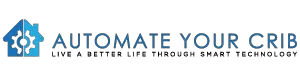DISCLOSURE: THIS POST MAY CONTAIN AFFILIATE LINKS, MEANING I GET A COMMISSION IF YOU DECIDE TO MAKE A PURCHASE THROUGH MY LINKS, AT NO COST TO YOU. PLEASE READ MY DISCLOSURE FOR MORE INFO.
Recently we purchased several Ring cameras to add to our security system and an arsenal of smart home gear. At the same time, we picked up two echoes show 8, one for ourselves and one for the grandparents to chat long distance.
After setting up and going through the features, we realized you can also use the Echo Show with your security cameras. No, it’s not a built-in feature, but can be useful for your surveillance system.
Let me walk you through the process.
How to use “Drop-In”?
If you have an Echo Show, you probably know about a feature called Drop-in when doing video calls. But, if you are not familiar with Drop-in, this is how it works.
The drop-in feature allows specific contacts which are chosen by you, to automatically start video chats or calls. Without you having to ever accept the call.
This means anyone granted Drop-In permissions can get an instant video feed of whatever the Echo Show front-facing camera is seeing. Also, allowing you instant access to a live feed of the area in which the device is located.
Amazon built “Drop-in” to make video calls as smooth as possible. So, when they say “Alexa, drop in on Rodney”, they can have an instant conversation with you, “Rodney”. Well, how does this work as a security camera? Good question!
How to use drop-in as a security camera on the Echo Show?
It’s really simple, download the Amazon Alexa app and sign up for Alexa Calling messaging. Once you’ve signed in through the Amazon Alexa app, and enable the Drop-In feature, start the call to your Echo device.
After the timer is up, you’ll get a live video feed of whatever is going on where your echo device is located. That’s the trick!
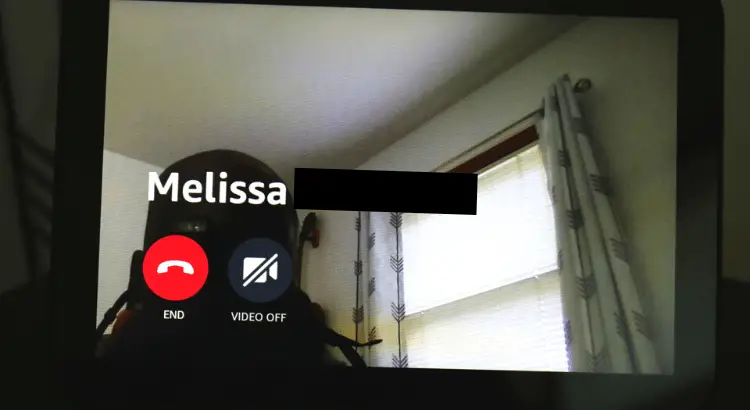
It’s not necessary for someone to be home to answer the call. I know, this is not technically labeled as a security camera but can be a useful feature to include in your smart home security system.
If you own several echoes shows, you can have a full range indoor surveillance system.
This feature can also be great if you have any loved ones that are suffering from illness, the disabled, pets, or younger kids you would like to check, on and make sure everything is fine.
To add some fun to the concept, set up a couple of echo dots around your home and start a quick conversation!
Drop-in Privacy Concerns
Drop-in sounds cool when you use it a couple of times but it also easy to forget about privacy and security concerns.
Once you permitted a friend or a family member access, they can drop-in anytime, unannounced, which can be a little creepy. Unless you want to risk a family or friends dropping in on you during an inappropriate time. You should switch off the camera or Drop-in until you want to use it.

Viewing Security Cameras on Echo Show
As I mention earlier in this article, we have several Ring cameras we added to our security system. This allows us to direct our Ring devices with voice commands, as well as watch live videos from our Echo Show.
This can also work with some traditional security cameras. Once you connect to a compatible camera, you will be able to use voice commands to activate any video feed you have setup.
Now, you can use your Echo Show with your security cameras to surveillance your entire home, making your setup, a complete smart home security system.
Security cameras that work with Alexa
- Ring
- Blink
- Arlo
- Nest
- TP-LINK Kasa
- Wyze
Alexa commands for security cams
- “Alexa, answer the front door – You can use this command to see and talk with a visitor from an Echo Show.
- “Alexa, talk to the backyard.” – You can use this command to see and talk with a visitor from an Echo Show.
- “Alexa, show the front door.” – You can use this command to see your camera’s live feed on an Echo Show.
- “Alexa, hide the front door.” – You can use this command to remove the live feed from the Echo Show.
- “Alexa, go home.” – You can use this command to remove the live feed from the Echo Show.
- “Alexa, hide, or stop.” – You can use this command to remove the live feed from the Echo Show.
Final note
This is a quick little tip that I think is a cool feature to use with your Echo Show to surveillance your home. Most of all it can be used to stay connected with family and friends, especially with everything that’s going as we are all still social distancing.
Besides that, there isn’t much use for Drop-in as it can be a privacy concern. Just like anything else that uses technology or connected to the internet, it can also be hacked.
Don’t become a victim, make it a habit to always mute and covered your camera in confidential or personal matters.
Hope this information is useful and gives you some ideas to effectively use your Echo Show as an easy access home security camera.
Don’t forget to check out our recommended gadgets for the best tech for your buck.
For more useful tips and tricks with Home automation, please continue to check out AutomateYourCrib.com.
Please e-mail me (rodney@automateyourcrib.com) your opinion, comment or if you have any ideas for a future post you would like to read, drop me a line or two as I appreciate my audience. Thank you again for reading this post.
Until next time, enjoy!
Please be sure to follow me on Social Media.
It's great to see that you have come across my website. I hope you explore it thoroughly. The website caters to regular consumers who have an interest in home automation. I am based in the Tri-state area and enjoy the latest smart tech along with my wonderful wife and three energetic boys.