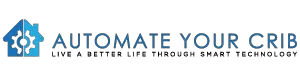DISCLOSURE: THIS POST MAY CONTAIN AFFILIATE LINKS, MEANING I GET A COMMISSION IF YOU DECIDE TO MAKE A PURCHASE THROUGH MY LINKS, AT NO COST TO YOU. PLEASE READ MY DISCLOSURE FOR MORE INFO.
Valentine’s day is just around the corner and I would like to share a few tips with you to help set the mood for this holiday, with your Google Nest.
Google Nest not only makes your life easier by helping you do things like manage your everyday tasks but it can help you create a memorable Valentine’s Day for your loved ones for years to come.
Here are a few ideas on how to set the mood for Valentine’s Day with Google Nest. Get recipe ideas for a romantic dinner, recommend restaurants for a night out, set a romantic mood by dimming the lights, playing slow jams from your favorite streaming music services, and let’s not forget you have the ability to send chocolates or flowers to your loved ones to make the day feel more special.
How to Set the Mood for Valentine’s Day with Google Nest
1. Ask Food Network for Recipes
If you are a Food Network junkie like us, you will be excited to know Google Nest can help you prepared a romantic dinner for your loved one thanks to the ability to get recipes in a snap. By using Bon Appetit, The New York Times, and The Food Network, you will be able to talk to Google Assistant on your Google Nest hands-free and get your sweetheart’s favorite dishes.
You’ll be able to follow step-by-step cooking instructions for more than 5 million recipes. You can also have the recipes sent straight to your inbox. With such assistance, you don’t have to be nervous about adding the wrong ingredients that can cause a bizarre allergic reaction like in the movie Hitch.

All you have to say, “Hey Google,” talk to Food Network” to get started.
2. Make Dinner Reservation
Google Nest will soon be able to call restaurants on its own to make reservations for you with Google Duplex but for now, you can ask Google Assistant, “Hey Google,” make dinner reservations and you will get a list sent to your phone of local restaurants near you.
You can also ask Google for restaurant recommendations.
Google Duplex Assistant Phone Call
3. Dim the Lights
You can create a romantic evening with smart bulbs, like the ones from LIFX. Instead of getting up to walk across the room to switch the lights off you can ask Google Assistant to dim the lights with a simple voice command or schedule a time to dim automatically.
This can also be done with Belkin WeMo smart plug. This might be just the ticket to a romantic interlude.
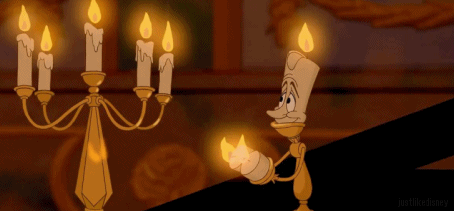
4. Play Your Favorite Love Songs to Set the Mood
Gather all of your favorite love songs to make the ultimate playlist or ask Google Assistant to play Valentine’s Day Love from Spotify playlist. Google Nest can play the kind of music you want to hear from YouTube Music, Google Music, Deezer, or Pandora. Choose the rights ones that remind you of your partner.
Save the Hip Hop or Rock for another time, love songs are essential to setting the right mood for a perfect romantic evening.
5. Send Roses to Your Loved Ones
Celebrate your love with a beautiful arrangement from 1-800 Flowers using Google assistant to spark the day. There is no better time to order some flowers for your loved one with Google Nest.
How is this done? By using a delivery service through Google Express will allow you to pick a variety of stores such as 1-800 Flowers to purchase flowers. Similar to Amazon Prime Now but with no membership cost and no annual fees.
You can get up free delivery for a pre-store minimum of $25 to $35 dollars in most cases but if not, depending on the store delivers options, deliveries can start as low as $5.99. To set up your account click here for Google Express Help.
Valentine’s Day Commands
- “Hey Google,” tell me a love story
- “Hey Google,” How many days until Valentine’s Day?
- “Hey Google,” Add a dozen roses to the shopping list.
- “Hey Google,” Serenade me.
- “Hey Google,” Will you be my Valentine?
- “Hey Google,” Happy Valentine’s Day.
- “Hey Google,” we love you.
- “Hey Google,” when was the first Valentine’s Day?
- “Hey Google,” where is the nearest florist?
- “Hey Google,” what do red roses mean?
- “Hey Google,” Ask Food Network for recipes.
- “Hey Google,” will you be my Valentine?
- “Hey Google,” who is your Valentine?
- “Hey Google,” who do you love?
- “Hey Google,” tell me a love story
- “Hey Google,” I’m single
- “Hey Google,” spell Love
Related Articles:
- Top 12 Google Home Voice Commands and Games for Thanksgiving Entertainment
- 130 things to ask Google Home or Google Assistant
- 14 Amazing Features You Didn’t Know You Can Do with Google Home
I hope these tips can spice up your Valentin’s day and try some tricks with your Google Nest. You’ll have fun, and it will make this special day memorable for you and your loved one. Happy Valentine’s Day!
Please, don’t forget to check out our recommended gadgets for the best tech for your buck.
For more useful tips and tricks with home automation, please continue to check out AutomateYourCrib.com.
Please e-mail me (rodney@automateyourcrib.com) your opinion, comment or if you have any ideas for a future post you would like to read, drop me a line or two as I appreciate my audience. Thank you again for reading this post.
Until next time, Happy Reading!!
Please be sure to follow me on Social Media
Like it? Share it
It's great to see that you have come across my website. I hope you explore it thoroughly. The website caters to regular consumers who have an interest in home automation. I am based in the Tri-state area and enjoy the latest smart tech along with my wonderful wife and three energetic boys.