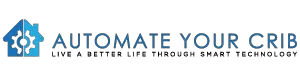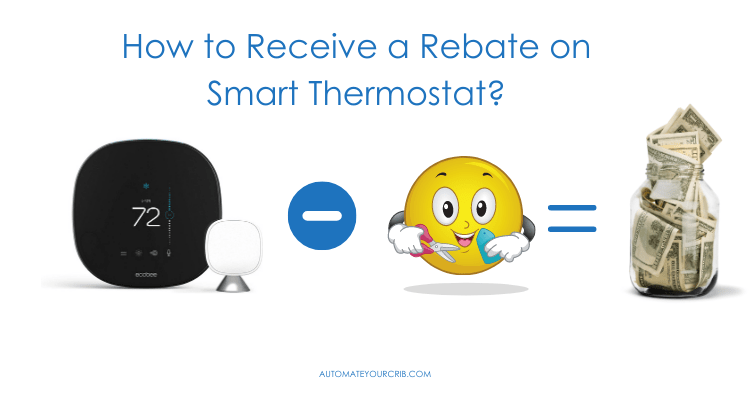DISCLOSURE: THIS POST MAY CONTAIN AFFILIATE LINKS, MEANING I GET A COMMISSION IF YOU DECIDE TO MAKE A PURCHASE THROUGH MY LINKS, AT NO COST TO YOU. PLEASE READ MY DISCLOSURE FOR MORE INFO.
Psst, I’ve got to tell you something, we found out how to receive a rebate on Smart Thermostats to save you money.
Most people don’t know that your energy provider often has a rebate and/ or special offers for Energy Star certified products.
For instance, we have the Ecobee Smart Thermostat with Voice control and we ended up getting a hundred dollars off the original price, from our energy provider.
What is a Smart Thermostat?
A Smart Thermostat makes your heating and cooling more efficient by learning your patterns. It will program the thermostat itself in order to optimize for maximum comfort and efficiency.
Does a smart thermostat really save you money?
According to the US Department of Energy, Heating and Cooling in a home account for up to 48% of home energy usage. A smart thermostat can reduce heating by 10% – 12% and reduce cooling by 15%
This will allow you to reduce your energy usage, and therefore reduce your energy bill to have a more sustainable home.

How does a smart thermostat work?
First, we need to understand how a standard thermostat (Digital Thermostats) works.
Digital Thermostat works by putting it on the wall, set the temperature, and leave it.
When your desired temperature is reached, the thermostat turns off your HAVC system but providing no programming options.
Programmable Thermostat is based on your schedule. You can set a schedule for certain times throughout the day which will allow your thermostat to go up and down. This is the maximum efficiency you will get with Programmable Thermostats
Smart Thermostat works by installing it to the wall, then set the temperature manually.
How do you set the temperature manually? The same as a standard thermostat but the only difference is you can set it on a device, phone app, or Voice control.

Smart Thermostat Learning Features
In the first week or two, you will set the smart thermostat to your comfort level, after a while the smart thermostat will start to see your patterns, it will start to understand if you want it warm at a certain time of day or cool at another time of day.
It will learn your comfortability, then it will program itself to optimize comfort. The smart thermostat will also look for optimum efficiency. It’s going to know the temperature outdoors and it’s going to know when you are home.
By connecting it to your phone, a smart thermostat will use GEO tracking or room sensors around your home. This is how it can determine when you’re not home, and when you don’t need to use energy.
As you are coming home, it will gradually increase, to your comfort level. It will also program around your entire schedule to find the best settings in order to reduce energy but maximize comfort.
How do I receive a Rebate on Smart Thermostat?
It’s pretty simple, you can go to your local energy provider website such as:
- Consolidated Edison (ConEd)
- Consumer Energy (CMS)
- DTE Energy (DTE)
- Duke Energy (DE)
- Florida Power & Light (FPL)
- Georgia Power (SO)
- Pacific Gas & Electric (PG&E)
- Public Service Elec & Gas (PSE&G)
- Southern California Edison (EIX)

to look for their appliances Marketplace in order to find rebates. You can also go to Energy Star which has a rebate finder or ComEd.
Some of your local energy providers offer free installation for energy-efficient products.
The Ecobee Smart Thermostat
As I mention earlier, we have an Ecobee Smart Thermostat. The reason we choose the Ecobee over other products on the market is the customer reviews on Amazon and the remote temperature sensor.

Temperature sensors allow Ecobee to take an average reading from the entire house. The sensor also includes motion sensors, so, ecobee can know which room is occupied and which rooms aren’t.
If a room is unoccupied for a certain amount of time it will ignore and remove that room from the average temperature reading of the house. Now, to be honest, it doesn’t actually work as advertised, the unoccupied room may get too warm or too cold.
The motion sensors also allow ecobee to know if the home is empty or not, if no one is home, it can adjust to away mode and dial back the temperature to save you energy and money.
You can step things up a notch by enabling ecobee eco+. This feature helps you save on energy by improving your home’s energy efficiency while enhancing your comfort. But the feature has some mixed reviews.
Some users in the ecobee community say the feature adjusted their temperature either too warm or cold which brings up this question a lot, Should I use ecobee eco+?
If you decided to purchase the Ecobee Smart Thermostat with Voice Control, you can enable Alex, Google Nest, or Siri to control your smart home.
You can also take advantage of ecobee Home IQ. This will show you details reports of your equipment run time. See exactly how long the fan was running or when the system was actively heating and cooling.
You will also see the calculated average temperature in your home, as well as what the outside temperature was for the day.
The Home IQ includes many more insights and data for the home which will help you become more efficient with your energy usage.
The great news is you can get a rebate with your local energy supplier and pay less than the retail price for an ecobee Smart Thermostat.
Final Note
I know you have seen a lot of reviews on smart thermostats and how they can save you money on energy usage. But most reviewers don’t explain how you can actually save money on buying these products.
Smart Thermostat can be very expensive, especially if you are a new homeowner. Simply check your local energy supplier, find the rebate, and you’re well on your way to saving money on your investment.
I hope this information helped you find a rebate on a Smart Thermostat.
Please, don’t forget to check out our recommended gadgets for the best tech for your buck.
For more useful tips and tricks with Home automation, please continue to check out AutomateYourCrib.com.
Please e-mail me (rodney@automateyourcrib.com) your opinion, comment or if you have any ideas for a future post you would like to read, drop me a line or two as I appreciate my audience. Thank you again for reading this post.
Until next time, enjoy!
Please be sure to follow me on Social Media.
It's great to see that you have come across my website. I hope you explore it thoroughly. The website caters to regular consumers who have an interest in home automation. I am based in the Tri-state area and enjoy the latest smart tech along with my wonderful wife and three energetic boys.