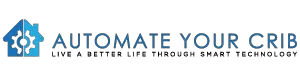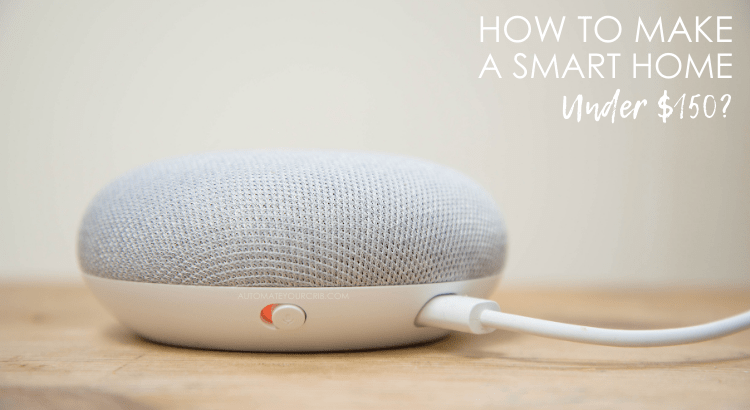DISCLOSURE: THIS POST MAY CONTAIN AFFILIATE LINKS, MEANING I GET A COMMISSION IF YOU DECIDE TO MAKE A PURCHASE THROUGH MY LINKS, AT NO COST TO YOU. PLEASE READ MY DISCLOSURE FOR MORE INFO.
The world is changing and it’s changing right in front of our eyes. Today, we are more connected to technology than ever before with no room to slow down due to advancements in smart home technology.
If you know where to look, Smart tech is no longer expensive, you can find amazing smart speakers, bulbs, plugs, and streaming devices altogether for less than $150. But, have no fear, you won’t have to stumble around Best Buy, Amazon, or Target to find the deals, I’ve done that for you.
In this blog, I put together all the very best smart home gadgets that I personally used, for under $150.00.
As you scroll down below, you’ll start out with smart gadgets under $50, you will see smart home gadgets as low as $19.00. If you are looking for more items in that price range. Check out our many more smart gadgets guides for under $50.
Are you still having trouble finding all the best gadgets for the holiday season for your friends and family? Check out, Best Smart Home Holiday Gifts Under $250.
Before we begin,
How to Make a Smart Home Under $150?
Google Nest Mini
So, the first smart gadgets we should start with is a voice assistant, yes, they can be creepy and they do listen all the time but you kinda get used to them. Voice assistant can actually turn into a fun and a pretty convenient way to control your stuff.
We have the Google Assistant and the Nest Mini which you can get for $49.99 but they do go on sale all the time, so, you don’t have to pay as much.
The best time to buy a voice assistant is during the holiday season they will go on sale for half the price. We use the Nest mini to play podcast, turn our lights on and TV on and off.
The kids also love to play games with the Nest mini.
If I am in a rush with just a touch of my phone using the Google Home app I can turn off the lights while I am on my way out the door or going to bed.
To me, Nest Mini is the smartest speaker on the market just because it has leverage with its search engine. This allows it to help with complex questions.
Yes, I do recommend the Alexa, because it just has more wins over Google Assistant.
Such as having over 30,000 more skills, more than 12,000 smart connected home products, and offers more enabled Alexa smart speakers and much more.
But personally, I prefer a Nest mini and it’s only a matter of time before Google catches up to its competitor.
Price: $49.99
Remaining Balance: $100.01
Related Article: How to set up Google Home?
WeMo Mini Smart Plug 
Smart plugs are great for turning on and off dumb devices in your home. We have three WeMo mini smart plugs, they cost about $24.99 each.
We connected our two lamps and television to them so we can control our devices, it ranks well in my portfolio as a great smart device.
You can use smart plugs for things like air conditioners, fans, and lamps. I consider smart plugs as an entry-level for new users in the smart home lifestyle.
It easy to use, cheap, and also save energy which keeps money in your pocket.
Price: $24.99
Remaining Balance: $75.02
Related Article: Control Everything in Your Home with WeMo Mini Smart Plug
LIFX Mini Smart Bulb 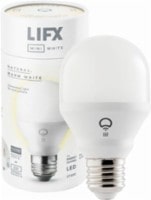
The smart bulb is one of my favorite smart gadgets and easy to use. We use the LIFX Mini Smart Bulb Day and Dusk White.
In terms of light output, the bulb is more comparable to a standard light bulb, if you looking for something brighter you might be disappointed and should consider the LIFX bulb which will cost you much more.
The LIFX Mini is half the price of the original version which makes it a really great deal. No hub needed, and you just plugged it in. If you not looking for any party, color lights I highly recommend this smart bulb, great for the price and easy to use.
Price: $24.99
Remaining balance: $50.03
Related Article: LIFX Mini Smart Bulb Review
Chromecast with Google TV
Google, recently brought out a refreshed version of the Chromecast, the Chromecast with Google TV, that is worthy of a closer look.
The brand new Chromecast with Google TV has an all-new design from the previous version. The new version comes in new three colors: gray, pink, and blue ( Or as Google calls them “snow, sunrise, and sky”). But not only a new design but it also comes with remote control.
The Chromecast remote is powered by two AAA batteries, with a directional controller at the top, similar buttons like home and back for navigation, as well as shortcuts for Netflix and YouTube.
The Chromecast with Google TV supports 4K HDR content at up to 60fps, including Dolby Vision and Dolby Atmos. The apps and services will reflect those supported by Android TV, so you’ll find all the big streaming services and TV offers.
Of course, Chromecast with Google TV support for Google Assistant, which means you can speak into the remote to get suggestions, search for content, or to interact with Google Assistant as you would on other devices.
If you are an Android or Google Home user this is a great addition to your smart home as it works great together.
If you are not, It still works absolutely great as well with an iPhone but just a little more taps to the application (app).
We really like the Chromecast but since we lean more towards Apple TV and also Fire TV Cube we tend to use the Google Chromecast less.
Plus, my older model has a few scuff scrapes and scratches, so it might be time for an upgrade!
The Google Chromecast is a great entry-level due to its price and is easy to use for any smart home beginner.
Price: $49.00
Remaining balance: $1.03
You saved: $1.03
Total Spent: $148.97
Final Note
Just a few years ago smart homes were too expensive to build, but now, if you have a Google Nest Mini your journey of starting a smart home has begun.
If you have any appliance which you can turn on or off from your phone you are a part of the smart home community.
It turns out having a smart home is really easy to building and you can do some pretty cool things with them like control your lights, TV, and much more.
I recommend to start by getting one gadget at a time, see how it works for you, and then get whatever else that makes sense next.
For us, we started off with the Google Nest Mini, but for you, if you use tons of Amazon devices, it might make more sense to go with the Amazon Echo Dot.
Start off with whatever works for you and add-on bit by bit, and before you know it, you will have a fully operating smart home.
Don’t forget to check out our recommended gadgets for the best tech for your buck.
For more useful tips with Home automation, please continue to check out AutomateYourCrib.com.
Please e-mail me (rodney@automateyourcrib.com) your opinion, comment or if you have any ideas for a future post you would like to read, drop me a line or two as I appreciate my audience. Thank you again for reading this post.
Until next time, Happy Reading!!
Please be sure to follow me on Social Media
Like it? Share it
It's great to see that you have come across my website. I hope you explore it thoroughly. The website caters to regular consumers who have an interest in home automation. I am based in the Tri-state area and enjoy the latest smart tech along with my wonderful wife and three energetic boys.