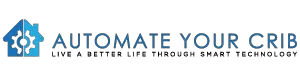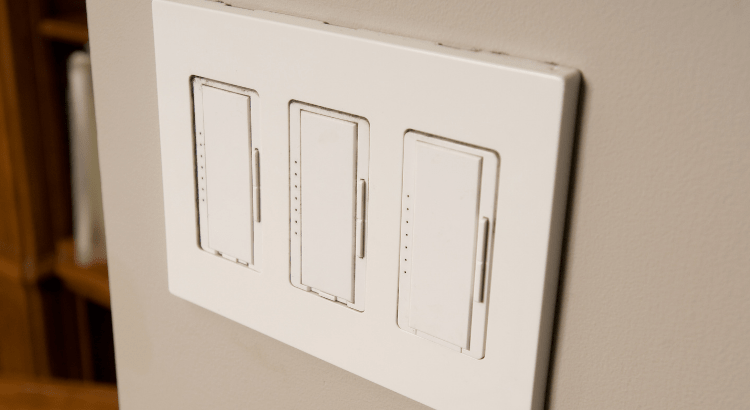DISCLOSURE: THIS POST MAY CONTAIN AFFILIATE LINKS, MEANING I GET A COMMISSION IF YOU DECIDE TO MAKE A PURCHASE THROUGH MY LINKS, AT NO COST TO YOU. PLEASE READ MY DISCLOSURE FOR MORE INFO.
Are you preparing to install a Smart Switch and only have three wires (a line, load, and ground wire) and no neutral wire? Well, this article will provide you with an easy answer to the problem you are trying to solve.
When I recently purchased the WeMo Smart Switch, we had no idea that there was one potentially (yet common) installation problem and that is not having a neutral wire.
What is a Neutral Wire?
Simply, a neutral wire at the basic level is a wire return path for current in an electrical circuit.
So, in essence, a voltage typically in a house is 120 volts, a neutral wire when there is no power going through the system is 0. The path back to 0 volts or the path back to a potential of 0 is neutral.
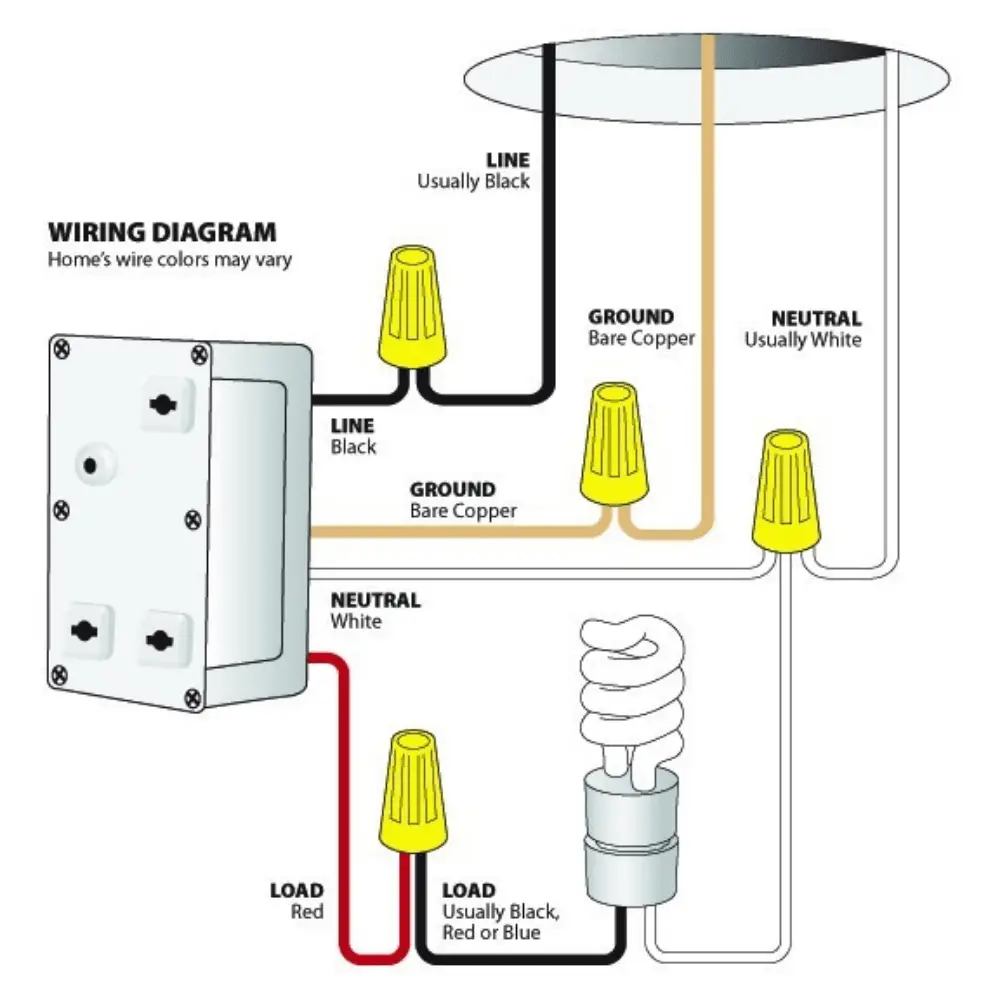
What is the purpose of a Neutral Wire?
As smart light switches are getting more popular, some do require a neutral wire in order to operate.
The reason is the neutral wire allows smart switches to maintain a little bit of current to pass through so it can connect to your Wi-Fi network and be controlled remotely.
The following are the steps we took and how to install a smart switch without a neutral wire. In our example, we used a Lutron Caseta Smart Switch. But, please keep in mind, not all Lutron Caseta products work without a neutral wire, it depends on the model of the switch.
They are reliable and well worth the money if you’re serious about smart lighting.
How do I Install a Smart Switch without a Neutral Wire?
Step 1 – Some preparation
If you don’t have an electric tester tool kit which includes a voltage tester, bit screwdriver/nut driver, and wire stripper I highly recommend you purchase one.
You can find an electric tester tool kit at your nearest big-box store or online which looks something like this.
It’s always good to test the switch and wires for power before touching them.
The next item at the top of the list is the Lutron Caseta Wireless Smart Lighting Dimmer Switch Starter Kit which you can find at your local home improvement retailer or on Amazon.
Step 2 – Turn the power off
I suppose I should preface this by saying a couple of things.
- I am not a certified electrician and that if you do this, you are doing this installation at your own risk.
- The colors of my wires in the switch box may be different from yours. Older homes may vary depending on the type of electrical wiring that was being used at the time.
Now, that I have that out of the way, let’s begin. First of all, you will need to shut off the breaker to the particular light switch. Personally, I prefer to shut off the entire power before going any further.
Step 3 – Get out your electric tester tool kit
Once you have turned off the power, then remove the cover plate. Without touching any wires, test each wire in the electrical box with a non-contact voltage tester.
If the tester detects no voltage then pull out the old light switch. Typically, you will find the light switch is held in by small Philips head screws into the electric box.
If the electrical wires are too short, be careful not to rip them out when pulling the old switch from the electric switch box.
Next, check to see if you have a neutral wire in your electrical box. If you don’t see a neutral wire, you have two options.
You can either hire an electrician to add neutral wire in your electric switch box or continue with the Lutron Caseta Wireless Smart Lighting Dimmer Switch Starter Kit.
Step 4 – Remove the old light switch
Remove the ground, load, and hot wire from the old light switch (Take a picture of the wires before removing for reference or label each wire going into the old light switch).

Step 5 – Installation of the Smart Light Switch
At this point, we are ready to install our new Smart Switch. Now, here comes the answer to the problem.
Lutron switch only requires you to connect three wires: line, load, and ground, no neutral wire is required.
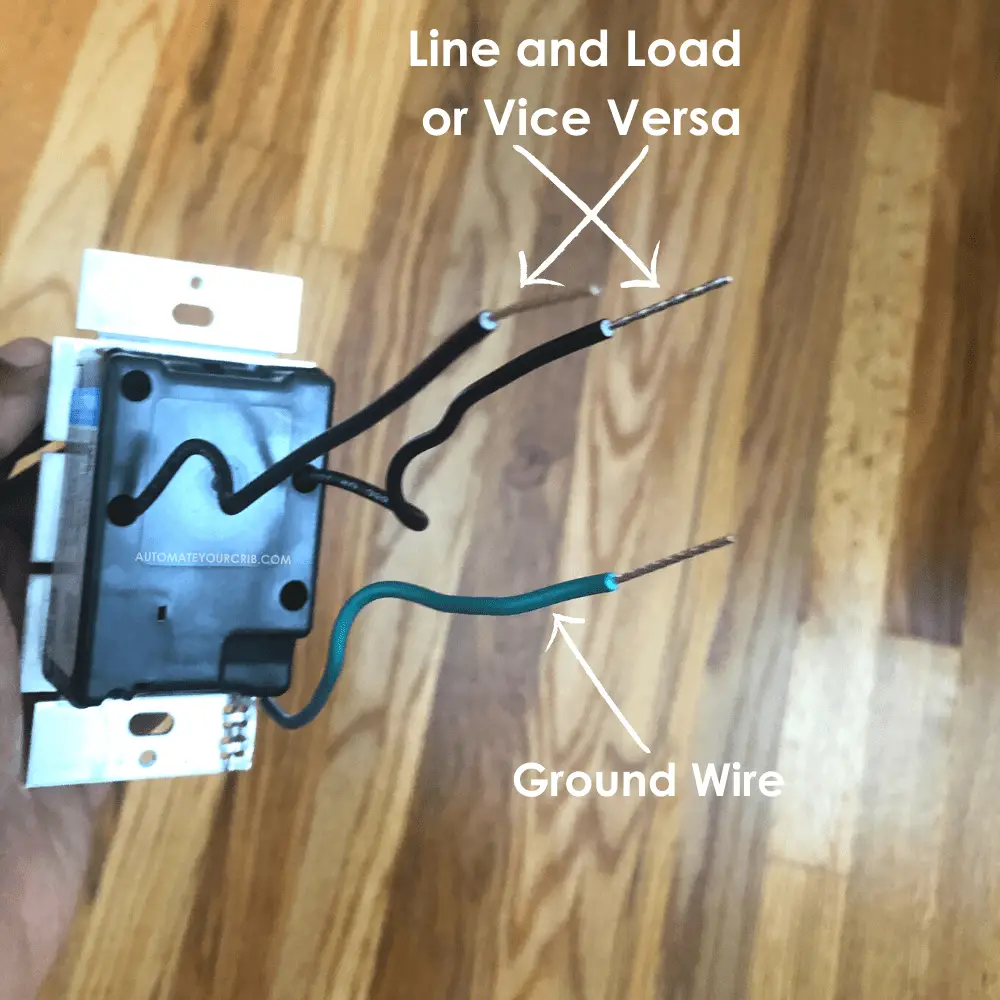
We will start first by installing the Lutrin Caseta ground wire with the other copper wire (use screw wire nuts).
When it comes to connecting the last two wires, Lutrin makes this step very easy as it does not matter which wire goes where as long you feel comfortable with connecting the line and load.
Step 6 – Connect the Caseta Lutrin Bridge
After connecting the three wires to the Lutron switch (line, load, and ground), from there, you’ll need to plug-in the Lutron Bridge into your router via Ethernet cable.

Download the Lutron app on your Android or IOS device, sign-up, then login-in.
Double-check your wire connections and then finish up by attaching the cover plate to the wall.
At this point, you should be able to switch the power on and see its power right up with no problem.
The video below will help you install your Smart Light Switch with no neutral wire:
Related Questions:
What color is a Neutral Wire?
When you look further in a metal (electrical) box, you should see a white wire, that’s your neutral wire.
In a typical light switch, if you have new wiring or a home built after 1985, the white wire is usually going to be the neutral wire.
Do older homes have a Neutral Wire?
Unfortunately, most homes built before 1985 usually don’t have a neutral wire, but homes that were built after 1985, typically have a neutral wire in the switch box.
In 2011, the national electrical code required a neutral wire to be installed in most switch boxes in the US.
What to do if your Lutron Caseta Smart bridge is not connecting to your App?
If you are having issues connecting to the app, it could be a few things. So, you’ll want to ensure that you follow the steps below to make sure that everything is working properly.
- Make sure you update the latest version of IOS or Android. Restart your device.
- Verify your phone is connected to your Wifi network.
- Try unpairing the Smart Luton Bridge from the device.
If none of these options work, Lutron actually discussed this issue on their App guide and offer some helpful troubleshooting tips as well.
Does Lutron work with Amazon Alexa, Google Assistant, or Apple HomeKit?
Yes, Lutron works with Alexa, Google Assistant, and Apple Homekit. You can ask Alexa or Google Assistant to turn your Lutron smart lights on and off right from the comfort of your sofa.

What other options do I have if I don’t have a Neutral Wire?
If for some reason you don’t want to use the Lutron Caseta Smart Light Switch and prefer another option for energy-efficient lighting.
I’ve got two other main choices:
1. Add a Neutral Wire
You can hire a professional electrician to run a neutral wire to the light fixture to the switch. Now, this can be very complex and therefore an expensive option. If you have the budget, go for it!
2. Use a Smart Bulb
If adding a neutral wire falls outside your budget you can consider using smart bulbs instead. We tried and review several light bulbs on the market. Currently, our top pick LED light bulbs are LIFX.
With the LIFX smart bulb, no hub is needed and easy to install.
Final Note
Once you have a smart switch in your home it is impossible to go back. It is definitely a lifesaver, especially if you are on vacation, it can turn lights on and off when you are away.
It has been nice to be able to schedule our smart switches to automatically come on at dawn and turn off right before bedtime.
We also connected the Lutron Smart Switches to the SmartThings Motion Sensors to come on when movement is detected in our bedrooms.
So, there you have it, all you need is a Lutron Caseta Wireless Smart Lighting Dimmer Switch Starter Kit and you are good to go. I’m no genius, but it makes so much more sense to me to do this rather than calling a professional electrician!.
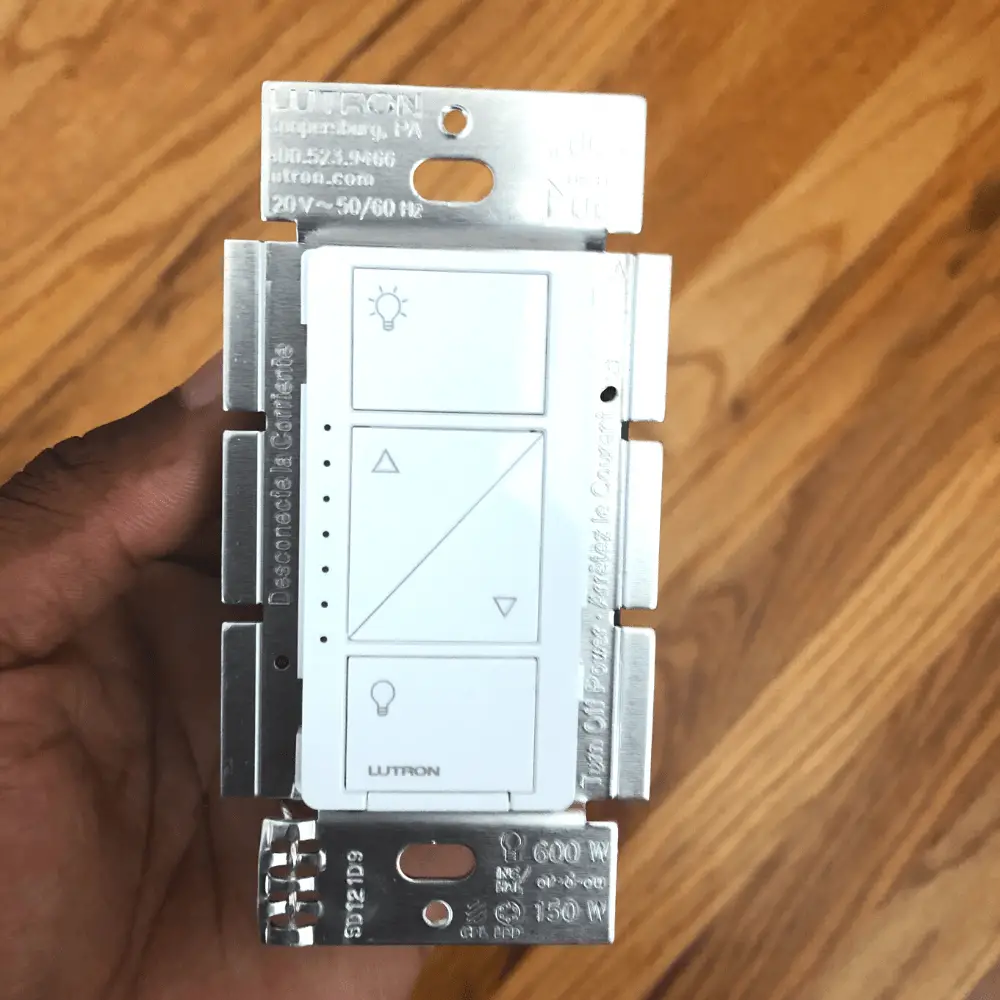
Please, don’t forget to check out the recommended gadgets page for the best tech for your buck.
For more useful tips and tricks with Home automation, please continue to check out AutomateYourCrib.com.
Please e-mail me (rodney@automateyourcrib.com) your opinion, comment or if you have any ideas for a future post you would like to read, drop me a line or two as I appreciate my audience. Thank you again for reading this post.
Until next time, enjoy!
Please be sure to follow me on Social Media.
It's great to see that you have come across my website. I hope you explore it thoroughly. The website caters to regular consumers who have an interest in home automation. I am based in the Tri-state area and enjoy the latest smart tech along with my wonderful wife and three energetic boys.