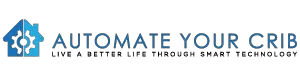DISCLOSURE: THIS POST MAY CONTAIN AFFILIATE LINKS, MEANING I GET A COMMISSION IF YOU DECIDE TO MAKE A PURCHASE THROUGH MY LINKS, AT NO COST TO YOU. PLEASE READ MY DISCLOSURE FOR MORE INFO.
Morning can be rough for most people. Unless you’re a morning person, the thoughts of getting out from beneath the covers and starting the day can be a struggle. But it doesn’t have to be that way.
The point of this blog is to help you organize your home and make your life a little bit better with smart home technology.
I figured in today’s post the best place to start with is automating your morning routine. The morning routine is a big ritual for us as a family. From playing our favorite podcast, brewing coffee, and keeping track of our schedule for the day.
Here are five ways to automate your morning and get through each morning with a pleasant experience and not a dreaded event.
5 Morning Routine with Google Home
1. Wake up to your favorite Tunes
Are you tired of waking up to an annoying alarm clock? Do you wish you could be woken up to your favorite music? Well, it defiantly possible with Google Home. When you want to set up your alarm for 6 am, all you need to say is, Hey Google, wake me up at 6 am to my Morning Wake up playlist.
To set this up go under the Google Assistant settings, tap Music. Then you can select one of your music services or choose one of the music services selection. You can also click here to set and manage alarms and media alarm for Google Home help.
After that, just say “Ok Google” … and the rest is history. Now, you can increase your endorphin level and begin the day feeling pumped up and happy.
2. Turn on the Lights
It’s important for you to get a good night of sleep but also waking up. Waking up to a loud alarm clock can have an effect on your morning.
According to sleep expert Michael J Decker, PH.D., says, “In fact, being startled awake by noisy devices may make us feel worse on an already grumpy morning,” he says. but alarm sounds can be torturous to many.
Some experts believe that a more pleasant alarm sound leads to a more pleasant awakening, instead of being ripped out of a deep sleep by an obnoxious alarm clock.
By gradual increasing light with a smart bulb that is programmed to come on a specific time, and slowly turns on to full brightness around the time you need to wake up is more of a positive natural state to your mind.
LIFX Day & Dusk smart automation tailors the brightness and temperature of your lights to compliment your day. You can set your wake-up time and ease adjust to the morning with soft daylight whites.
“In fact, being startled awake by noisy devices may make us feel worse on an already grumpy morning,” ~ Michael J Decker, PH.D.
What smart home gadgets you need
- Google Home – A smart speaker created by Google. Google Home, mini and max enable users to speak voice commands to interact with services through Google’s A.I. (Artificial Intelligent) called Google Assistant
- Smart Outlet – Allows you to turn on and off any appliance that plugs into a wall socket. As part of a solution like an Alarm, you can actively control it, or automate it so that it reacts to schedules and triggers from your security system.
- Smart Light System – Are usually LED bulbs such as LIFX Day & Dusk that connect to your Wi-Fi network and let you control brightness and color with your smartphone app or using your voice.
3. Raise the Temperature
The worst feeling is when it’s time to get up and you peel off the sheets to a chilly bedroom. To avoid this, you can program your smart thermostat to slowly raise the temperature 45 minutes before getting out of bed each morning.
Whatever gets you out of bed, adjust the thermostat to lower a few degrees before your alarm sounds off.
What smart home gadgets you need
- Smart Thermostat
4. Brew the Coffee
Coffee can be a hero to many, especially for me. The tech industry has come a long way from the days of just Keurig K-cups, now, with Google Home making it easy for you to ask your machine to brew hot coffee every morning.
How?
To make this work you can find a smart coffee maker specifically for this but you can use any old dumb coffee machine with a smart plug.
We recommend WeMo smart plug which is compatible with Google Home but all smart plugs can operate on a schedule.
You can even create a Google Home shortcut that turns on the smart plug when you say, “Ok Google, Coffee break.” Or “Coffee time.”
5. Get the Morning News or Podcast
While getting ready for work, this is one of our favorite routines is listening to a podcast.
Everything from how to be motivated, secrets to success, how to start a business, making passive income online, how to change your beliefs and mindset, being healthy, being happy and productive, life management, and much more!
With smart speakers spread around my apartment, I am able to keep my mind motivated for the day.
With Google Podcast you can subscribe to any show for free and download episodes for offline listening. You can also have Google Home speakers, automate your news and weather, or ask for it by saying, “Hey, Google, Good morning.”
You can do this by Set up & manage routines and simply say a command such as “Hey Google, I’m Leaving Home” and Google Assistant will do multiple things.
This morning automation is just the start. The more Google home devices you add around your house or apartment, the more you use them and are creative for the morning.
For example, tell Google Home to play the latest videos from your favorite YouTube channel on the Chromecast while you get dressed.
Related Articles:
I hope this blog, How to Improve Your Morning Routine with Google Home is informative as I am here to educate and give perspective on what’s going on in the tech world that relates to my everyday life in home automation.
What do you think about How to Improve Your Morning Routine with Google Home?
Please leave a comment below and visit our recommended gadgets page.
Please leave me your feedback by sending an email, rodney@automateyourcrib.com as I appreciate my audience, thank you again for reading this post.
Until next time, Happy Reading!!
Please be sure to follow me on Social Media
Like it? Share it
It's great to see that you have come across my website. I hope you explore it thoroughly. The website caters to regular consumers who have an interest in home automation. I am based in the Tri-state area and enjoy the latest smart tech along with my wonderful wife and three energetic boys.