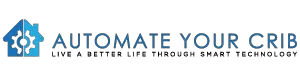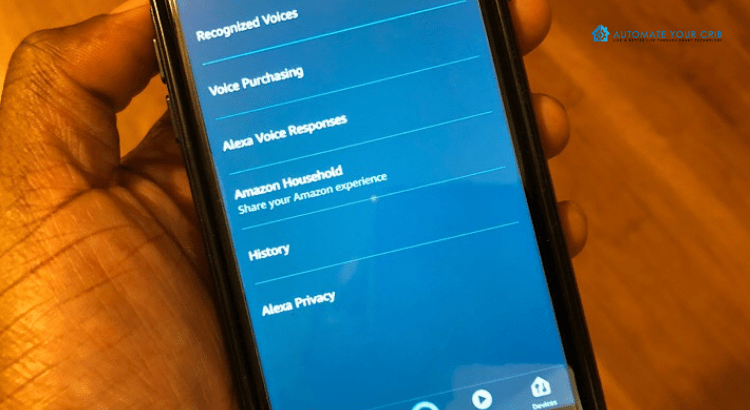DISCLOSURE: THIS POST MAY CONTAIN AFFILIATE LINKS, MEANING I GET A COMMISSION IF YOU DECIDE TO MAKE A PURCHASE THROUGH MY LINKS, AT NO COST TO YOU. PLEASE READ MY DISCLOSURE FOR MORE INFO.
For the last five years, Amazon’s smart assistant Alexa has been there to answer our questions, play our favorite songs, read our schedule, tell us the news and dim our lights upon request. Don’t get me wrong, this has been great, but let’s face it, in order for this to work, Alexa is always listening for the magic wake words which means you ‘re offering up all sorts of personal data to Amazon.
Fortunately, you can delete your Amazon Alexa voice history with a few simple steps.
I know building a smart home can be exciting but you also want to manage and guard your personal data as well.
To delete your Amazon Alexa voice history, go to your Alexa App, tap settings > Alexa Account > Alexa Privacy. In the Alexa privacy page, you can, review transcripts, listen to voice recordings and delete voice history one by one or all at once.
Why does Alexa save Voice History?
According to Amazon, “We keep the voice recordings associated with your account to improve the accuracy of the results provided to you and to improve our services. If you delete these recordings, it may degrade your experience using voice features.”
To avoid the device from listening, you can mute the microphone, but this also turns off the ability to send commands which defeats the purpose.
How to Delete Your Voice Data History from Amazon Alexa?
If you want to delete your history the process is pretty simple, if you don’t want Amazon Alexa to keep them for whatever reason. This can all be done from the Alexa app and here is how to find and delete voice history data,
The First step is to open the Amazon Alexa app. Once you are in the app, open the menu on the left-hand side > tap setting at the bottom of the list.
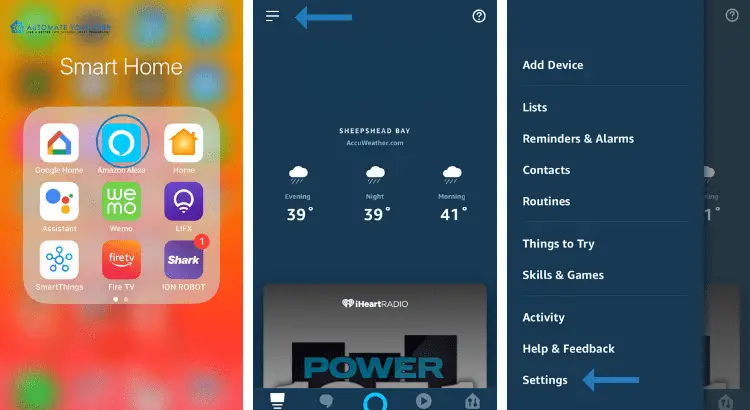
Second Step, tap on Alexa Account > Tap history. This will show the history of voice interactions which includes all recordings that you can playback.
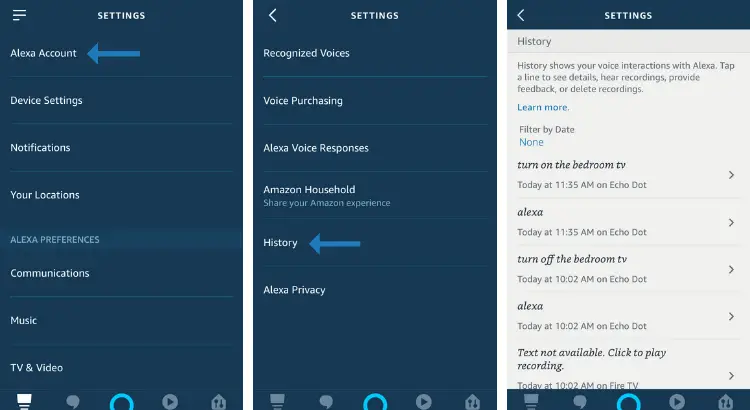
Third Step if you want to delete a specific recording, tap the conversation you want to delete and > Tap Delete Voice Recording
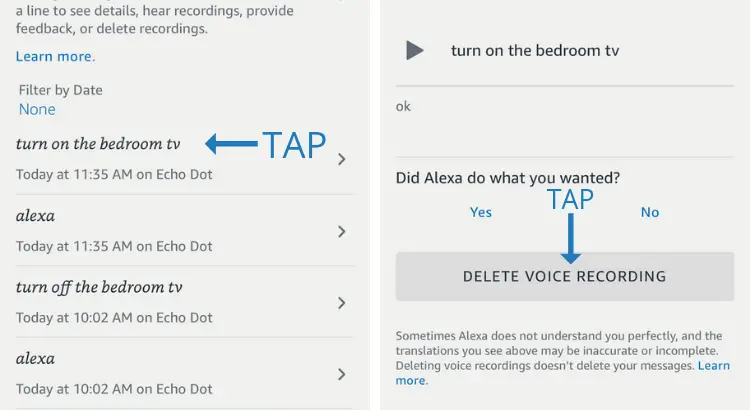
Can I delete Alexa History entirely?
To delete the entire history form website, go to Alexa Privacy, click review voice history.
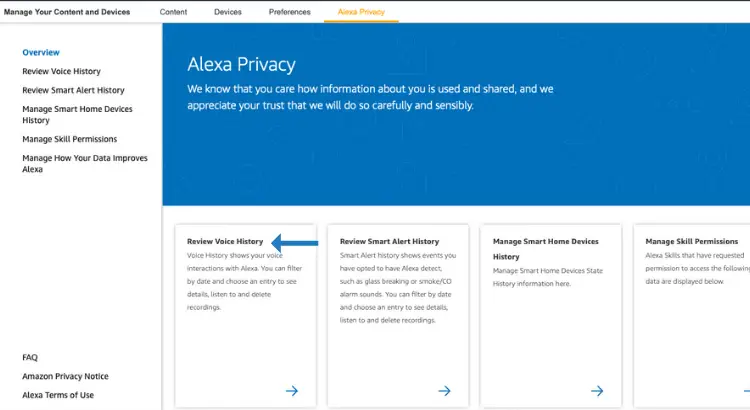
Click > Delete all recordings for today, yesterday, this week, this month, all history (Entire H
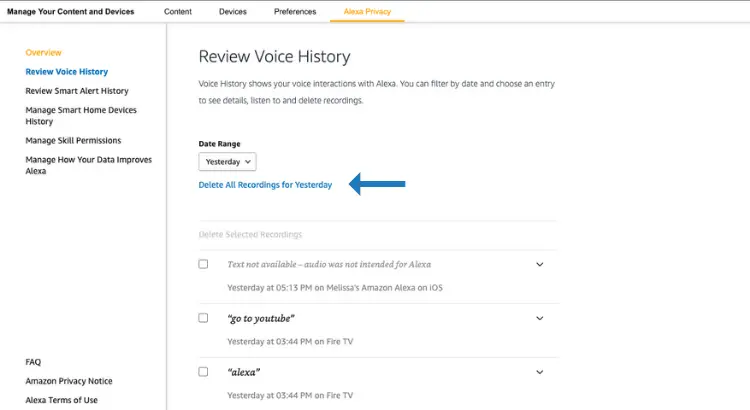
Click > Yes to Delete all recordings for date range you choose.
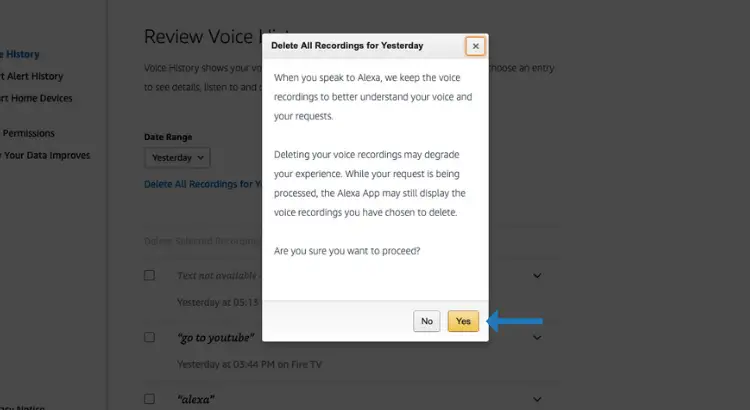
We will assume no since Amazon does confirm whether your data history is clear in the Amazon Alexa policy.
That being said Amazon Alexa can still be invading your privacy, so pay close attention to your data. Accessing your data allows companies such as Amazon to use your data for advertising and other commercial purposes.
Can Other People Access/Delete my Alexa History?
Yes, it’s possible if you don’t lock your smartphone or share your Amazon password with anyone that person will also have access to your Alexa history.
The best option is to delete all your history and keep your password safe from Cybercriminals. A weak and reused password is a big problem online. The dark web is real and as the smart tech community continues to grow, you will hear about more hacks and data breach more frequently.
Passwords are the keys to your entire digital life, you want to keep them safely secure. To avoid any cyber hacks from cybercriminals, we used LastPass.
Last Pass is an online password manager that keeps our smart gadgets and online sites such as Amazon secure and hidden. It’s free, easy to use and the most preferred password manager by top brands and businesses online.
How to Delete Amazon Alexa Voice Recording History (Video)
If you need a visual tutorial that walks you through how to delete the voice recording history captured by Alexa on your Amazon Echo devices, watch Max Dalton, How to Delete Amazon Alexa Voice Recording History.
Conclusion
Amazon claims they have resolved many of the concerns regarding your data already. However, according to reports, it’s hard not to wonder if this is true. The chances of your data history from Alexa being hacked, stolen or misused by Amazon for their own financial gains is totally possible.
All in all, there are always ways for improvement and to help keep your human data safe and secure without you worrying about deleting your Alexa history.
Until then, continue to delete, keep your data safe and have fun with Alexa.
More Amazon Alexa how-tos, tips and tricks:
- How to Make Smart Routines with Amazon Alexa
- 5 Best Smart Plugs Compatible with Amazon Alexa
- 11 Best Amazon Alexa Skills You Should Download Today
- 35 Fun Things Your Kids Can Ask Amazon Alexa
- 12 + Cool Skills You Didn’t Know You Can Do with Amazon Alexa
- 10 Ways to Use Your Amazon Echo for the Holiday Season
- 9 Ways Halloween Can Be Fun with Amazon Echo
- 131 Best Things to Ask Alexa Echo | Alexa Commands
Please, don’t forget to check out our recommended gadgets for the best tech for your buck.
For more useful tips and tricks with Home automation, please continue to check out AutomateYourCrib.com.
Please e-mail me (rodney@automateyourcrib.com) your opinion, comment or if you have any ideas for a future post you would like to read, drop me a line or two as I appreciate my audience. Thank you again for reading this post.
Until next time, Happy Reading!!
Please be sure to follow me on Social Media
Like it? Share it
It's great to see that you have come across my website. I hope you explore it thoroughly. The website caters to regular consumers who have an interest in home automation. I am based in the Tri-state area and enjoy the latest smart tech along with my wonderful wife and three energetic boys.