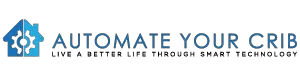DISCLOSURE: THIS POST MAY CONTAIN AFFILIATE LINKS, MEANING I GET A COMMISSION IF YOU DECIDE TO MAKE A PURCHASE THROUGH MY LINKS, AT NO COST TO YOU. PLEASE READ MY DISCLOSURE FOR MORE INFO.
After installing our Spotlight Cam Battery, a couple of weeks ago, I figured I’ll take a look at the battery level, and what I found can disappoint you. The battery health was down to 70% in less than a month.
This was very alarming and had me curious to find out how long does ring spotlight camera batteries last?
After making some adjustments, I decided to write a post about it and included some of the different ways you can fix it.
What is a Ring Spotlight Cam?
A Ring Spotlight Cam is a combination of a spotlight and outdoor security camera that protects the vulnerable areas outside your home after sundown. Attached to the Spotlight Cam is LED light strips on both sides of the lens which trigger when motion is detected.
The camera streams and records video up to 1080p resolution and supports two-way talk and night vision up to 30 feet. The Spotlight Cam comes either wired or wireless.
How Long Does the Ring Spotlight Cam battery Last?
So, after a month of installing the Ring Spotlight cam battery, its battery life decreases a lot quicker than expected. According to Amazon.com, the battery should last between six to twelve months but can deplete sooner depending on camera and spotlight activity.
Well, I can tell you from my experience that’s far from the case. Running on one battery pack will only last you about two months if you’re lucky, but you’ll definitely have to keep in mind the following factors such as the brightness display as well as weather conditions can impact the amount of battery power being used.
How do I Know When my Ring Spotlight Cam Battery is Low?
You can check the Ring Spotlight Cam battery charge on the Ring App.
Tap Menu (Top Left) > tap Device > tap the security camera or Ring Spotlight Cam > tap “Device Health” to check the battery power.
The device health section will allow you to check the battery level and other diagnostics.
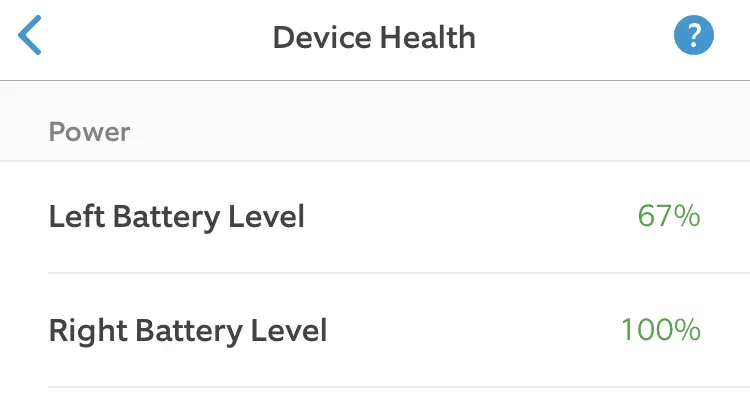
How Easy to Remove the Ring Spotlight Cam Battery?
To remove the battery is very easy, press the white button to open the battery compartment on your Spotlight Cam. Remove the battery by pressing the tab to release the battery pack.
You can add a new or fully-charged battery by pushing the battery into the compartment until it clicks into place. Firmly close the battery compartment door. The battery is now secure in the compartment.
Note: You can add two batteries to the device to maximize power.

How Long Does it Take to Charge the Ring Spotlight Cam Battery?
The Ring Spotlight Cam provides a common micro-USB cable which is included in your Ring package. The micro-USB cable can be plugged into any USB power source such as a computer or USB wall charger plug.
When I charge our Ring batteries; I will connect the Ring quick-release battery pack charging station to the wall charger plug. It usually takes 2-4 hours for me.

Why is my Ring Spotlight Cam Battery Draining so Fast?
There are several reasons why the battery is draining fast, here are a few reasons why this may be happening.
- Cold Weather – If you live in a cold climate region that gets around 36°F (3°C) or lower, it can have an effect on the battery life of your lithium-ion battery.
- Increase the number of events – If the location of your Spotlight Cam has a high number of events, your battery will drain faster.
- Live Streaming – If you are streaming live views often to answer motion events from notifications, you can drain your battery faster.
- Poor RSSI (Received Signal Strength) – RSSI measures how strong a signal is when it is received by a device. So, if your Wi-Fi has a poor RSSI signal, between –65 and –80, most likely there is too much interference between your Wi-Fi router and devices. To learn more about RSSI click here.
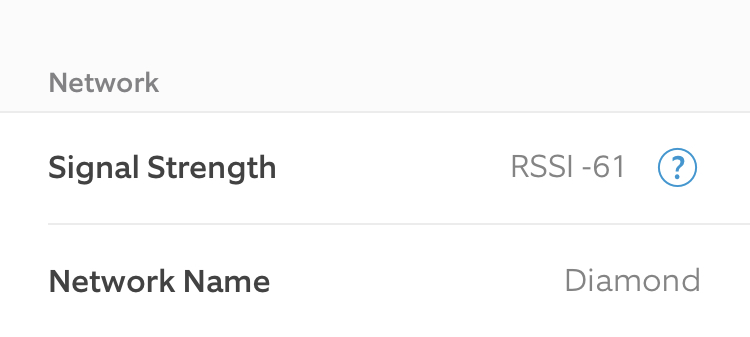
How Much do Ring Batteries Cost?
We decided to buy a second Ring battery after we realized how quickly the power drained, and so far, the results have been great!
After making some adjustments in settings and adding a second battery, we have not charged or replaced the battery in the last four months. The Rechargeable Lithium-ion Battery is currently available at Amazon for $29.99, or you can see the current price by clicking here.
Using Ring Spotlight Cam Solar Panel or Hardwiring
Solar Panel
If you don’t want to remove and charge your battery every 4-6 months, you can purchase a Ring Solar Panel. It will most definitely keep the camera fully charged and it means you wouldn’t have to head outside to remove and then charge the battery, particularly in the winter. If you are interested in buying the Ring Solar Panel, you can find the current price here at Amazon.
Hardwiring
If you don’t want to spend an additional $50 – $60 on a solar panel, you may want to consider using a weatherproof outdoor power cable, if you have a power outlet nearby. By using the hard-wiring option, you no longer need to remove the battery, it’s easy to install and comes with a long flat cable.
ALERTCAM sells a compatible power adapter with Ring Spotlight Cam Battery which you can find the current price on Amazon.
Tips for Maximizing Ring Battery Life
Here are a few tips to help you maximize the battery life of your Ring Spotlight Cam Battery:
- Optimize your motion settings: Adjust the motion settings to reduce the number of motion events recorded. You can adjust the motion sensitivity, motion zones, and frequency of alerts to conserve battery life.
- Position your camera strategically: Position your camera in an area with good Wi-Fi signal strength to reduce the need for the camera to use more battery power to maintain a connection.
- Use the power-saving features: Turn on the camera’s power-saving features such as turning off the Live View when not in use or scheduling a specific time when the camera is not recording any events.
- Regularly charge the battery: Keep the battery charged regularly to ensure that it has enough power to function optimally.
Best Practices for Ring Battery Management
Monitoring the battery life of your Ring Spotlight Cam Battery is important to ensure that your camera is always working when you need it. By keeping an eye on the battery level, you can avoid any unwanted downtime and ensure that the camera is always ready to record when motion is detected.
One way to monitor the battery life is to check the battery level in the Ring app. This is easy to do and only takes a few seconds. Simply open the app and select the camera from the list of devices. The battery level will be displayed on the screen.
Another way to monitor the battery life is to set up battery alerts. This will notify you when the battery level reaches a certain threshold, so you know when to charge the camera. You can set up alerts in the Ring app by going to the device settings and selecting “Alerts.”
Final Note
Overall, we are a fan of the Ring Spotlight Cam Battery, we haven’t had any issues with connection or falling off the line. The only problem we ran into thus far was the battery life not lasting long as some other smart cameras on the market.
But since we added an extra battery and made some adjustments in the settings, the battery seems to drain less and last longer than 4 months.
We are simply amazed by the Ring’s easy to use App, camera setup, link with our Echo Show, and the quality of the video, which is surprisingly good.
Am I saying the Spotlight Cam makes the best smart cameras? Maybe, maybe not, but it was definitely worth the money in my opinion while providing us with the peace of mind we were looking for when monitoring vulnerable areas outside your home after sundown. To us, that is priceless.
Don’t forget to check out our recommended gadgets for the best tech for your buck.
For more useful tips and tricks with Home automation, please continue to check out AutomateYourCrib.com.

Please e-mail me (rodney@automateyourcrib.com) your opinion, comment or if you have any ideas for a future post you would like to read, drop me a line or two as I appreciate my audience. Thank you again for reading this post.
Until next time, enjoy!
Please be sure to follow me on Social Media.
It's great to see that you have come across my website. I hope you explore it thoroughly. The website caters to regular consumers who have an interest in home automation. I am based in the Tri-state area and enjoy the latest smart tech along with my wonderful wife and three energetic boys.