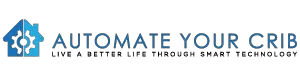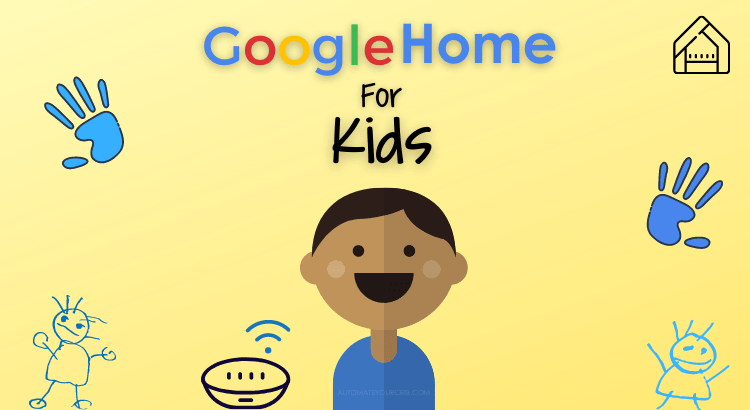DISCLOSURE: THIS POST MAY CONTAIN AFFILIATE LINKS, MEANING I GET A COMMISSION IF YOU DECIDE TO MAKE A PURCHASE THROUGH MY LINKS, AT NO COST TO YOU. PLEASE READ MY DISCLOSURE FOR MORE INFO.
Google Home has been a great assistant for controlling our smart home, but also good for entertaining and encourage learning to our children.
Ever since we start building a smart home we realized technology and kids are a natural fit.
Especially, with the rapid changes of smart tech. It can help you manage your home with tasks and daily routines to keep you on track.
You can also teach your kids manners with Google Home, such as please and thank you.
A few years ago, Google introduced a program called Pretty Please to help kids with positive reinforcement.
To enable this program you will have to download and sign-up to Family link. This gives you power over what they can do with their tablet or phone.
Now, whenever your Kids have a request, they can be rewarded with good manners.
As our kids continue to interact with Google Home, we decide to let them start their own smart home routines.
If you’re into that sort of thing, and curious about getting your children started with Google Home, here are a few ideas of where to start.
Kids commands for home routines
Once we reach home, the kids ask Google Home to turn on the lights and other home routines.
- “Ok Google, turn on the living room light, please.
- “Ok Google, what’s the time, please?”
- “Ok Google, set an alarm for 7:00 pm tonight, please.” (dinner time)
- “Ok Google, broadcast ‘dinner is ready, please.”
Kids commands for Christmas Questions
Our Kids are obsessed with Santa Clause, especially around the Holidays.
Here are some of the questions they will ask Google Home to see if they are naughty or nice in school.
- “Ok Google, Call Santa, please.”
- “Ok Google, Where does Santa live?”
- “Ok Google, Where is the North Pole?”
- “Ok Google, Where’s Father Christmas right now?”
- “Ok Google, Have I been naughty or nice?”
- “Ok Google, What are Santa’s reindeer called?”
Kidz Bop with Google Home
While the boys get ready for dinner, they usually get the dinner party started with Kidz Bop. This will serve as the background music for dinner and bath-time.
- “Ok Google, Please play KIDZ BOP“
Google Home will play music from our Spotify which is great for the kids because all of their favorite playlists can now be played through Google Home.
You can also use Pandora, YouTube Music, and TuneIn accounts.
If the song isn’t what they want to listen to, they simply say,
- “Ok Google, next song.”
Until the one, they prefer is played.
Play a Games with Google Home
The good thing is Google doesn’t just play background music but offers much more.
Sometimes they will ask Google Home to also play trivia games. Which there are over 35 different apps and games specifically for the Google Home. Here are a few,
- Harry Potter quiz
- Mickey Mouse Play House
- Spelling Word Quiz
- Math Showdown
- Math Marathon
- 1-2-3 Math
- Tic Tac Toe
- Tech Trivia
- Lucky Trivia
- Space Trivia
- Planet Quiz
- SongPop
- Trivia Blast
The Google Home is always willing to play or answer any questions and never gets tired.
Does Google always get the question perfectly right? No, but the device tries its best to guess and provide the correct answer.
Sometimes during the Spelling Word Quiz, Google will spell the word too quickly. If this happens, you can ask Google Home to spell the word slower.
Ask Google Home about Traffic?
If it’s Saturday, we’re usually on our way to Gymboree.
Only for the Kids’ activity, we allow the Kids to ask Google how bad is traffic and how long will it take to get to the location.
Once you’ve added your address on Google maps, you can add your address (Only if you are comfortable sharing your personal data) to the Google Home app.
Here are a few commands for Traffic.
- “Hey Google, how long is my commute?”
- “Hey Google, how long will it take to get from home to Gymboree?”
- “Hey Google, what’s the weather like today?”
Related Article: 130 things to ask Google Assistant
In addition to letting you know how long it will take, Google can also give you awareness of traffic conditions for the fastest route available to your destination.
You can also use Google Home to make sure the location you’re going to is open. I can say Google is very accurate about business hours.
If you want Google Home to be more specific about other ways to commute, just say,
- “Ok Google, how long will it take to drive, bus, train, bike or walk to Gymboree, please?”
Ask Google Home to Turn on the TV
After Gymboree, the kids are allowed to watch TV on the weekends.
If you have Chromecast with Google TV and your Television support HDMI-CEC, you or your children can ask Google Home to turn on the TV.
The kids will usually go up to Google Home and say,
- “Ok Google, Turn on the TV, please.”
- “Ok Google, Please, Play The Lion Guard on YouTube.”
- “Ok Google, Please, Play Paw Patrol on YouTube.”
It’s a cool feature (to turn on the TV) if you meet those requirements. But you can also solve this issue by purchasing a smart plug.
Benefits of a Smart Assistant
Since using Google (Nest) Home or any smart assistant, it has been very beneficial in our home.
Not only for the children but family, friends, and guests in our home.
It’s not too late to enjoy those same benefits of a smart assistant for you and your kids.
With the holidays approaching, I am sure we will see substantially more sales of these awesome devices.
Below is a video demonstrating our kids asking Google Home some questions. Psst, they were a little nervous. Enjoy! 😊
Kids ask Google Home questions
I hope this blog, please leave me your feedback or comment as I appreciate my audience, thank you again for reading this post.
Until next time, Happy Reading!!
Please be sure to follow me on Social Media!
Like it? Share it!
It's great to see that you have come across my website. I hope you explore it thoroughly. The website caters to regular consumers who have an interest in home automation. I am based in the Tri-state area and enjoy the latest smart tech along with my wonderful wife and three energetic boys.