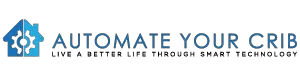DISCLOSURE: THIS POST MAY CONTAIN AFFILIATE LINKS, MEANING I GET A COMMISSION IF YOU DECIDE TO MAKE A PURCHASE THROUGH MY LINKS, AT NO COST TO YOU. PLEASE READ MY DISCLOSURE FOR MORE INFO.
This blog is intended for the average consumer who is enthusiastic about home automation. Since starting my own journey, I thought it would be great to have a place where I can share the best smart home automation tips and tricks to help guide you through your own home automation journey.
What was once thought to be fiction in movies has now become a reality in our everyday lives. We now have the power to control everything around us, using our smartphones to smart home entertainment.
Thanks to Amazon, Google, and Apple, they’re making things easier and affordable to build your own smart home.
Home Automation is the future and it’s no better time than now to learn tips and tricks to build your very own smart home.
In this post, we share 33 best smart home automation tips that can help out any beginner to home automation.
Let’s begin,
33 Best Smart Home Automation Tips and Tricks
1. ‘Things’ Can I automate?
This is one of the most common questions asked, what can I automate? Well, first what makes them ‘smart’? It’s the ability to communicate with other devices, such as IFTTT (If this then that).
This allows things to work together for security and convenience. Here are the most popular automated devices:
lights, thermostats, locks, home security, and video cameras. These devices are just the tip of the iceberg.
2. Learn About IFTTT
IFTTT or also known as (If this then that) a free web service that allows you to connect all the web services, applications, and devices to each other to automate a simple task.
Once you created an account with IFTTT the next step will be connecting the services and applications that you use in your everyday life. To learn more about this topic please click here to read my written post.
3. Wake Up to Your Favorite Music
Having a hard time getting out of bed? Have your smart speaker wake you up in the morning. Rather than an annoying alarm, consider programming your Google Home or Alexa to wake you up gently instead.
You can have your Google Home or Alexa customize as an alarm to classical music or use any artist you wouldn’t mind hearing first thing in the morning. Something positive can get your day started in the right way.
4. Return Things if They Don’t Work Together
If you purchase a smart home device such as lighting, thermostat, or a streaming device and it simply not working with other devices don’t be afraid to return the item.
There are some smart home devices that are not directly compatible with other gadgets. Please do your research first, to minimize your returns.
5. Research, Research, and More Research
Before investing in smart technology, especially with new manufacturers. You need to make sure you are not inadvertently purchasing a problem just waiting to happen. Read my post on 11 things you need to know before building a smart home.
6. Pet Can Set off Your Smart Sensors
Protecting your home is making sure you and your family are safe but some of us have small family members around our home to consider, such as pets. You want to make sure your sensors plan is prepared for the scampering of paws throughout your home.
Whether it’s for security or water leaks. Look for a smart sensor to tell the difference between animals and humans making the trigging of a sensor a lot less.
7. Smart Lighting is a Money Saver
Both smart switches and smart bulbs both provide unique benefits; you may find both works great for your smart home but depends what best work for you as terms of convenience.
We use LIFX Mini bulbs for lighting due to the fact we live in an apartment. The setup is relatively simple with the bulb approach, and it’s easy to move a bulb to a new fixture if needed.
Plus, smart bulbs are much cheaper. While smart lighting typically costs more upfront, they last 25 times longer; they emit much less heat during operation which will help you save money in the long run. Check out 3 Energy-Saving Smart Home Gadgets to Save Money on Electricity.
8. Check for Energy Credits and Rebates
Check your product’s eligibility for any tax credit or rebates that are certified to save energy, save money, and the environment.
This is a great place to start, Energy.gov to see what tax credits can be claimed in your state: http://energy.gov/savings.
9. Start Small
Building a smart home is not as intimidating or overwhelming as it initially seemed, especially if you start small. Start off with features that best suit your needs.
I started off with the Google home mini and worked my way up from there. At the time it was affordable and had a better understanding of the direction I wanted for our future home.
10. There’s Always Something New
Smart technology evolves every year and it’s always good to look for the latest and greatest technology you can include in your home. Tech trends have the capacity to change how we live and interact with others.
11. Consider Voice Control
Platforms like Amazon, Google, and Apple have been dominating the smart home industry with voice control. Most smart home gadgets are integrated with the technology to provide you the consumer with a hands-free mode of managing the smart electronic devices in your home or car.
If you enjoy listening to music or controlling smart devices with the ability to turn things on and off with your voice, you should consider voice control. It’s the way of the future.
12. Experiment with Different Products
In order to know if a smart gadget works for you, you’ll need to spend some time experimenting with different products to achieve your smart home goals. Ask yourself, what do you want from your smart home? Do you want the conveniences of voice control?
An all-in-one application such as Apple Home-kit or cloud-connected appliances to help keep your kitchen feel fresh and organized. Or do you need help with your kid’s homework.
Picking the right gadgets for your home, experiment with different options will narrow things down accordingly.
13. Automated Door Locks Can Save You from Being Lockout
Automating your door locks can be a huge convenience for day-to-day ease access in and out of your home.
One, it eliminates the need for a physical set of keys, second, you can lock and unlock doors remotely, and third, you can use a single smartphone app to control your locks and other smart devices in your home.
Smart locks can also manage and track who enters your home and from which area they entered.
14. Identify Your Needs (or Wants)
Why are you building a smart home? What are your needs? Is it to take some of the tedious tasks of home care out of your hands such as using a smart robot vacuum, or is it too entertained and informed in new and exciting ways with a smart assistant?
Whatever your needs are identified before building a smart home.
15. Secure your Wi-Fi Network
In today’s home, you see a wide range of wireless smart devices, from smart TVs and appliances to Smart locks and cameras. Taking basic steps to secure your home network will help protect you and your devices. Learn these basic steps by reading my post on 6 Ways to Secure Your Router.
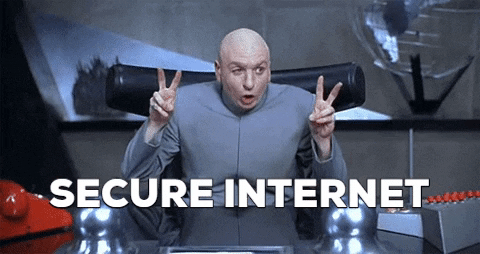
16. Put Mic on Mute for Some Privacy
Privacy can be a big concern when it comes to a smart speaker like Amazon Alexa, Google Home, or even Apple Siri but there are some measures that you can take to protect your privacy.
Yes, these speakers are always listening for “wake” words but if you want to be extra sure your smart speaker isn’t listening, hit the mute button. If you’re concern about smart speakers Invading your Privacy, please click to learn more on this topic.

17. Know About Privacy Policies
Price is much lower than ever before for smart gadgets, which also means owning a personal assistant is easier than ever. These smart speakers are holiday hot ticket items on many wish lists giving access to many user’s privacy.
Before giving your data away know about privacy policies. Smart devices can make our lives easier and more efficient, but the trade-off could be a potential issue over the security of collecting and personal data.
18. Ask Google Anything
You have a question, then ask Google! Google assistant is an Artificial Intelligence that was created by Google, which uses Google powerful search engine to deliver you the best answer to your question.
You can ask Google anything from the weather to what’s the latest news from BBC? Click here for 130 things to ask Google Home or Google Assistant for the best commands for Google Home.
19. Look for Deals
Buying new smart gadgets doesn’t have to cost you an arm and leg. By keeping an eye out for price changes, special offers, refurbished devices, and seasonal price changes (Black Friday), you can make sure you’re buying your smart tech at the best price point possible.
For example, we were able to buy our Amazon Fire Cube for $59.99, from the original price of $119.99, a 50% savings.
20. Do I Need a Hub?
Not necessarily, everyone does not need a dedicated smart hub to make a smart home run smoothly. A smart speaker like Amazon Echo Plus (2nd Gen) can serve a similar purpose since it’s has a built-in Zigbee hub or even Google Home with respective apps acting as central commands.
Making your home automation simple for you as a beginner. If you’re still wondering if you should buy a smart home hub click here to read the full article.
21. You Can Do It Yourself (DIY)
A smart home doesn’t mean building robots, it just means replacing your dumb devices with connected devices such as smart bulbs, smart thermostats, smart security systems and etc. DIY smart home systems are easy to build and most can be up and running in less than an hour.
22. Never Use Your Remote Control Again with Voice Control TV
Tired of using multiple controls for your home entertainment? well, that was a thing of the past. You can now control your entire entertainment system with Amazon Fire TV Cube a hands-free streaming media player. This is the first of its kind all-in-one entertainment experience.
23. Learn Different Musical Sounds
Interested in learning different musical sounds? Ask Google to play instrument sounds. I put together 45 musical sounds instrument in alphabet order that you can ask Google to play, check it out!
24. Entertain Guest for the Holidays
Hosting a holiday party? What a better time to impress your family and friends with your smart gadgets. You can celebrate the season with Amazon Alexa, Google Home, or Apple Siri by putting them to use for preparation or with some holiday fun and games.
The holiday season is a great time to start taking advantage of the voice control technology that makes life much more efficient. Click here for 10 ways to use your Amazon Echo for the holiday season.
25. Join a Community for Help
You can connect with people who share your interests in smart home automation by joining a Facebook Group, Reddit, Forms, or private community. This will allow you to stay up to date on what’s happening in the smart home industry by seeing community posts in your stream and getting notifications.
26. Make Your Dumb Devices Smart
Connecting your lamp or AC can be a convenience that allows you to control from anywhere using your voice or app. You don’t need to buy new light bulbs or appliances and spend hundreds of dollars to accomplish this task, this can be all done less than $50.00 with just a smart plug. For myself, I use the WeMo Mini smart plug and you can click here for my review.
The WeMo smart plug makes your outlet smarter, as anything plugged into it can be controlled through voice or app.
27. Compatible or Non-Compatible
Not all devices in the smart home market are compatible. Companies like Google, Amazon, and Apple may not work together. For this option, experiment with different products and pick the one that is best for you. Focus on one brand and you should always check for compatibility before buying.
28. Have Some Fun with Easter Eggs
Tired of asking Alexa the same boring stuff? Well, Alexa has been hidden some secret commands and inside jokes, you can ask her. Some are laugh out loud funny or at times downright dismissive. But hey, what did you really expect her to say when you ask if Google is smarter than her?

29. Protect Home with Smart Sensors
These days you no longer need an expensive installed alarm system to keep your home safe and secure. Now, you can use inexpensive smart home security wireless motion sensors for your windows and doors so you can be alerted on your smartphone should anything awkward happen while you are away.
30. Make Phone Calls with Your Voice
You can use your Google Home to make phone calls using free Wi-Fi. It’s super easy, all you have to say, “Hey Google, call Mom.” This is all done from your Google contacts from the account that’s linked with your Google Home device. For more info check out Google Help for further details.
31. Just Stick to the Basics
Start with the basics that are easy to use, install, and usually the most affordable smart gadgets on the market. You can start with smart speakers, smart TVs, Smart Thermostats, Smart Plugs, Smart Lighting, Smart video doorbells, or Robot Vacuums.
32. Name Your Smart Devices
When it comes to controlling all your smart devices, you want to make sure those devices are named correctly in each room so you don’t get confused which room you are operating.
33. Automate Your Mornings
Are you looking for morning routines to automate your smart home and make life a little easier?
You can do this in several different ways such as gently raise the temperature with your smart thermostat, automatically make coffee with a smart coffee machine, or making your dumb coffee machine smart with a smart plug.
You can also have your morning news and weather by just saying “Ok, Google, good morning.” This is just the tip of the iceberg as you can do so much more. Here is a post I wrote on How to Improve Your Morning Routine with Google Home.
Conclusion
Now that you have all the tips you need to start your smart Home Automation journey; the next step is finding the best products for you.
Don’t forget to check out our recommended gadgets for the best tech for your buck.
For more useful tips and tricks with Home automation, please continue to check out AutomateYourCrib.com.
Please e-mail me (rodney@automateyourcrib.com) your opinion, comment or if you have any ideas for a future post you would like to read, drop me a line or two as I appreciate my audience. Thank you again for reading this post.
Until next time, Happy Reading!!
Please be sure to follow me on Social Media
Like it? Share it
It's great to see that you have come across my website. I hope you explore it thoroughly. The website caters to regular consumers who have an interest in home automation. I am based in the Tri-state area and enjoy the latest smart tech along with my wonderful wife and three energetic boys.